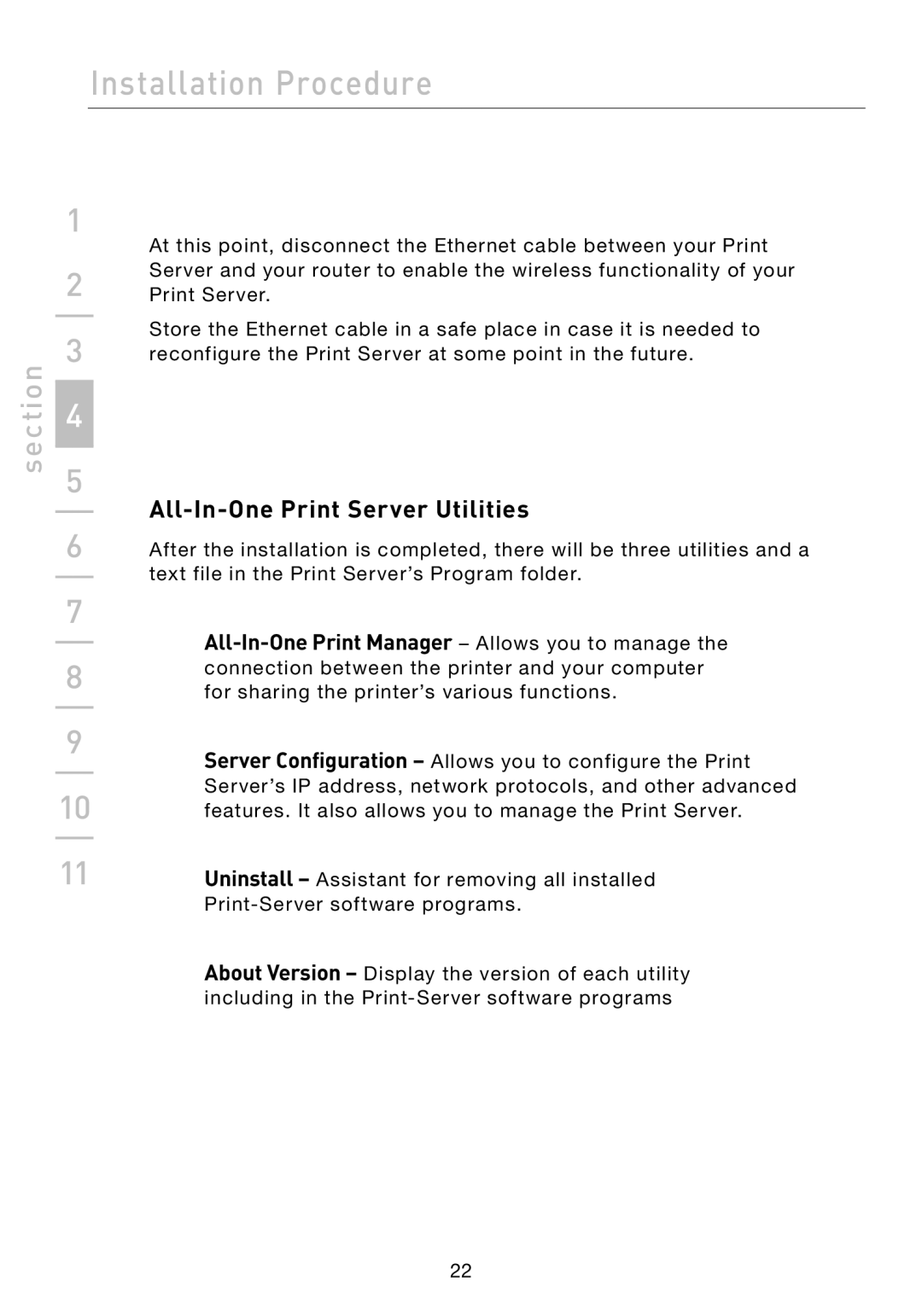section
Installation Procedure
1
At this point, disconnect the Ethernet cable between your Print
2Server and your router to enable the wireless functionality of your Print Server.
Store the Ethernet cable in a safe place in case it is needed to
3 reconfigure the Print Server at some point in the future.
4
5
All-In-One Print Server Utilities
6After the installation is completed, there will be three utilities and a text file in the Print Server’s Program folder.
7
8connection between the printer and your computer for sharing the printer’s various functions.
9 | Server Configuration – Allows you to configure the Print |
| |
10 | Server’s IP address, network protocols, and other advanced |
features. It also allows you to manage the Print Server. | |
|
|
11 | Uninstall – Assistant for removing all installed |
|
About Version – Display the version of each utility including in the
22