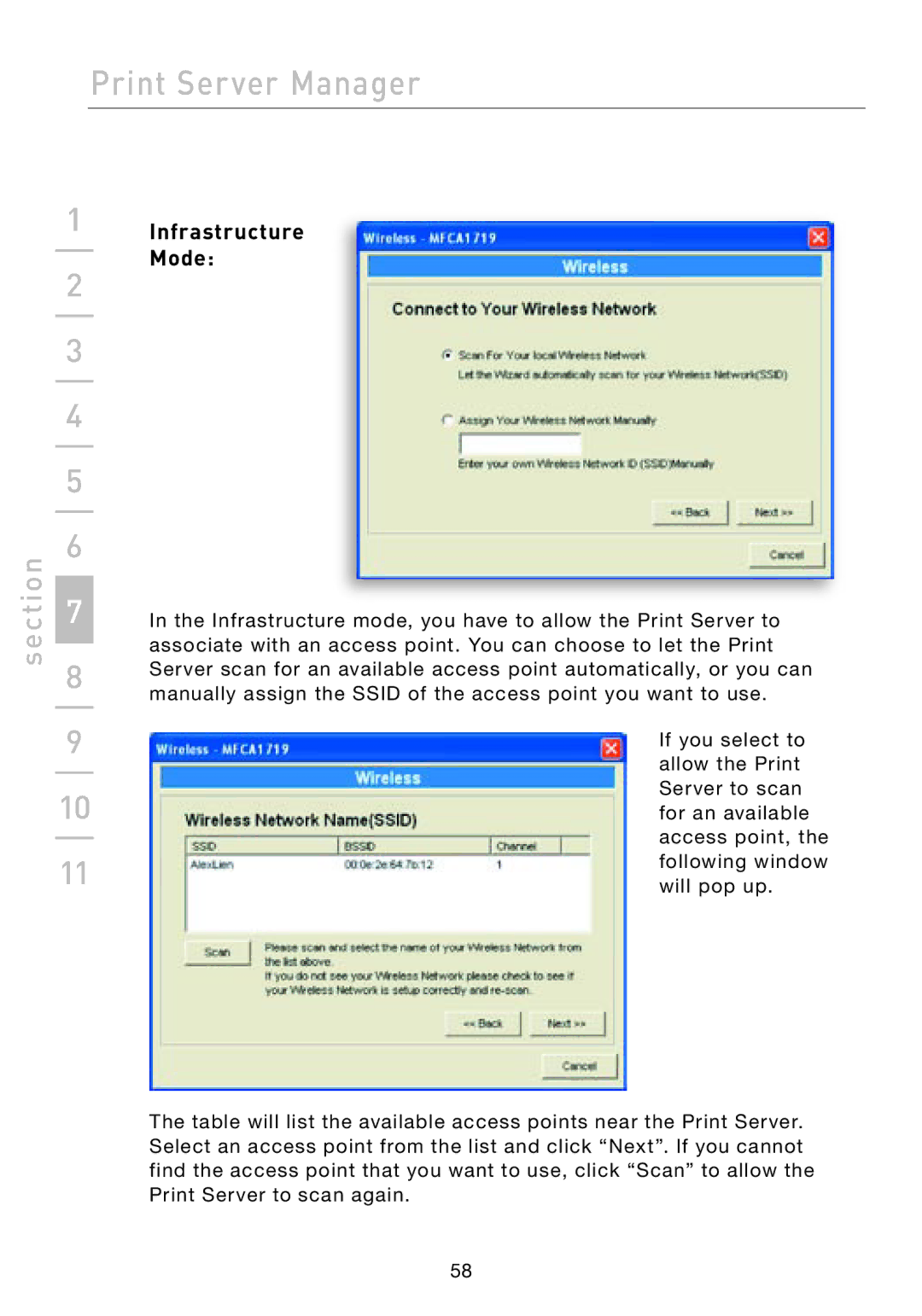Print Server Manager
1 Infrastructure
tion
2
3
4
5
6
Mode:
sec
7In the Infrastructure mode, you have to allow the Print Server to associate with an access point. You can choose to let the Print
8Server scan for an available access point automatically, or you can manually assign the SSID of the access point you want to use.
9 | If you select to |
| allow the Print |
10 | Server to scan |
for an available | |
| access point, the |
| |
11 | following window |
will pop up. |
The table will list the available access points near the Print Server. Select an access point from the list and click “Next”. If you cannot find the access point that you want to use, click “Scan” to allow the Print Server to scan again.
58