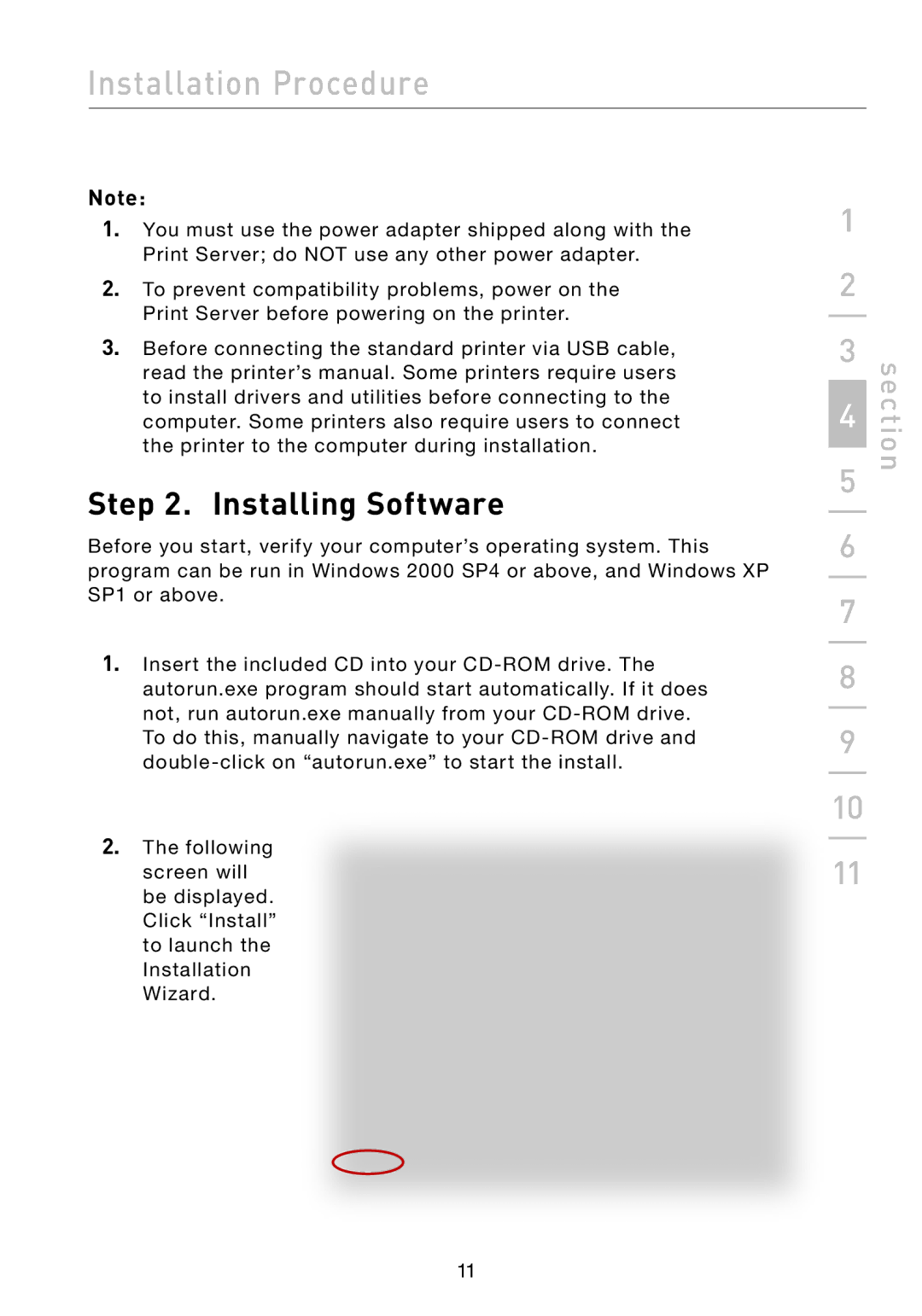Installation Procedure
Note: | 1 | |
1. You must use the power adapter shipped along with the | ||
Print Server; do NOT use any other power adapter. | 2 | |
2. To prevent compatibility problems, power on the | ||
Print Server before powering on the printer. |
| |
3 | ||
3. Before connecting the standard printer via USB cable, | ||
read the printer’s manual. Some printers require users |
| |
to install drivers and utilities before connecting to the | 4 | |
computer. Some printers also require users to connect | ||
the printer to the computer during installation. |
| |
5 | ||
Step 2. Installing Software | ||
| ||
6 | ||
Before you start, verify your computer’s operating system. This | ||
program can be run in Windows 2000 SP4 or above, and Windows XP |
| |
SP1 or above. | 7 | |
| ||
1. Insert the included CD into your |
| |
8 | ||
autorun.exe program should start automatically. If it does | ||
not, run autorun.exe manually from your |
| |
9 | ||
To do this, manually navigate to your | ||
| ||
| ||
| 10 | |
2. The following |
| |
11 | ||
screen will | ||
be displayed. |
|
Click “Install” to launch the Installation Wizard.
section
11