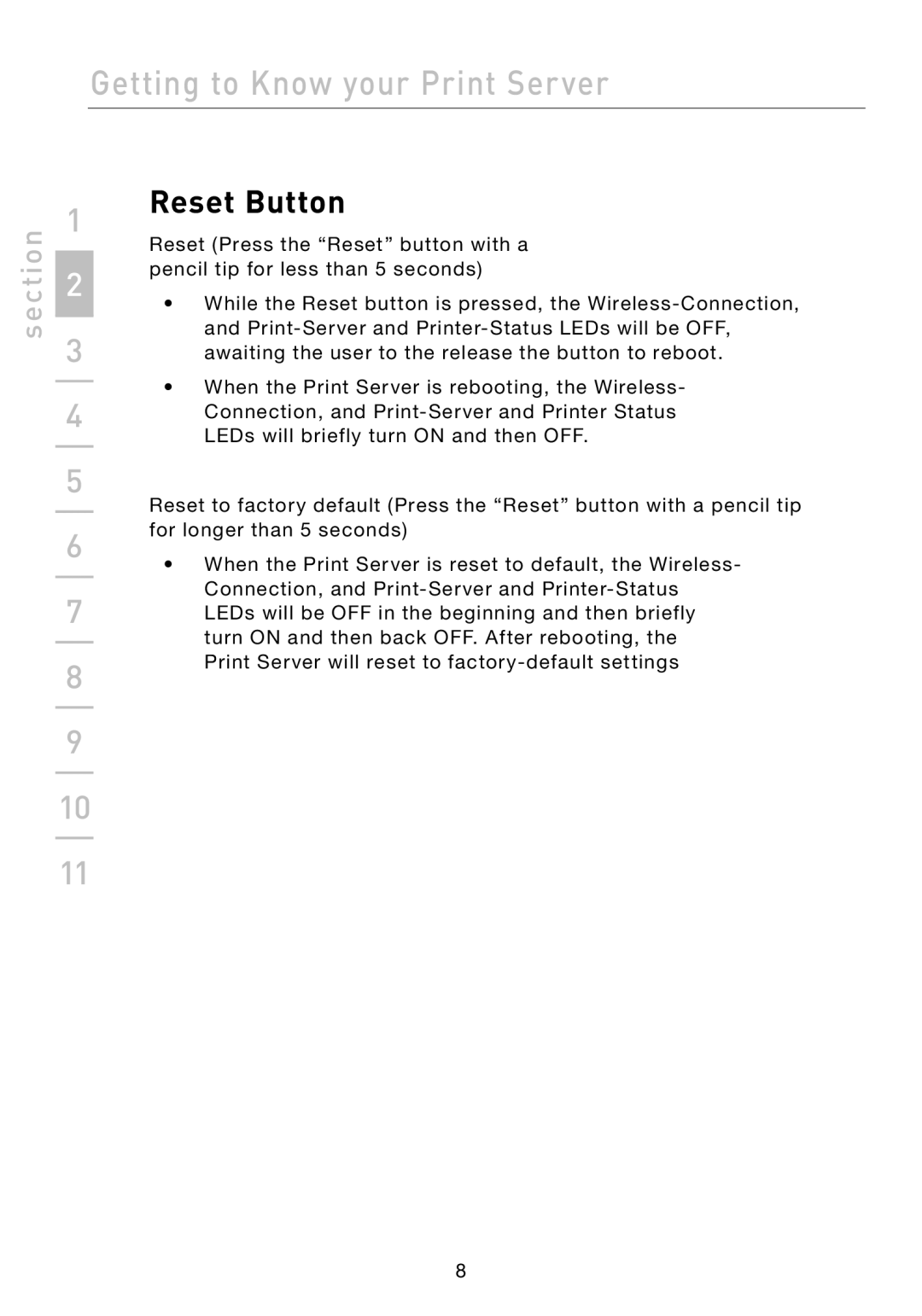Getting to Know your Print Server
section
1
2
3
4
5
6
7
8
9
10
11
Reset Button
Reset (Press the “Reset” button with a pencil tip for less than 5 seconds)
•While the Reset button is pressed, the
•When the Print Server is rebooting, the Wireless- Connection, and
Reset to factory default (Press the “Reset” button with a pencil tip for longer than 5 seconds)
•When the Print Server is reset to default, the Wireless- Connection, and
8