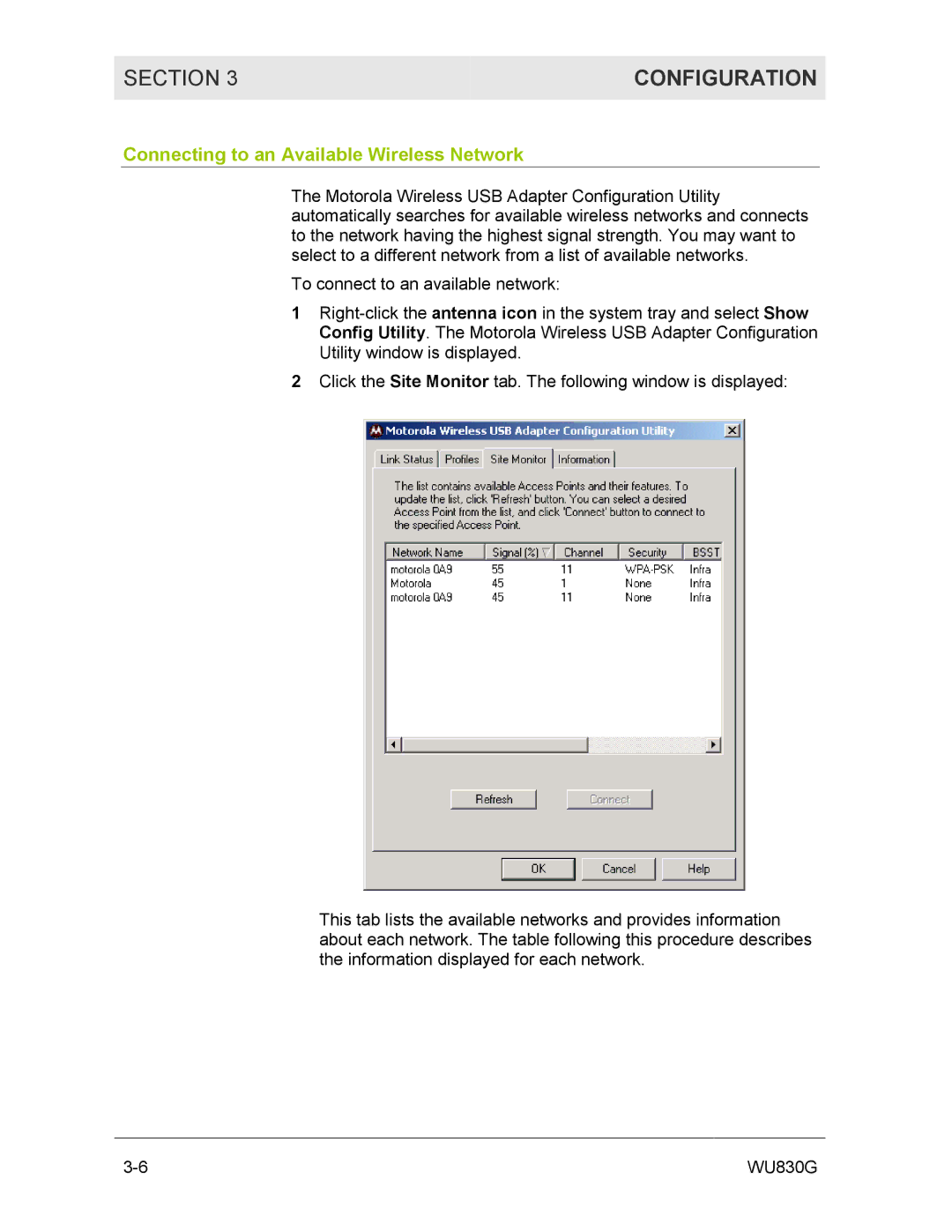SECTION 3 | CONFIGURATION |
|
|
Connecting to an Available Wireless Network
The Motorola Wireless USB Adapter Configuration Utility automatically searches for available wireless networks and connects to the network having the highest signal strength. You may want to select to a different network from a list of available networks.
To connect to an available network:
1
2Click the Site Monitor tab. The following window is displayed:
This tab lists the available networks and provides information about each network. The table following this procedure describes the information displayed for each network.
WU830G |