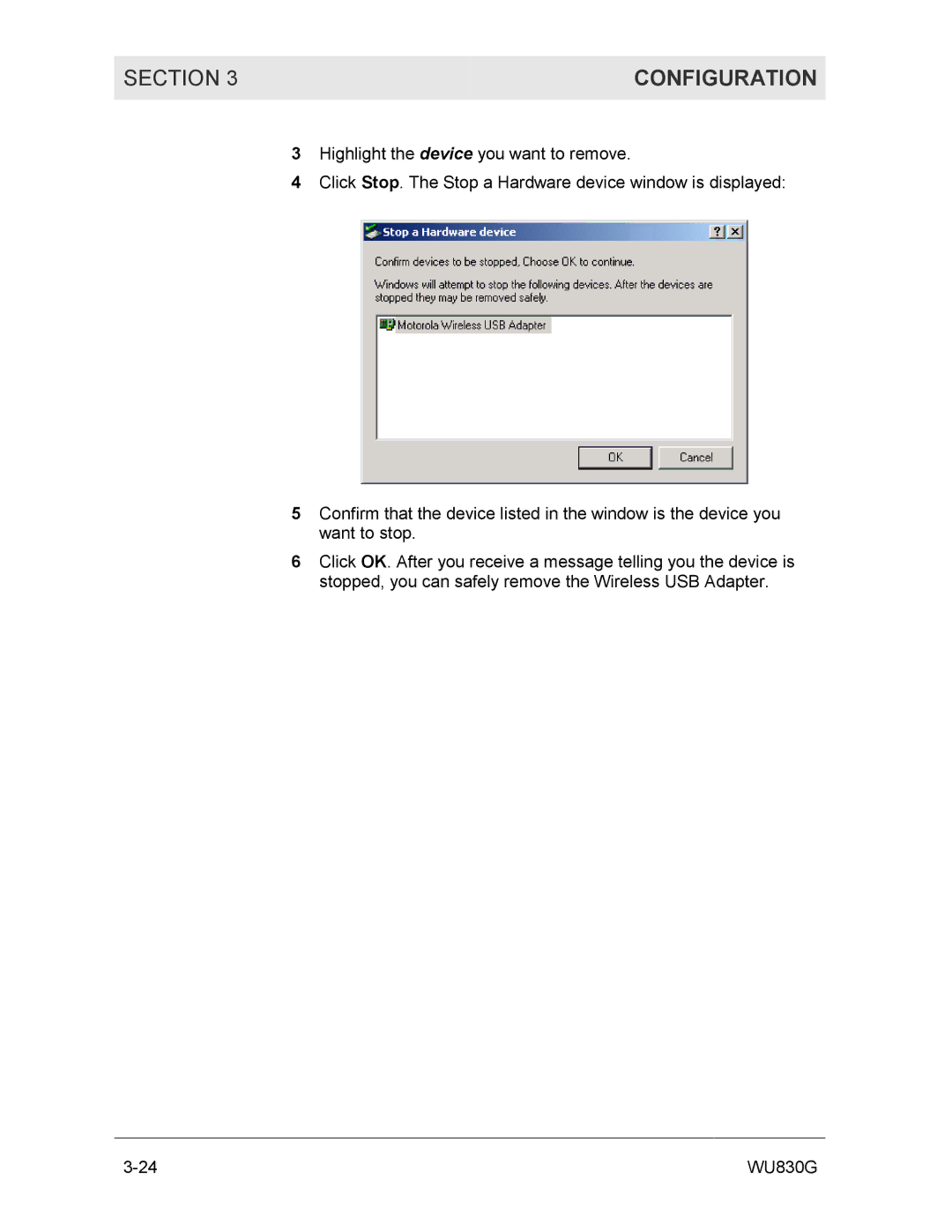SECTION 3 | CONFIGURATION |
|
|
3Highlight the device you want to remove.
4Click Stop. The Stop a Hardware device window is displayed:
5Confirm that the device listed in the window is the device you want to stop.
6Click OK. After you receive a message telling you the device is stopped, you can safely remove the Wireless USB Adapter.
WU830G |