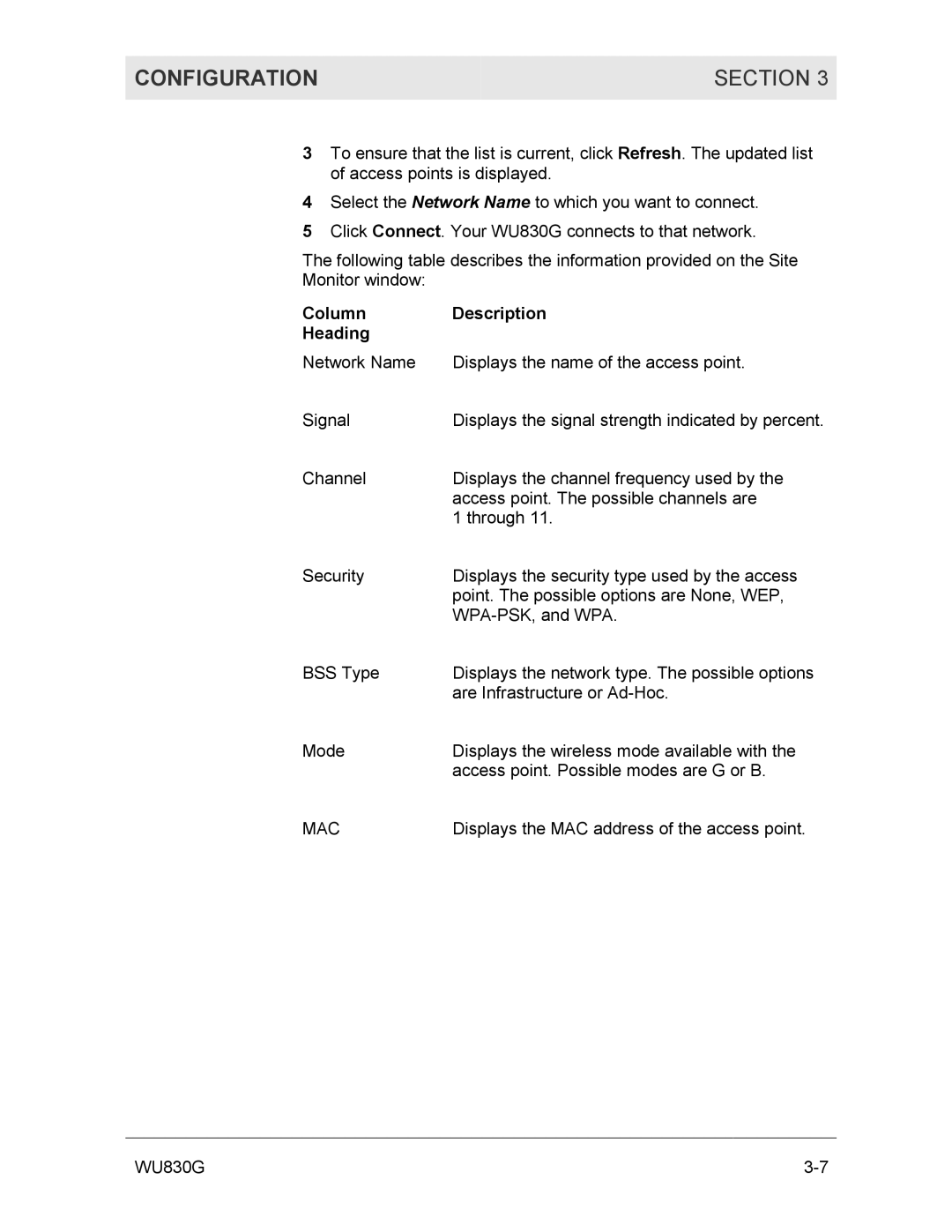CONFIGURATION | SECTION 3 |
|
|
3To ensure that the list is current, click Refresh. The updated list of access points is displayed.
4Select the Network Name to which you want to connect.
5 Click Connect. Your WU830G connects to that network.
The following table describes the information provided on the Site
Monitor window:
Column | Description |
Heading |
|
Network Name | Displays the name of the access point. |
Signal | Displays the signal strength indicated by percent. |
Channel | Displays the channel frequency used by the |
| access point. The possible channels are |
| 1 through 11. |
Security | Displays the security type used by the access |
| point. The possible options are None, WEP, |
| |
BSS Type | Displays the network type. The possible options |
| are Infrastructure or |
Mode | Displays the wireless mode available with the |
| access point. Possible modes are G or B. |
MAC | Displays the MAC address of the access point. |
WU830G |