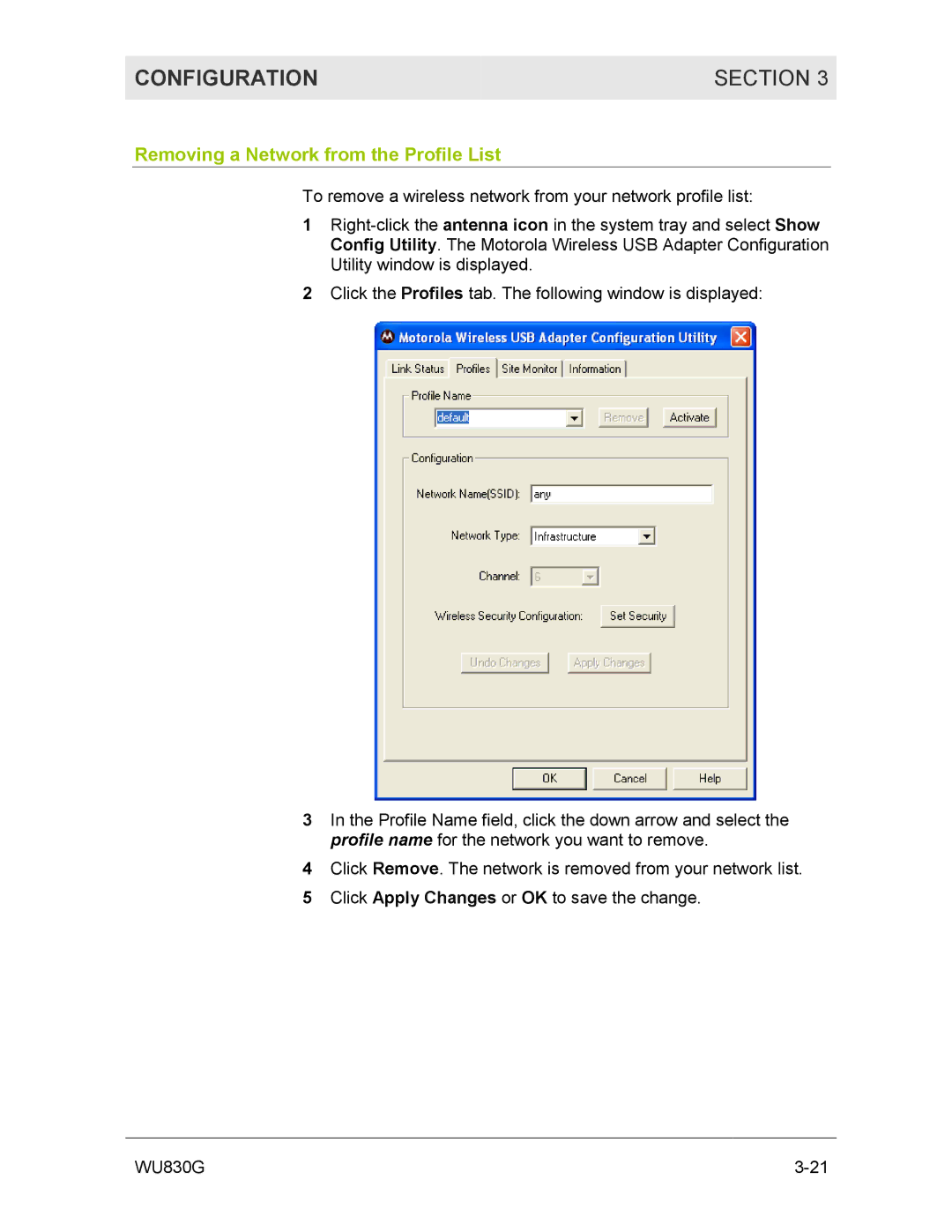CONFIGURATION | SECTION 3 |
|
|
Removing a Network from the Profile List
To remove a wireless network from your network profile list:
1
2Click the Profiles tab. The following window is displayed:
3In the Profile Name field, click the down arrow and select the profile name for the network you want to remove.
4Click Remove. The network is removed from your network list.
5 Click Apply Changes or OK to save the change.
WU830G |