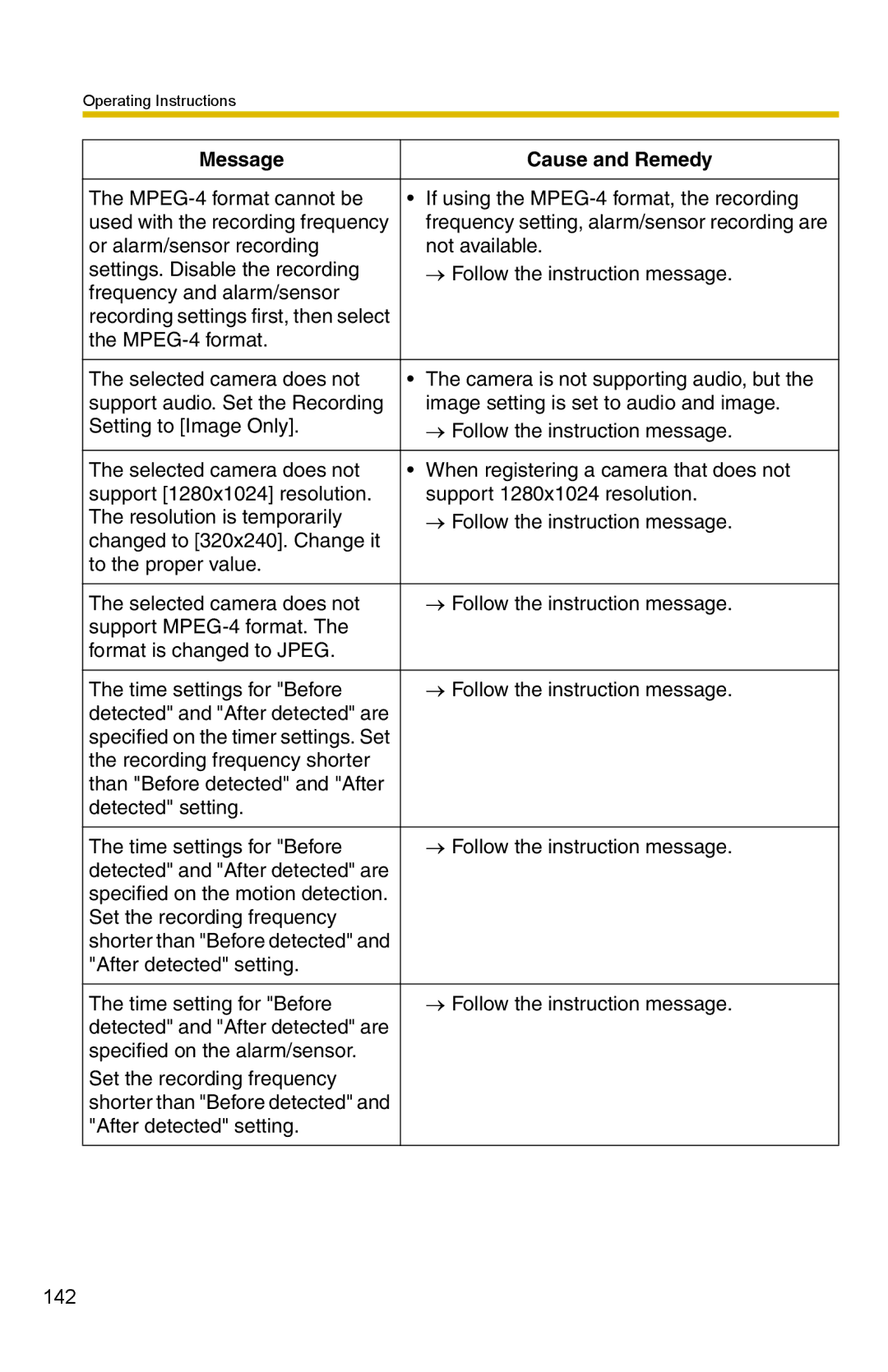Operating Instructions
Message |
| Cause and Remedy |
|
|
|
The | • | If using the |
used with the recording frequency |
| frequency setting, alarm/sensor recording are |
or alarm/sensor recording |
| not available. |
settings. Disable the recording |
| → Follow the instruction message. |
frequency and alarm/sensor |
|
|
recording settings first, then select |
|
|
the |
|
|
|
|
|
The selected camera does not | • | The camera is not supporting audio, but the |
support audio. Set the Recording |
| image setting is set to audio and image. |
Setting to [Image Only]. |
| → Follow the instruction message. |
|
|
|
The selected camera does not | • | When registering a camera that does not |
support [1280x1024] resolution. |
| support 1280x1024 resolution. |
The resolution is temporarily |
| → Follow the instruction message. |
changed to [320x240]. Change it |
|
|
to the proper value. |
|
|
|
|
|
The selected camera does not |
| → Follow the instruction message. |
support |
|
|
format is changed to JPEG. |
|
|
|
|
|
The time settings for "Before |
| → Follow the instruction message. |
detected" and "After detected" are |
|
|
specified on the timer settings. Set |
|
|
the recording frequency shorter |
|
|
than "Before detected" and "After |
|
|
detected" setting. |
|
|
|
|
|
The time settings for "Before |
| → Follow the instruction message. |
detected" and "After detected" are |
|
|
specified on the motion detection. |
|
|
Set the recording frequency |
|
|
shorter than "Before detected" and |
|
|
"After detected" setting. |
|
|
|
|
|
The time setting for "Before |
| → Follow the instruction message. |
detected" and "After detected" are |
|
|
specified on the alarm/sensor. |
|
|
Set the recording frequency |
|
|
shorter than "Before detected" and |
|
|
"After detected" setting. |
|
|
|
|
|