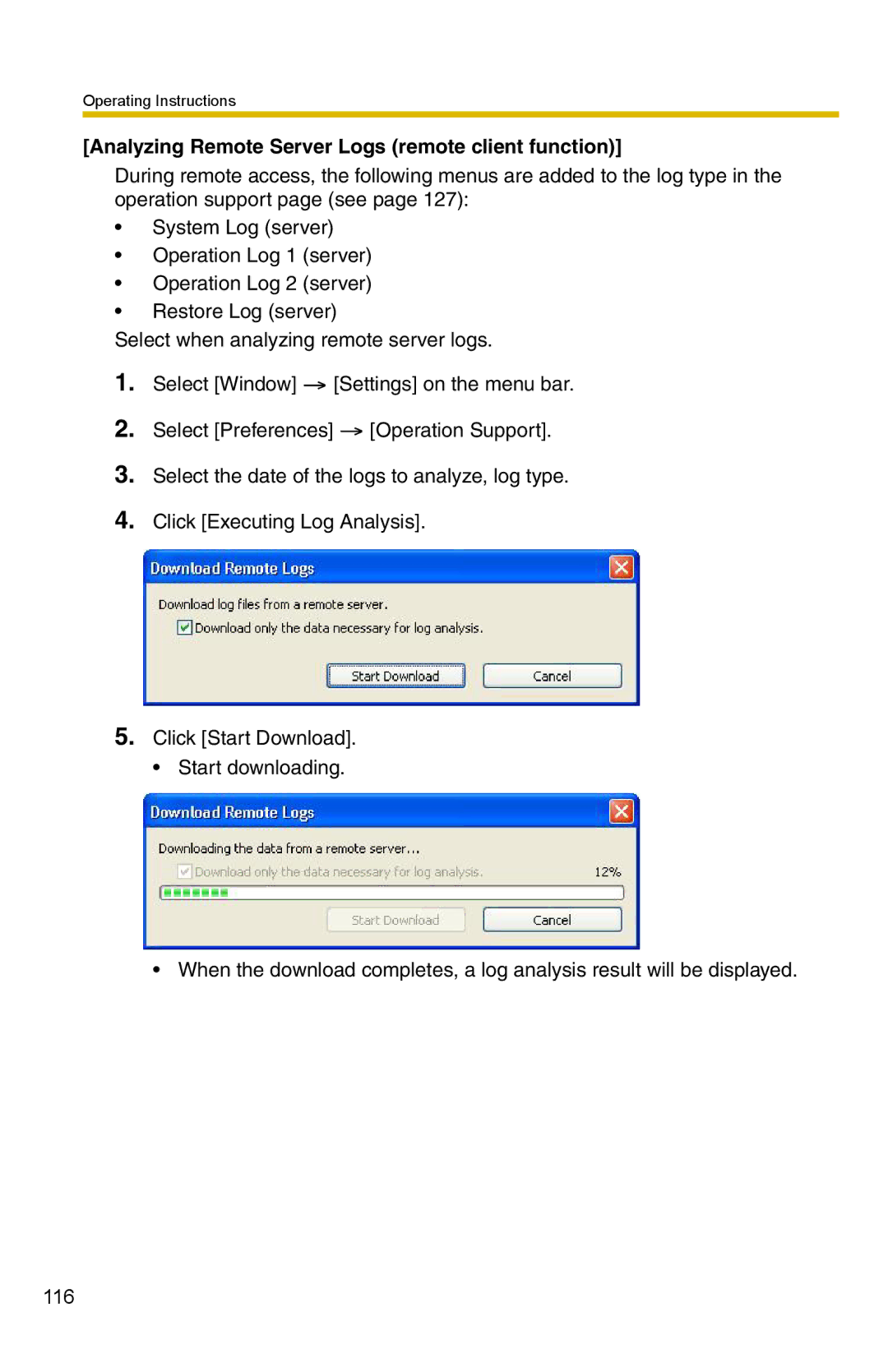Operating Instructions
[Analyzing Remote Server Logs (remote client function)]
During remote access, the following menus are added to the log type in the operation support page (see page 127):
•System Log (server)
•Operation Log 1 (server)
•Operation Log 2 (server)
•Restore Log (server)
Select when analyzing remote server logs.
1.Select [Window] ![]() [Settings] on the menu bar.
[Settings] on the menu bar.
2.Select [Preferences] ![]() [Operation Support].
[Operation Support].
3.Select the date of the logs to analyze, log type.
4.Click [Executing Log Analysis].
5.Click [Start Download].
• Start downloading.
• When the download completes, a log analysis result will be displayed.
116