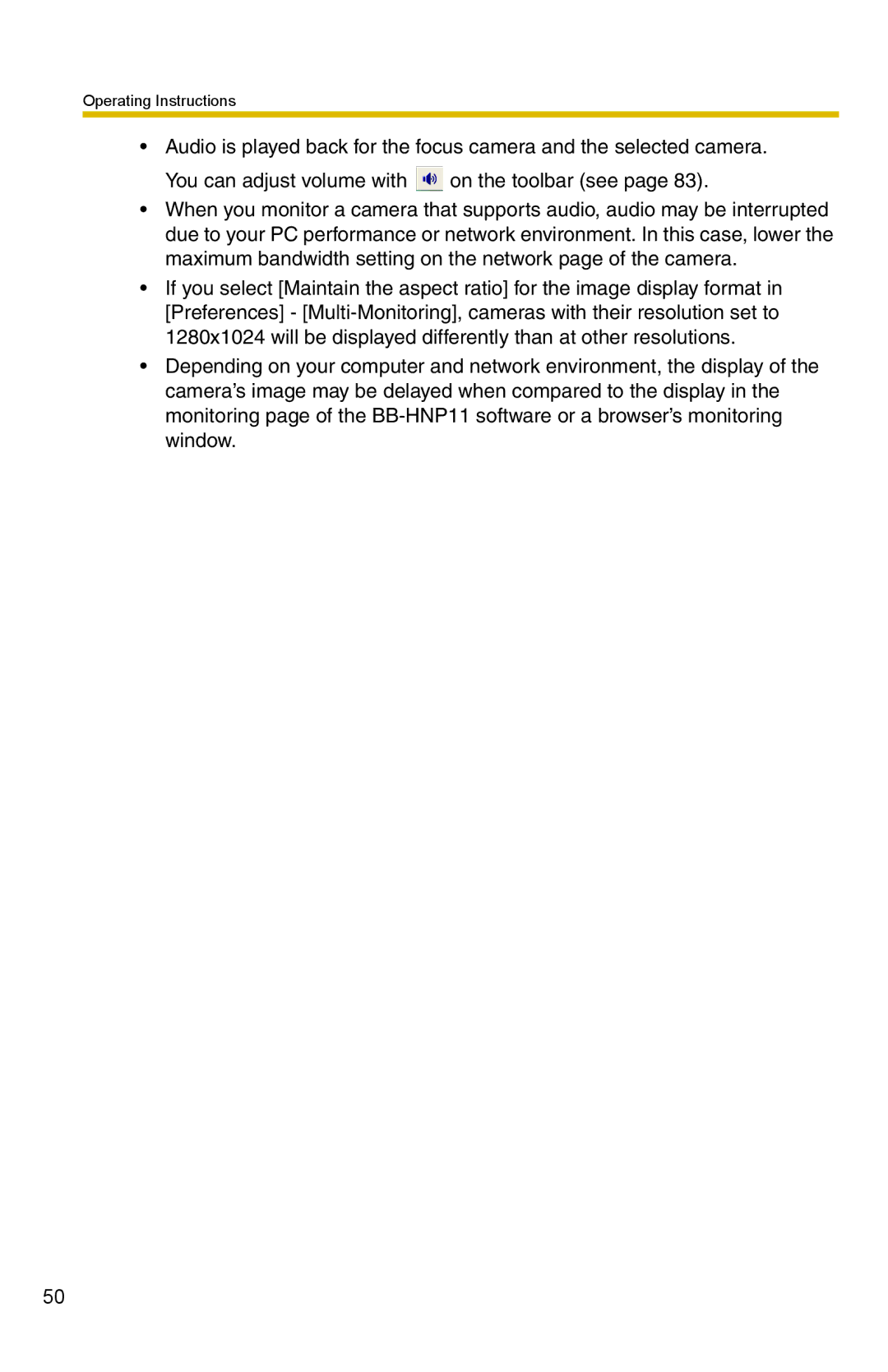Operating Instructions
•Audio is played back for the focus camera and the selected camera.
You can adjust volume with ![]() on the toolbar (see page 83).
on the toolbar (see page 83).
•When you monitor a camera that supports audio, audio may be interrupted due to your PC performance or network environment. In this case, lower the maximum bandwidth setting on the network page of the camera.
•If you select [Maintain the aspect ratio] for the image display format in [Preferences] -
•Depending on your computer and network environment, the display of the camera’s image may be delayed when compared to the display in the monitoring page of the
50