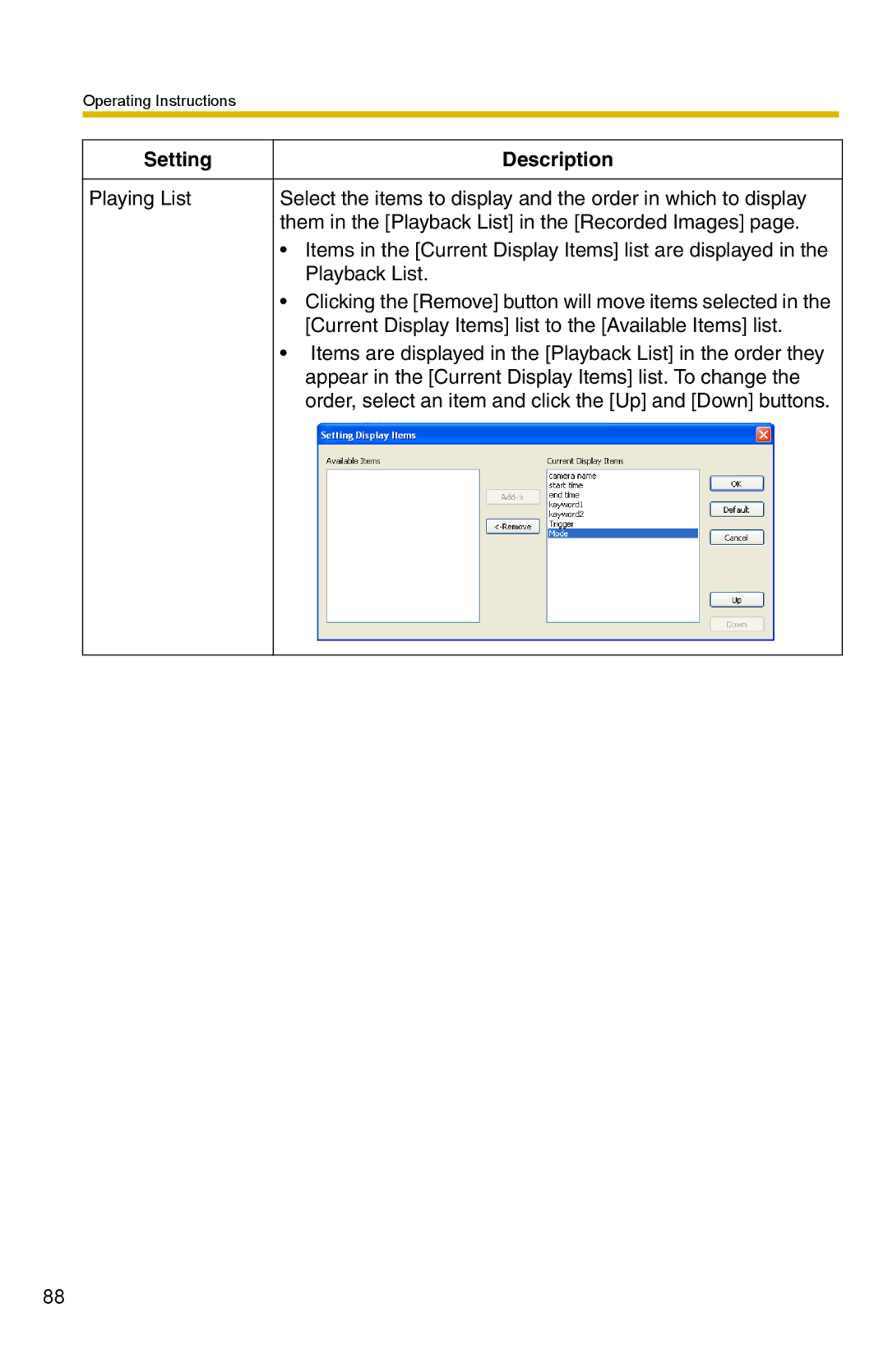Operating Instructions
Setting | Description |
|
|
Playing List | Select the items to display and the order in which to display |
| them in the [Playback List] in the [Recorded Images] page. |
| • Items in the [Current Display Items] list are displayed in the |
| Playback List. |
| • Clicking the [Remove] button will move items selected in the |
| [Current Display Items] list to the [Available Items] list. |
| • Items are displayed in the [Playback List] in the order they |
| appear in the [Current Display Items] list. To change the |
| order, select an item and click the [Up] and [Down] buttons. |
|
|
88