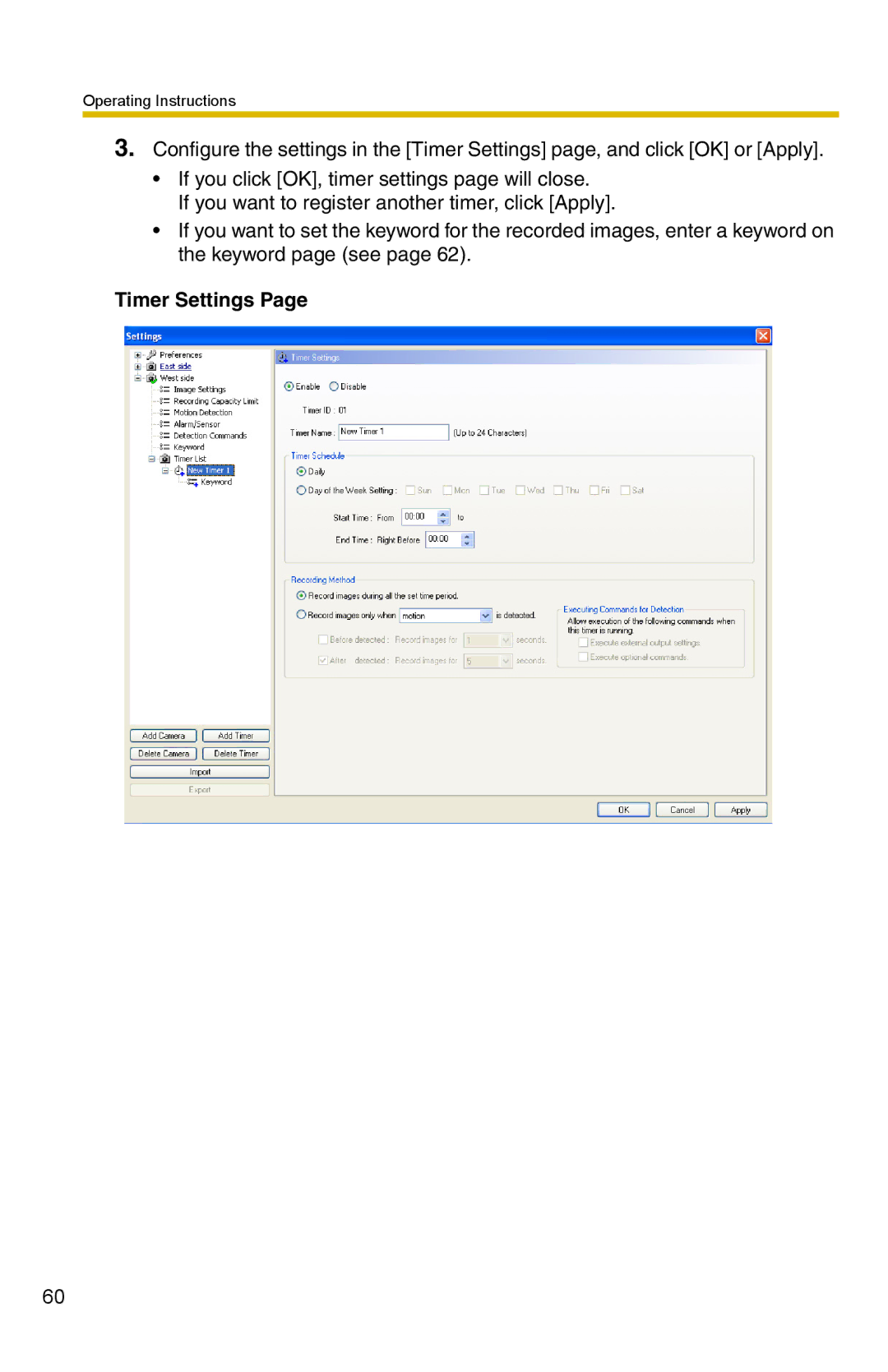Operating Instructions
3.Configure the settings in the [Timer Settings] page, and click [OK] or [Apply].
•If you click [OK], timer settings page will close.
If you want to register another timer, click [Apply].
•If you want to set the keyword for the recorded images, enter a keyword on the keyword page (see page 62).
Timer Settings Page
60