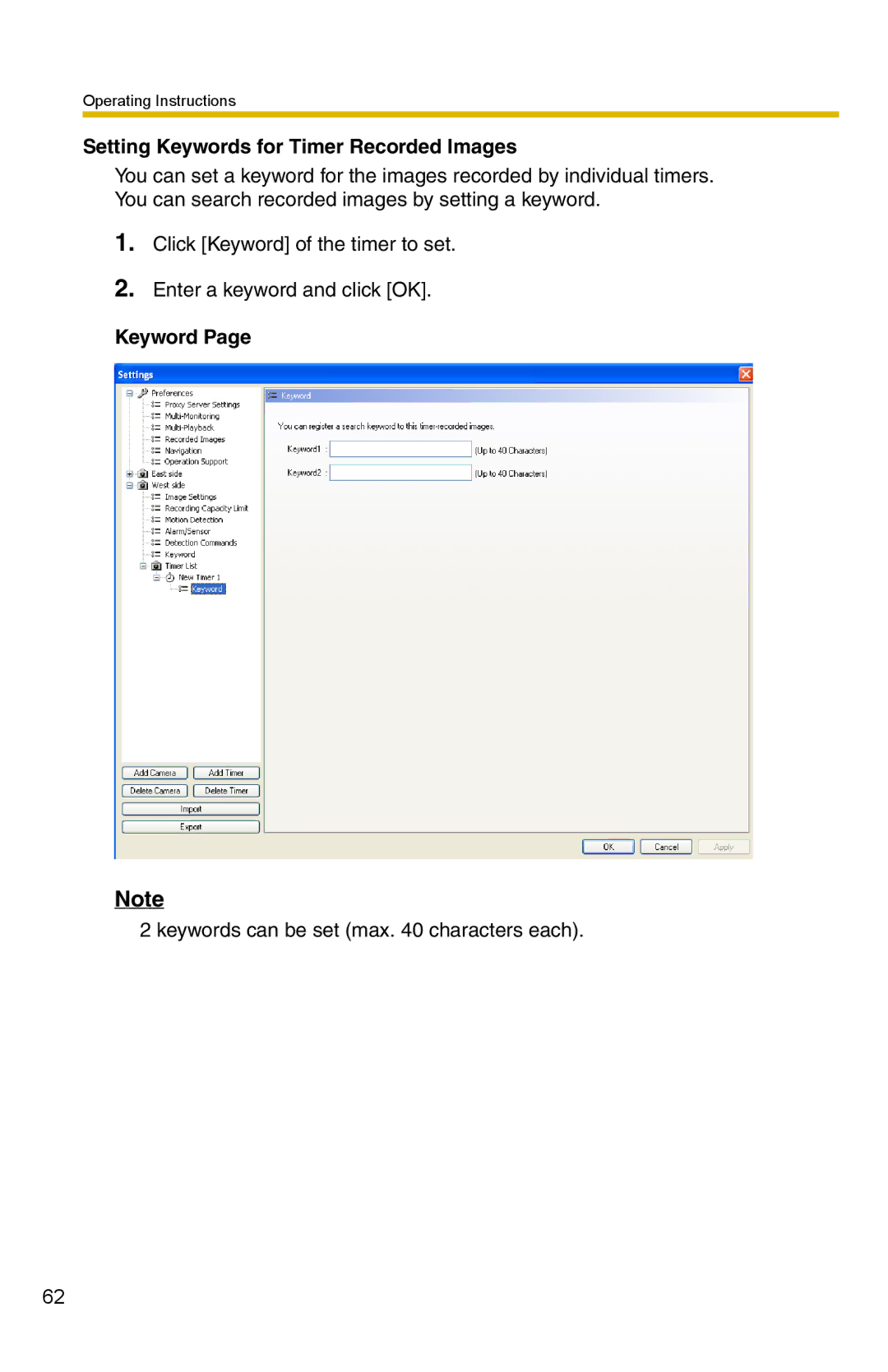Operating Instructions
Setting Keywords for Timer Recorded Images
You can set a keyword for the images recorded by individual timers. You can search recorded images by setting a keyword.
1.Click [Keyword] of the timer to set.
2.Enter a keyword and click [OK].
Keyword Page
Note
2 keywords can be set (max. 40 characters each).
62