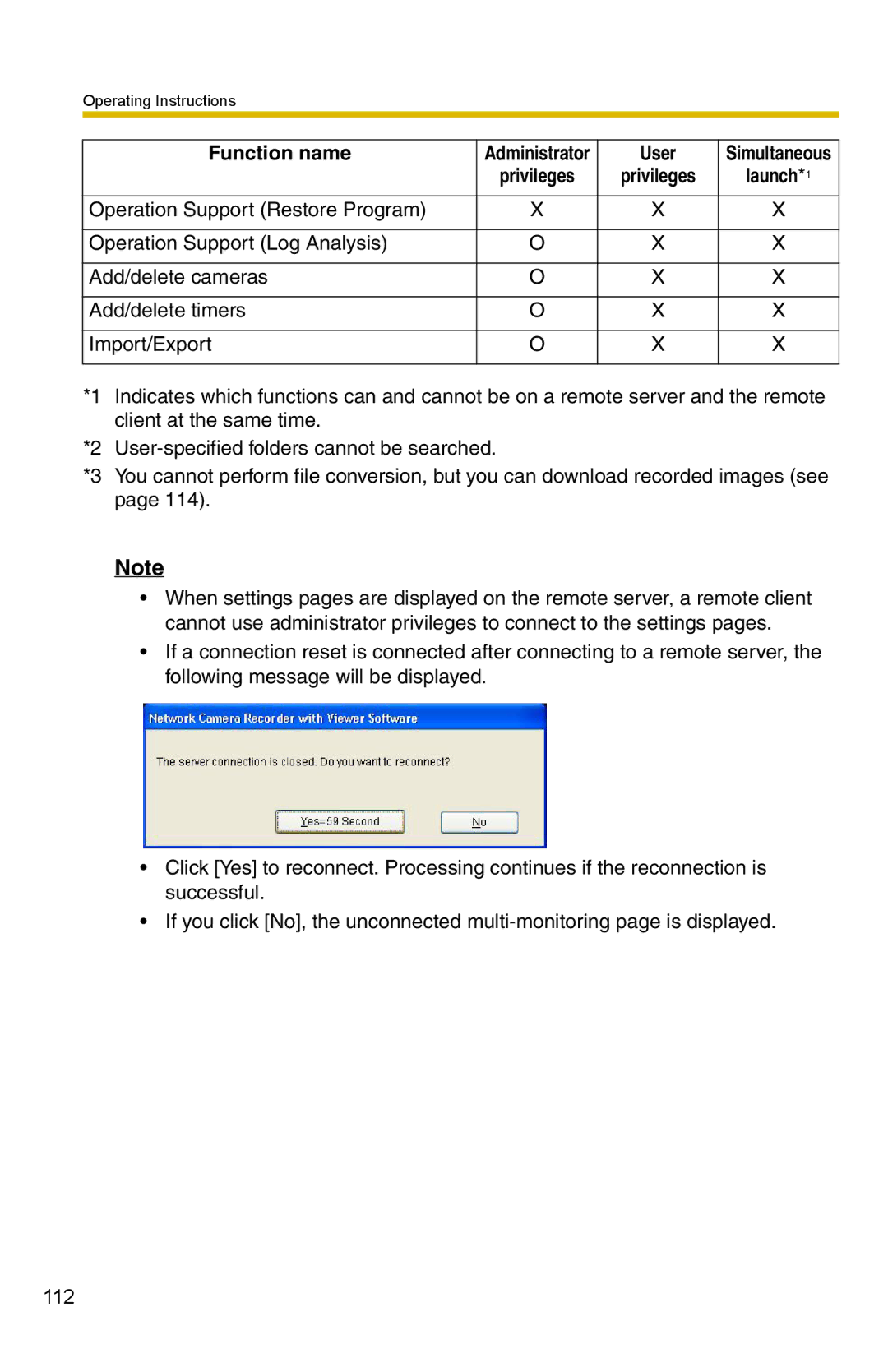Operating Instructions
Function name | Administrator | User | Simultaneous |
| privileges | privileges | launch*1 |
|
|
|
|
Operation Support (Restore Program) | X | X | X |
|
|
|
|
Operation Support (Log Analysis) | O | X | X |
|
|
|
|
Add/delete cameras | O | X | X |
|
|
|
|
Add/delete timers | O | X | X |
|
|
|
|
Import/Export | O | X | X |
|
|
|
|
*1 Indicates which functions can and cannot be on a remote server and the remote client at the same time.
*2
*3 You cannot perform file conversion, but you can download recorded images (see page 114).
Note
•When settings pages are displayed on the remote server, a remote client cannot use administrator privileges to connect to the settings pages.
•If a connection reset is connected after connecting to a remote server, the following message will be displayed.
•Click [Yes] to reconnect. Processing continues if the reconnection is successful.
•If you click [No], the unconnected
112