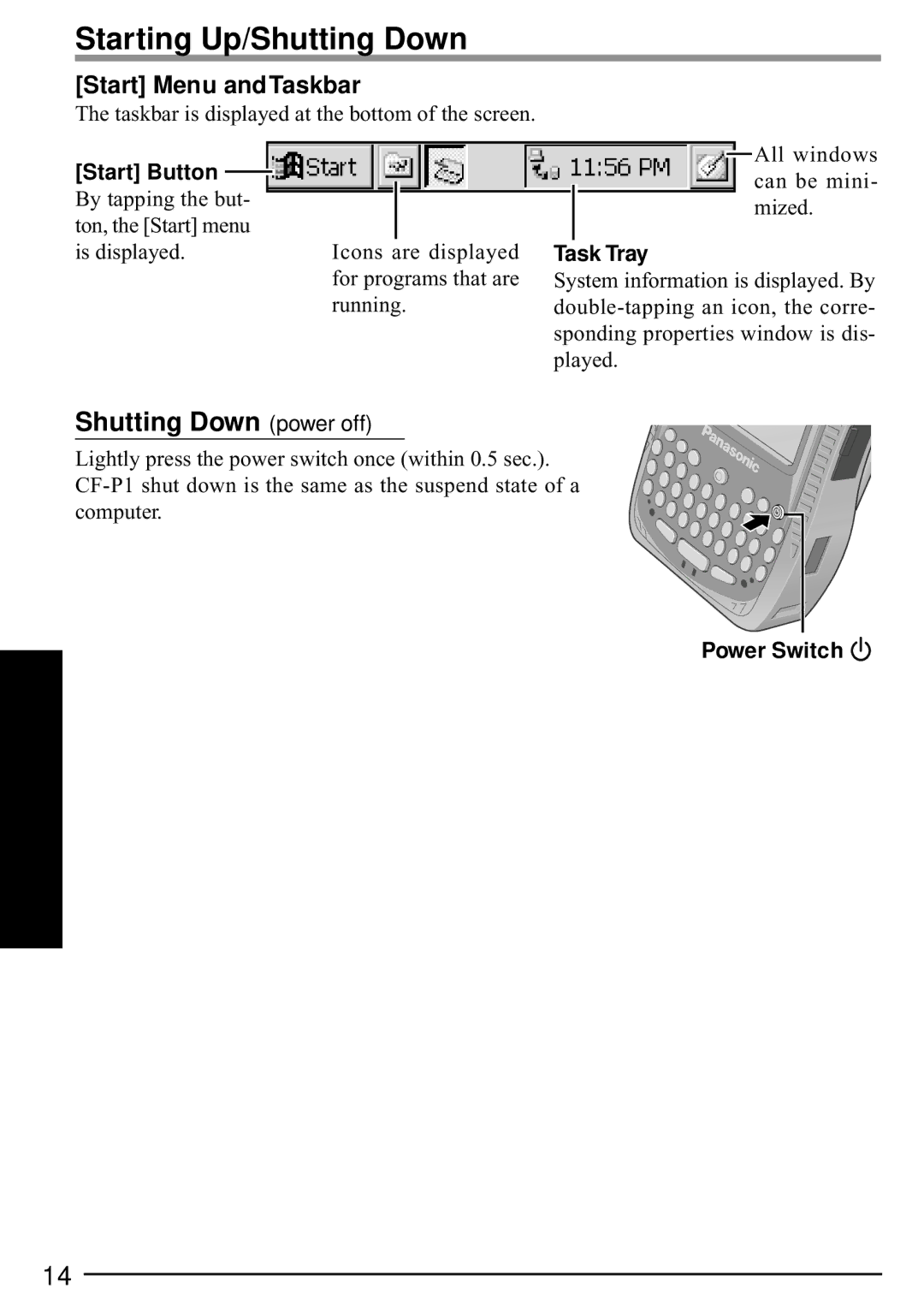Starting Up/Shutting Down
[Start] Menu and Taskbar
The taskbar is displayed at the bottom of the screen.
[Start] Button ![]() By tapping the but- ton, the [Start] menu
By tapping the but- ton, the [Start] menu
is displayed.Icons are displayed for programs that are running.
![]() All windows can be mini- mized.
All windows can be mini- mized.
Task Tray
System information is displayed. By
Shutting Down (power off)
Lightly press the power switch once (within 0.5 sec.).
Power Switch ![]()
14