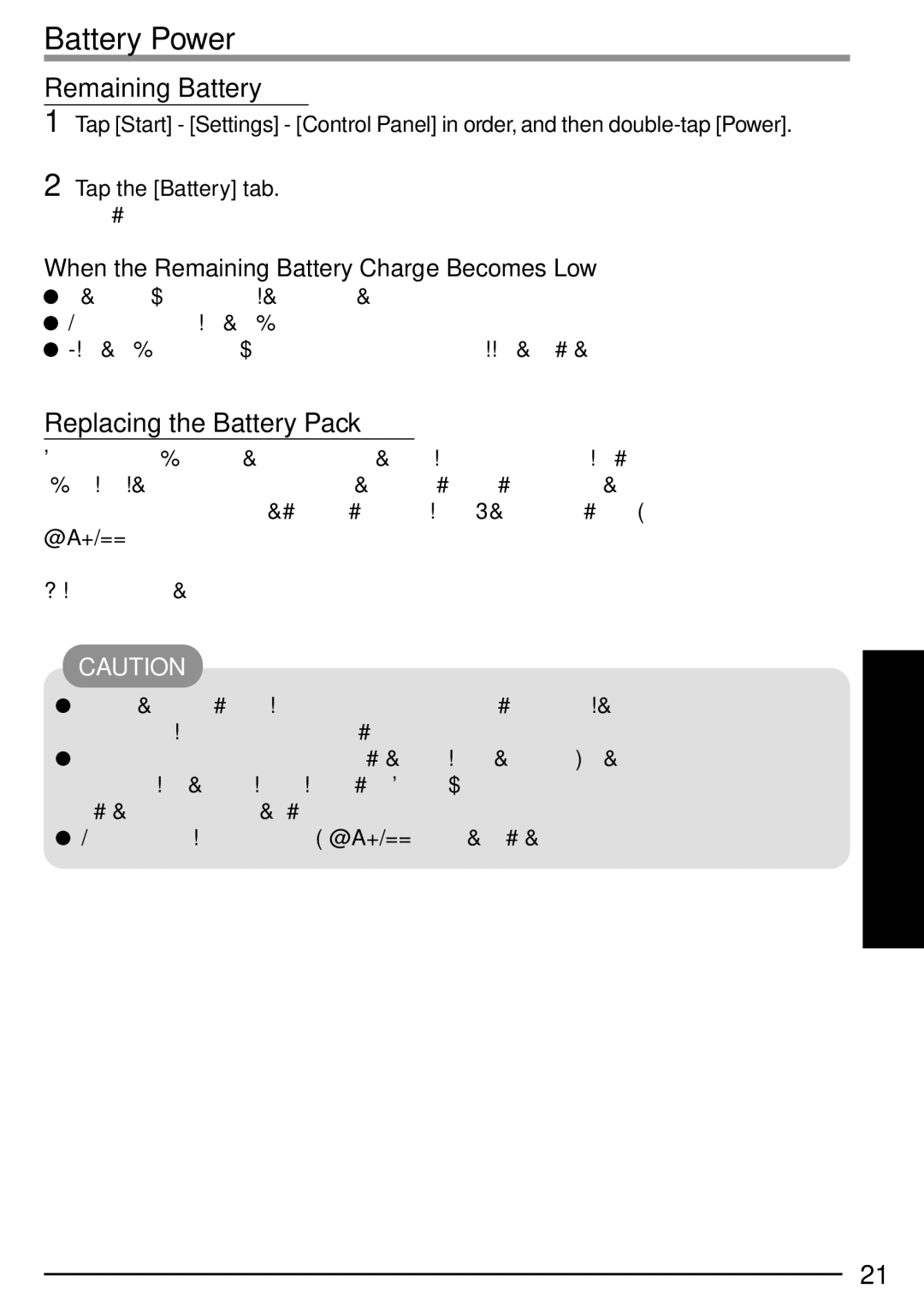Battery Power
Remaining Battery
1 Tap [Start] - [Settings] - [Control Panel] in order, and then
2 Tap the [Battery] tab.
The remaining battery charge is displayed.
When the Remaining Battery Charge Becomes Low ![]() Plug in the AC adaptor, and fully charge your battery.
Plug in the AC adaptor, and fully charge your battery.
![]() Use a spare battery if you have one.
Use a spare battery if you have one.
![]() If you have neither the AC adaptor nor a spare battery, power off your computer.
If you have neither the AC adaptor nor a spare battery, power off your computer.
Replacing the Battery Pack
When the charge provided by your battery pack is supplied for only a short period of time, even after full charging according to the instructions, it may be time to replace your battery pack. The battery pack is a consumable item and therefore requires replacement (CF- VZSU22).
Refer to page 11 about installing the battery pack.
CAUTION
![]() Do not touch the terminals of the battery pack. The battery pack may no longer func- tion properly if the contacts are dirty or damaged.
Do not touch the terminals of the battery pack. The battery pack may no longer func- tion properly if the contacts are dirty or damaged.
![]() The battery pack is not charged when the computer is first purchased. Be sure to charge it before using it for the first time. When the AC adaptor is connected to the computer, charging begins automatically.
The battery pack is not charged when the computer is first purchased. Be sure to charge it before using it for the first time. When the AC adaptor is connected to the computer, charging begins automatically.
![]() Use only the specified battery pack
Use only the specified battery pack
21