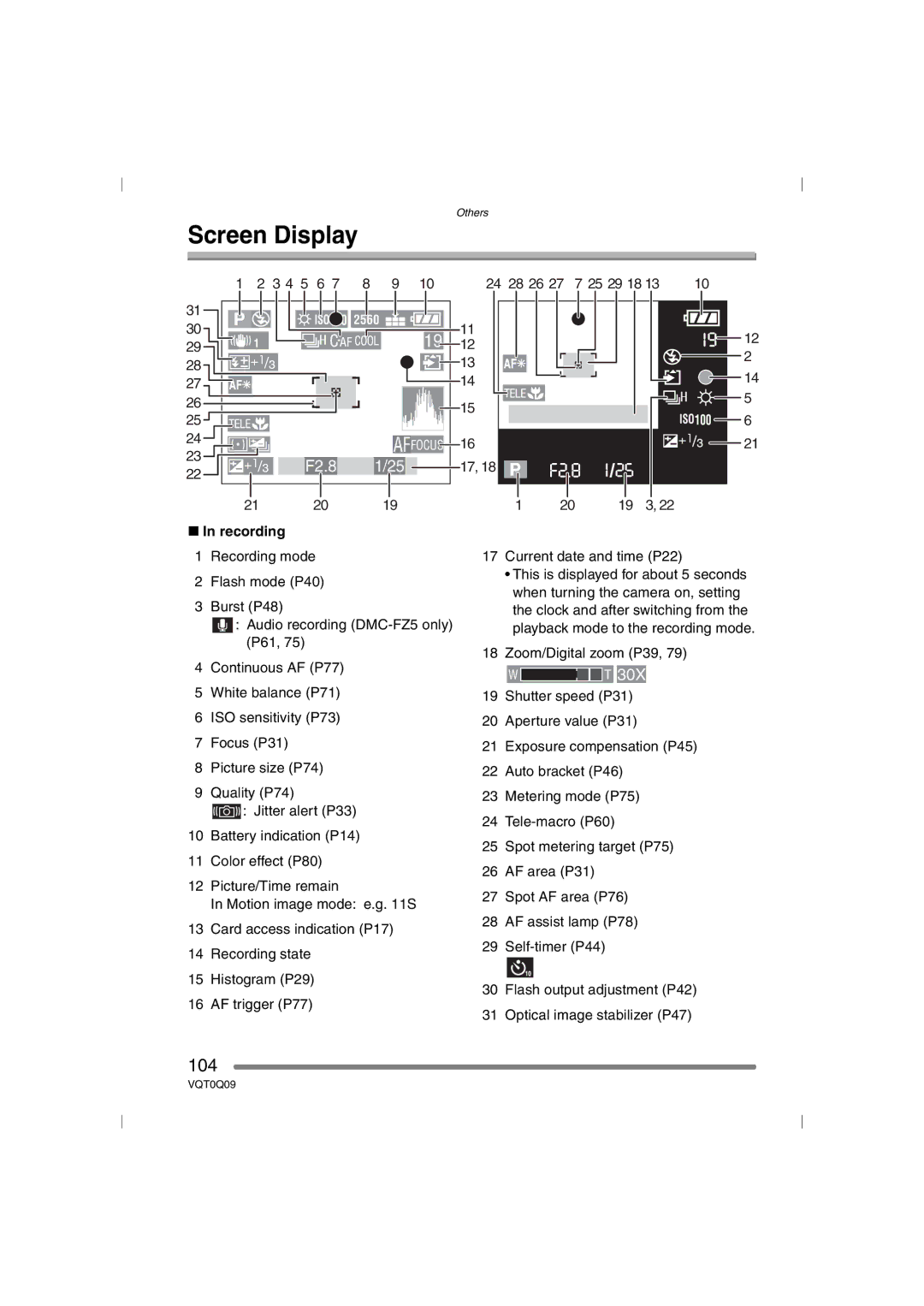Others
Screen Display
1 | 2 3 4 5 | 6 7 | 8 | 9 | 10 | 24 28 26 27 | 7 25 29 18 13 | 10 |
| |||
31 |
| ISO100 | 2560 |
|
|
|
|
|
|
|
| |
30 |
|
| 11 |
|
|
|
|
|
| |||
|
|
|
| 19 |
|
|
|
|
| 12 | ||
29 |
|
|
|
| 12 |
|
|
|
|
| ||
|
|
|
|
|
|
|
|
| 2 | |||
28 |
|
|
|
|
| 13 |
|
|
|
|
| |
|
|
|
|
|
|
|
|
|
| 14 | ||
27 |
|
|
|
|
| 14 |
|
|
|
|
| |
26 |
|
|
|
|
| 15 |
|
|
|
|
| 5 |
|
|
|
|
|
|
|
|
|
|
| ||
25 |
|
|
|
|
|
|
|
|
| ISO100 | 6 | |
|
|
|
|
|
|
|
|
|
| |||
24 |
|
|
| AFFOCUS | 16 |
|
|
|
|
| 21 | |
23 |
|
|
|
|
|
|
|
| ||||
F2.8 |
| 1/25 |
| 17, 18 |
|
|
|
|
|
| ||
22 |
|
|
|
|
|
|
|
| ||||
|
|
|
|
|
|
|
|
|
|
|
| |
| 21 | 20 |
| 19 |
| 1 | 20 | 19 | 3, 22 |
|
| |
∫In recording
1Recording mode
2Flash mode (P40)
3Burst (P48)
![]() : Audio recording
: Audio recording
4Continuous AF (P77)
5White balance (P71)
6ISO sensitivity (P73)
7Focus (P31)
8Picture size (P74)
9Quality (P74)
![]() : Jitter alert (P33)
: Jitter alert (P33)
10Battery indication (P14)
11Color effect (P80)
12Picture/Time remain
In Motion image mode: e.g. 11S
13Card access indication (P17)
14Recording state
15Histogram (P29)
16AF trigger (P77)
17Current date and time (P22)
•This is displayed for about 5 seconds when turning the camera on, setting the clock and after switching from the playback mode to the recording mode.
18Zoom/Digital zoom (P39, 79)
W ![]()
![]()
![]()
![]() T 30X
T 30X
19Shutter speed (P31)
20Aperture value (P31)
21Exposure compensation (P45)
22Auto bracket (P46)
23Metering mode (P75)
24
25Spot metering target (P75)
26AF area (P31)
27Spot AF area (P76)
28AF assist lamp (P78)
29
30Flash output adjustment (P42)
31Optical image stabilizer (P47)
104
VQT0Q09