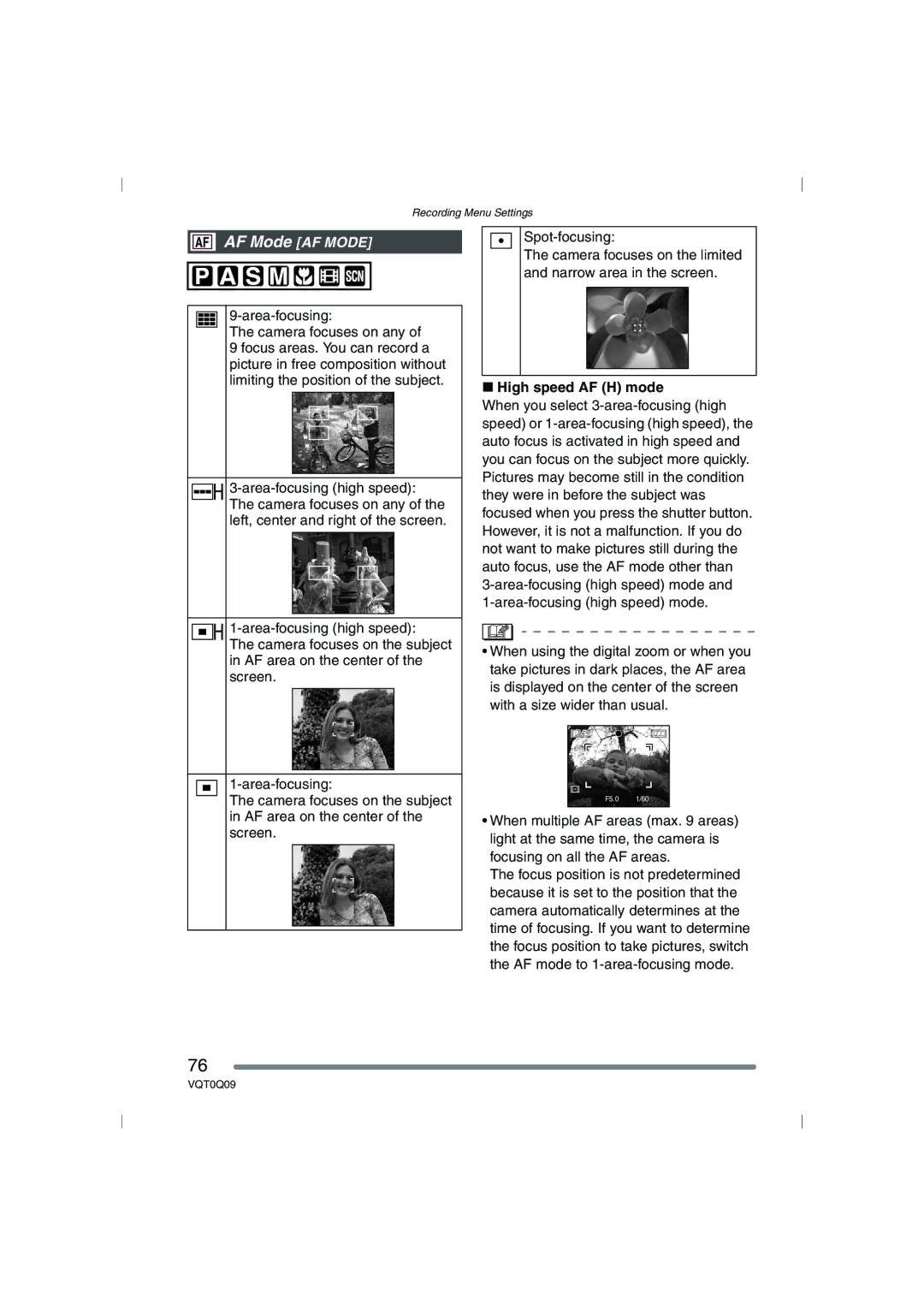Recording Menu Settings
AF Mode [AF MODE]
9-area-focusing:
The camera focuses on any of
9 focus areas. You can record a picture in free composition without limiting the position of the subject.
The camera focuses on the subject in AF area on the center of the screen.
The camera focuses on the subject in AF area on the center of the screen.
The camera focuses on the limited and narrow area in the screen.
∫High speed AF (H) mode
When you select
•When using the digital zoom or when you take pictures in dark places, the AF area is displayed on the center of the screen with a size wider than usual.
F5.0 1/60
•When multiple AF areas (max. 9 areas) light at the same time, the camera is focusing on all the AF areas.
The focus position is not predetermined because it is set to the position that the camera automatically determines at the time of focusing. If you want to determine the focus position to take pictures, switch the AF mode to
76
VQT0Q09