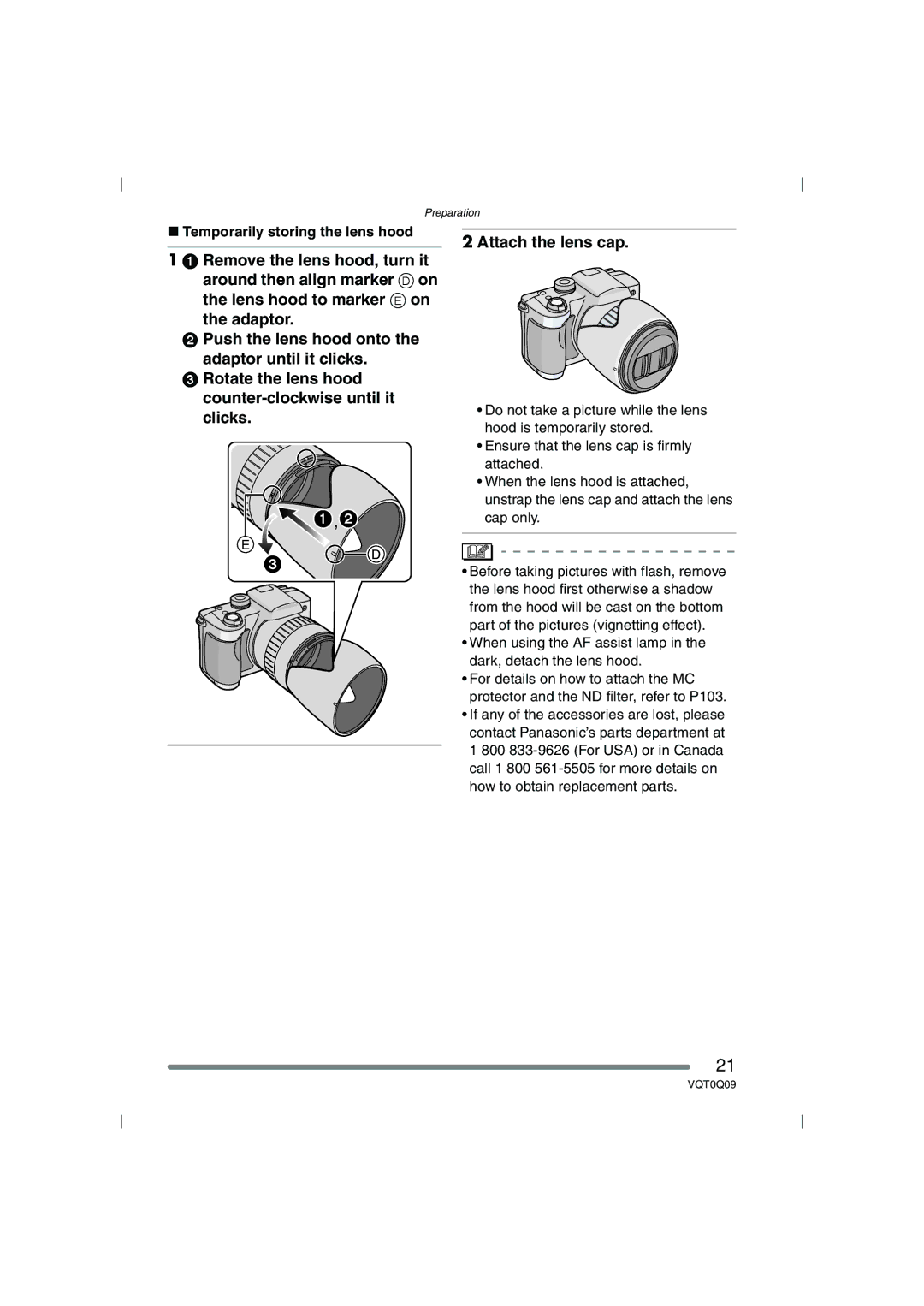Preparation
∫Temporarily storing the lens hood
1 1 Remove the lens hood, turn it around then align marker D on the lens hood to marker E on the adaptor.
2Push the lens hood onto the
adaptor until it clicks.
3Rotate the lens hood
![]() ,
,![]()
2 Attach the lens cap.
•Do not take a picture while the lens hood is temporarily stored.
•Ensure that the lens cap is firmly attached.
•When the lens hood is attached, unstrap the lens cap and attach the lens cap only.
•Before taking pictures with flash, remove the lens hood first otherwise a shadow from the hood will be cast on the bottom part of the pictures (vignetting effect).
•When using the AF assist lamp in the dark, detach the lens hood.
•For details on how to attach the MC protector and the ND filter, refer to P103.
•If any of the accessories are lost, please contact Panasonic’s parts department at 1 800
21
VQT0Q09