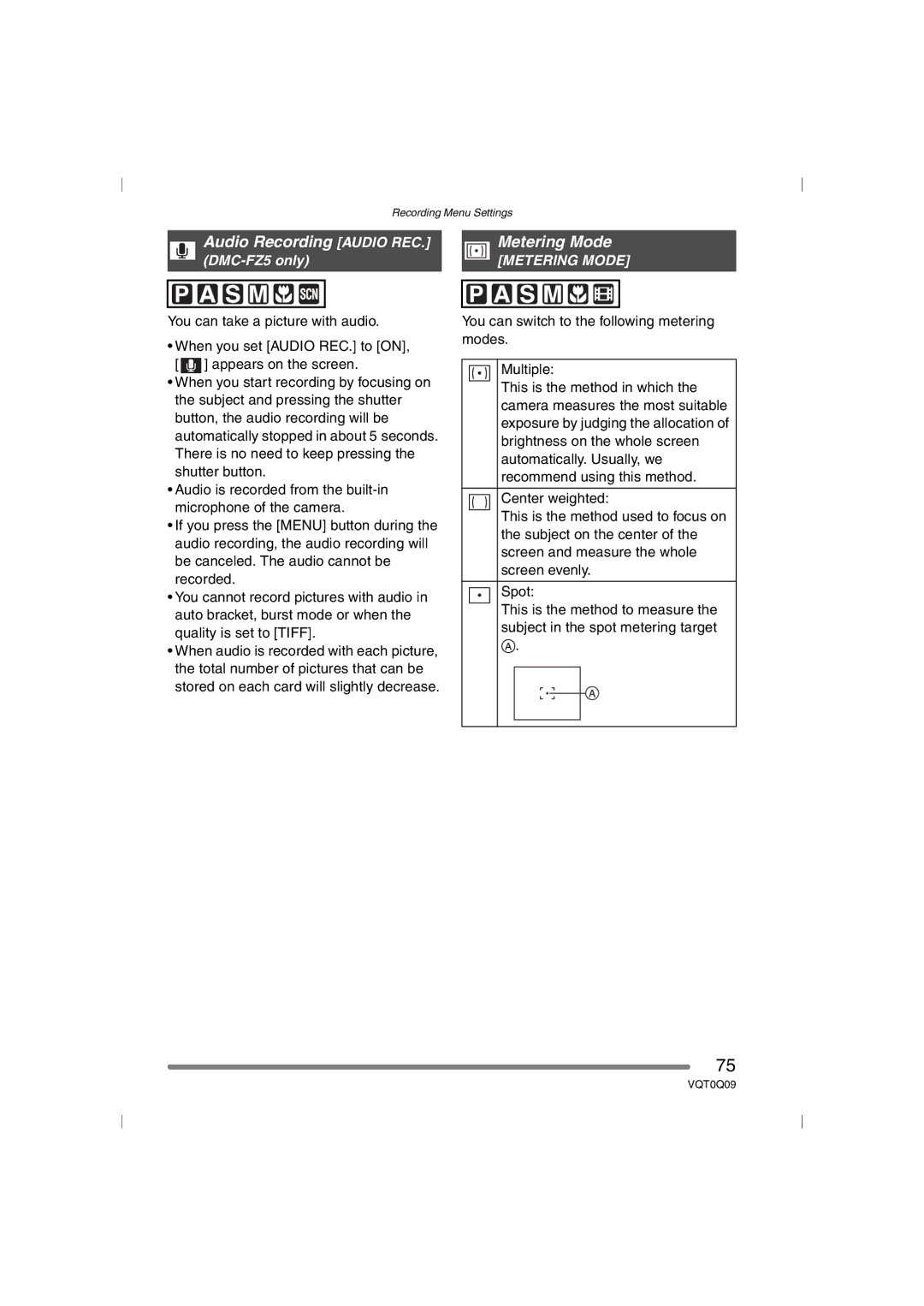Recording Menu Settings
| Audio Recording [AUDIO REC.] |
|
| Metering Mode | ||||||
|
| |||||||||
|
| |||||||||
|
|
| [METERING MODE] | |||||||
|
| |||||||||
|
| |||||||||
|
|
|
|
|
|
|
|
|
|
|
|
|
|
|
|
|
|
|
|
|
|
|
|
|
|
|
|
|
|
|
|
|
|
|
|
|
|
|
|
|
|
|
|
|
|
|
|
|
|
|
|
|
|
|
|
|
|
|
|
|
|
|
|
|
|
You can take a picture with audio.
•When you set [AUDIO REC.] to [ON], [ ![]() ] appears on the screen.
] appears on the screen.
•When you start recording by focusing on the subject and pressing the shutter button, the audio recording will be automatically stopped in about 5 seconds. There is no need to keep pressing the shutter button.
•Audio is recorded from the
•If you press the [MENU] button during the audio recording, the audio recording will be canceled. The audio cannot be recorded.
•You cannot record pictures with audio in auto bracket, burst mode or when the quality is set to [TIFF].
•When audio is recorded with each picture, the total number of pictures that can be stored on each card will slightly decrease.
You can switch to the following metering modes.
Multiple:
This is the method in which the camera measures the most suitable exposure by judging the allocation of brightness on the whole screen automatically. Usually, we recommend using this method.
Center weighted:
This is the method used to focus on the subject on the center of the screen and measure the whole screen evenly.
Spot:
This is the method to measure the subject in the spot metering target
A.
75
VQT0Q09