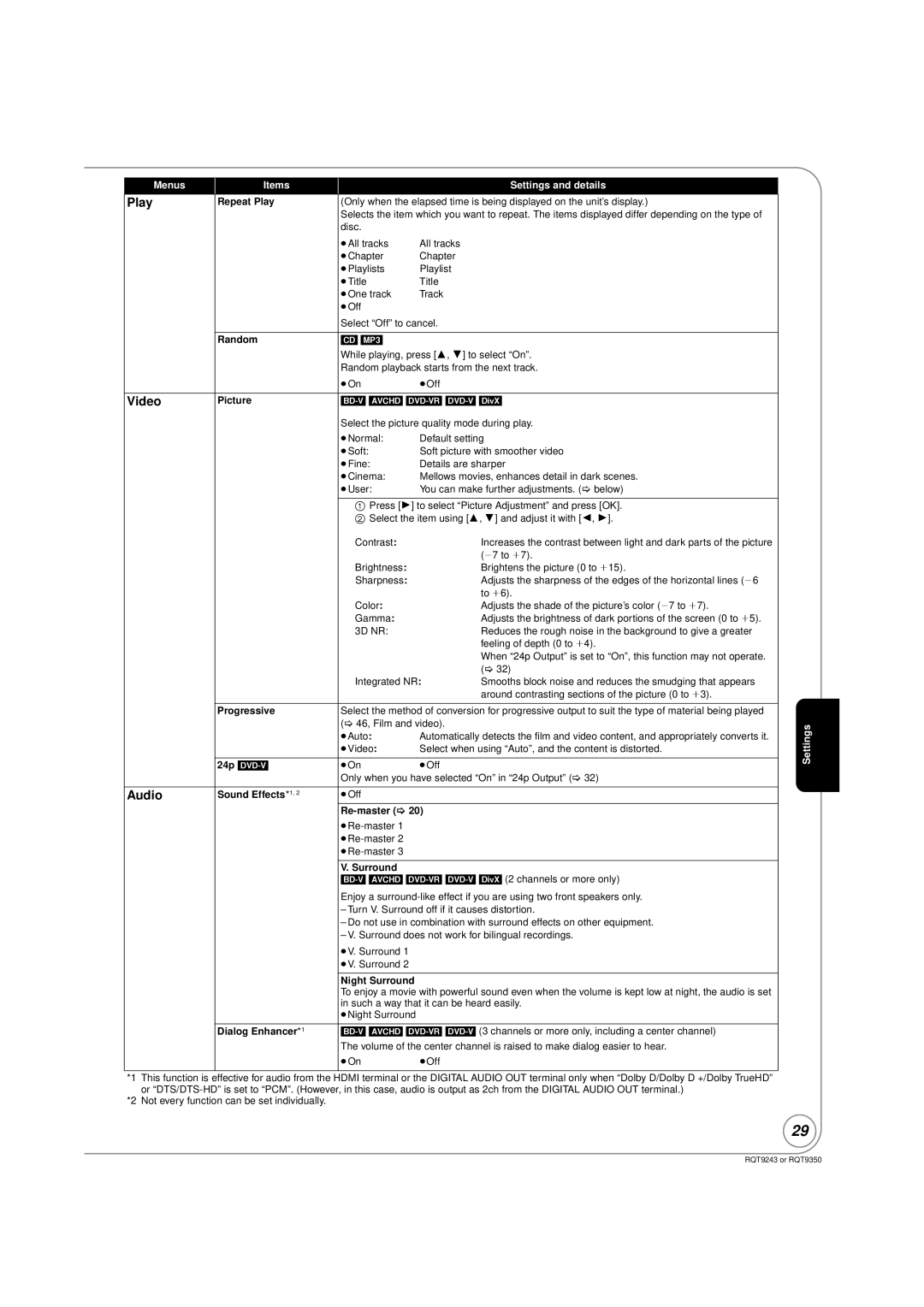Menus | Items |
| Settings and details |
|
|
| |
Play | Repeat Play | (Only when the elapsed time is being displayed on the unit’s display.) | |
|
| Selects the item which you want to repeat. The items displayed differ depending on the type of | |
|
| disc. |
|
|
| ≥All tracks | All tracks |
|
| ≥Chapter | Chapter |
|
| ≥Playlists | Playlist |
|
| ≥Title | Title |
|
| ≥One track | Track |
|
| ≥Off |
|
|
| Select “Off” to cancel. | |
|
|
|
|
| Random | [CD] [MP3] |
|
|
| While playing, press [3, 4] to select “On”. | |
|
| Random playback starts from the next track. | |
|
| ≥On | ≥Off |
|
|
| |
Video | Picture | ||
|
| Select the picture quality mode during play. | |
|
| ≥Normal: | Default setting |
|
| ≥Soft: | Soft picture with smoother video |
|
| ≥Fine: | Details are sharper |
|
| ≥Cinema: | Mellows movies, enhances detail in dark scenes. |
|
| ≥User: | You can make further adjustments. (> below) |
1Press [1] to select “Picture Adjustment” and press [OK].
2 Select the item using [3, 4] and adjust it with [2, 1].
|
| Contrast: |
| Increases the contrast between light and dark parts of the picture |
|
|
|
| (j7 to i7). |
|
| Brightness: |
| Brightens the picture (0 to i15). |
|
| Sharpness: |
| Adjusts the sharpness of the edges of the horizontal lines (j6 |
|
|
|
| to i6). |
|
| Color: |
| Adjusts the shade of the picture’s color (j7 to i7). |
|
| Gamma: |
| Adjusts the brightness of dark portions of the screen (0 to i5). |
|
| 3D NR: |
| Reduces the rough noise in the background to give a greater |
|
|
|
| feeling of depth (0 to i4). |
|
|
|
| When “24p Output” is set to “On”, this function may not operate. |
|
|
|
| (> 32) |
|
| Integrated NR: | Smooths block noise and reduces the smudging that appears | |
|
|
|
| around contrasting sections of the picture (0 to i3). |
|
|
| ||
| Progressive | Select the method of conversion for progressive output to suit the type of material being played | ||
|
| (> 46, Film and video). |
| |
|
| ≥Auto: | Automatically detects the film and video content, and appropriately converts it. | |
|
| ≥Video: | Select when using “Auto”, and the content is distorted. | |
|
|
|
|
|
| 24p | ≥On | ≥Off |
|
|
| Only when you have selected “On” in “24p Output” (> 32) | ||
|
|
|
|
|
Audio | Sound Effects*1, 2 | ≥Off |
|
|
|
|
| ||
|
|
|
| |
|
|
|
| |
|
|
|
| |
V. Surround
Enjoy a
–Turn V. Surround off if it causes distortion.
–Do not use in combination with surround effects on other equipment.
–V. Surround does not work for bilingual recordings.
| ≥V. Surround 1 |
|
| ≥V. Surround 2 |
|
|
|
|
| Night Surround |
|
| To enjoy a movie with powerful sound even when the volume is kept low at night, the audio is set | |
| in such a way that it can be heard easily. | |
| ≥Night Surround |
|
|
| |
Dialog Enhancer*1 | ||
| The volume of the center channel is raised to make dialog easier to hear. | |
| ≥On | ≥Off |
*1 This function is effective for audio from the HDMI terminal or the DIGITAL AUDIO OUT terminal only when “Dolby D/Dolby D +/Dolby TrueHD” or
*2 Not every function can be set individually.
Settings
29
RQT9243 or RQT9350