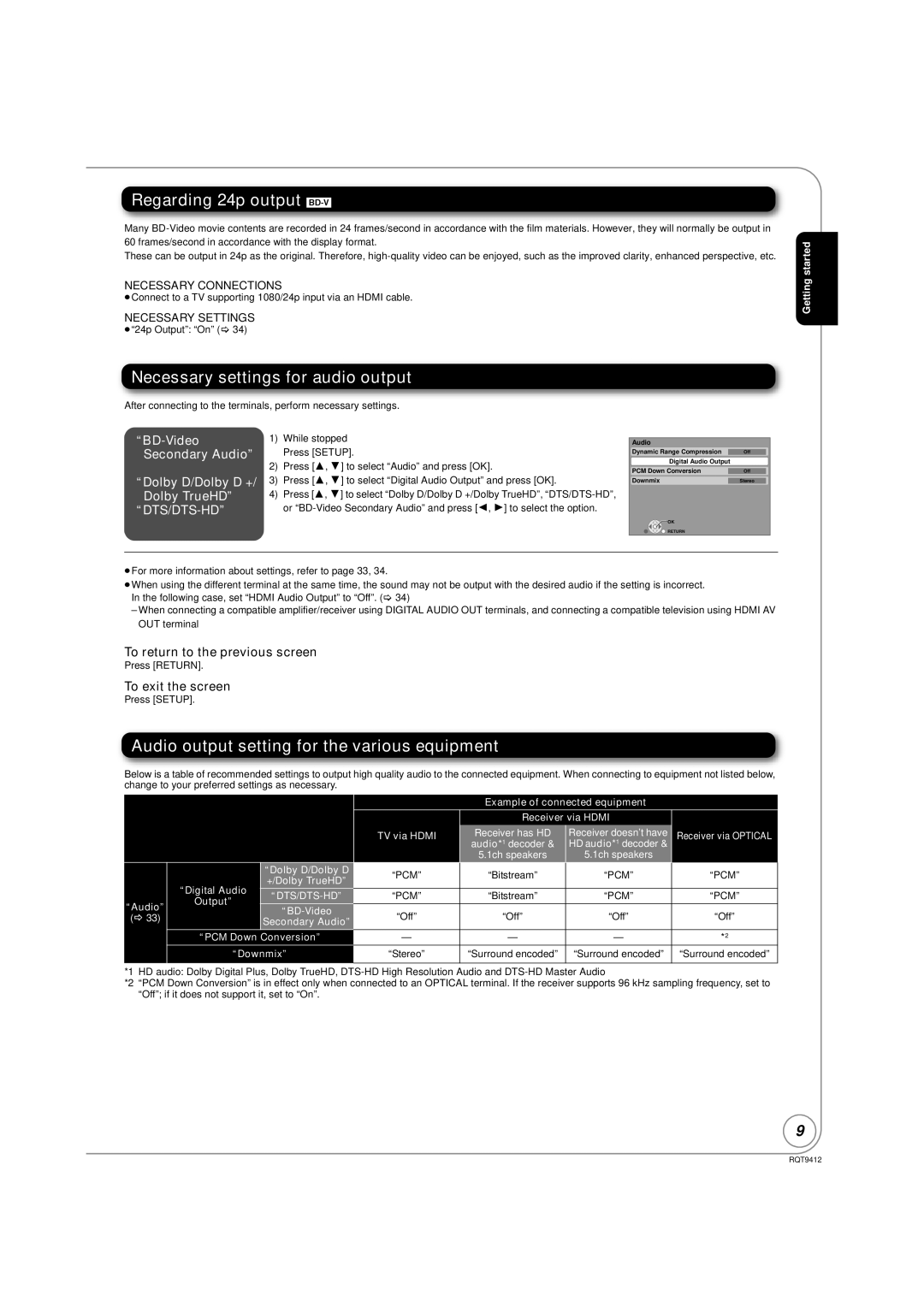Regarding 24p output [BD-V]
Many
These can be output in 24p as the original. Therefore,
NECESSARY CONNECTIONS
≥Connect to a TV supporting 1080/24p input via an HDMI cable.
NECESSARY SETTINGS
≥“24p Output”: “On” (> 34)
Getting started
Necessary settings for audio output
After connecting to the terminals, perform necessary settings.
1) While stopped | |
Secondary Audio” | Press [SETUP]. |
2) Press [3, 4] to select “Audio” and press [OK].
“Dolby D/Dolby D +/ | 3) | Press [3, 4] to select “Digital Audio Output” and press [OK]. |
Dolby TrueHD” | 4) | Press [3, 4] to select “Dolby D/Dolby D +/Dolby TrueHD”, |
|
| or |
Audio
Dynamic Range Compression |
| Off |
Digital Audio Output |
| |
PCM Down Conversion |
|
|
| Off | |
Downmix |
|
|
| Stereo | |
![]() OK
OK
![]() RETURN
RETURN
≥For more information about settings, refer to page 33, 34.
≥When using the different terminal at the same time, the sound may not be output with the desired audio if the setting is incorrect. In the following case, set “HDMI Audio Output” to “Off”. (> 34)
–When connecting a compatible amplifier/receiver using DIGITAL AUDIO OUT terminals, and connecting a compatible television using HDMI AV OUT terminal
To return to the previous screen
Press [RETURN].
To exit the screen
Press [SETUP].
Audio output setting for the various equipment
Below is a table of recommended settings to output high quality audio to the connected equipment. When connecting to equipment not listed below, change to your preferred settings as necessary.
|
|
|
| Example of connected equipment |
| ||
|
|
|
| Receiver via HDMI |
| ||
|
|
| TV via HDMI | Receiver has HD | Receiver doesn’t have | Receiver via OPTICAL | |
|
|
|
| audio*1 decoder & | HD audio*1 decoder & |
| |
|
|
|
| 5.1ch speakers | 5.1ch speakers |
| |
|
| “Dolby D/Dolby D | “PCM” | “Bitstream” | “PCM” | “PCM” | |
|
| +/Dolby TrueHD” | |||||
| “Digital Audio |
|
|
|
| ||
| “PCM” | “Bitstream” | “PCM” | “PCM” | |||
“Audio” | Output” | ||||||
“Off” | “Off” | “Off” | “Off” | ||||
| |||||||
(B 33) |
| ||||||
| Secondary Audio” | ||||||
|
|
|
|
|
| ||
| “PCM Down Conversion” | — | — | — | *2 | ||
| “Downmix” | “Stereo” | “Surround encoded” | “Surround encoded” | “Surround encoded” | ||
|
|
|
|
|
|
| |
*1 HD audio: Dolby Digital Plus, Dolby TrueHD,
*2 “PCM Down Conversion” is in effect only when connected to an OPTICAL terminal. If the receiver supports 96 kHz sampling frequency, set to “Off”; if it does not support it, set to “On”.
9
RQT9412