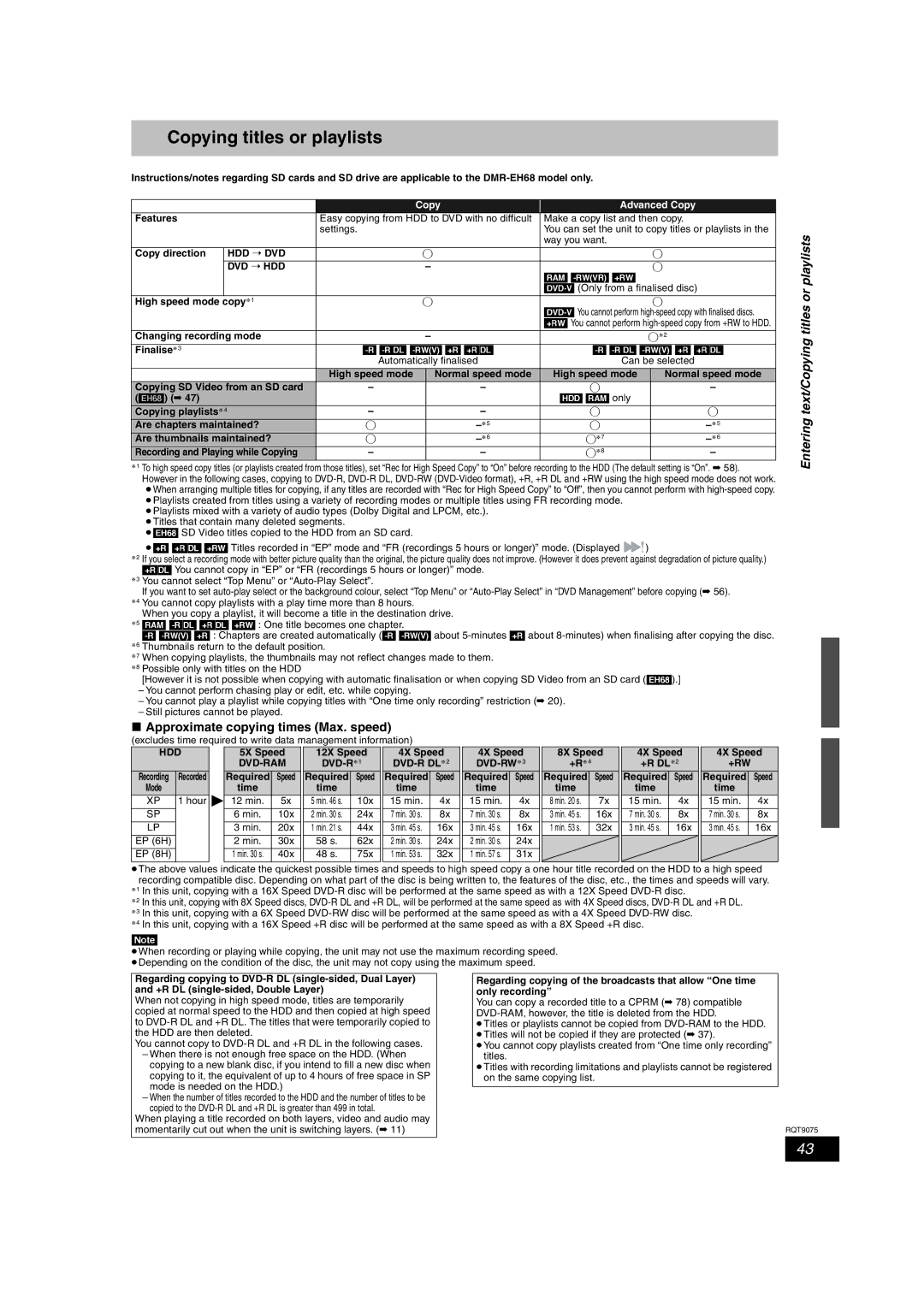Copying titles or playlists
Instructions/notes regarding SD cards and SD drive are applicable to the
|
|
|
| Copy | Advanced Copy | |||
Features |
| Easy copying from HDD to DVD with no difficult | Make a copy list and then copy. | |||||
|
|
| settings. |
|
| You can set the unit to copy titles or playlists in the | ||
|
|
|
|
|
| way you want. |
|
|
|
|
|
|
|
|
|
|
|
Copy direction |
| HDD ➝ DVD |
| ≤ |
|
| ≤ | |
|
| DVD ➝ HDD |
| – | [RAM] |
| ≤ | |
|
|
|
|
|
|
|
| |
|
|
|
|
|
| |||
|
|
|
|
|
|
| ||
High speed mode | copy§1 |
| ≤ |
|
| ≤ | ||
|
|
|
|
|
| |||
|
|
|
|
|
| [+RW] You cannot perform | ||
|
|
|
|
| ||||
Changing recording mode |
| – |
| ≤§2 | ||||
Finalise§3 |
| |||||||
|
|
| Automatically finalised | Can be selected | ||||
|
|
|
|
|
|
|
|
|
|
|
| High speed mode |
| Normal speed mode | High speed mode |
| Normal speed mode |
Copying SD Video from an SD card | – |
| – | ≤ |
| – | ||
([EH68]) (➡ 47) |
|
|
|
| [HDD] [RAM] only |
|
| |
Copying playlists§4 |
| – |
| – | ≤ |
| ≤ | |
Are chapters maintained? | ≤ |
| ≤ |
| ||||
Are thumbnails maintained? | ≤ |
| ≤§7 |
| ||||
Recording and Playing while Copying | – |
| – | ≤§8 |
| – | ||
§1 To high speed copy titles (or playlists created from those titles), set “Rec for High Speed Copy” to “On” before recording to the HDD (The default setting is “On”. ➡ 58). However in the following cases, copying to
≥Playlists created from titles using a variety of recording modes or multiple titles using FR recording mode. ≥Playlists mixed with a variety of audio types (Dolby Digital and LPCM, etc.).
≥Titles that contain many deleted segments.
≥[EH68] SD Video titles copied to the HDD from an SD card.
≥[+R] [+R]DL] [+RW] Titles recorded in “EP” mode and “FR (recordings 5 hours or longer)” mode. (Displayed ![]()
![]() )
)
§2 If you select a recording mode with better picture quality than the original, the picture quality does not improve. (However it does prevent against degradation of picture quality.) [+R]DL] You cannot copy in “EP” or “FR (recordings 5 hours or longer)” mode.
§3 You cannot select “Top Menu” or
If you want to set
When you copy a playlist, it will become a title in the destination drive. §5 [RAM]
§7 When copying playlists, the thumbnails may not reflect changes made to them.
§8 Possible only with titles on the HDD
[However it is not possible when copying with automatic finalisation or when copying SD Video from an SD card ([EH68]).]
–You cannot perform chasing play or edit, etc. while copying.
–You cannot play a playlist while copying titles with “One time only recording” restriction (➡ 20).
–Still pictures cannot be played.
∫Approximate copying times (Max. speed)
(excludes time required to write data management information)
HDD |
| 5X Speed |
| 12X Speed |
| 4X Speed |
| 4X Speed |
| 8X Speed |
| 4X Speed |
| 4X Speed | ||||||||||
|
|
|
|
|
|
| +R§4 |
|
| +R DL§2 |
| +RW |
| |||||||||||
Recording | Recorded |
| Required | Speed |
| Required | Speed |
| Required | Speed |
| Required | Speed |
| Required |
| Speed |
| Required | Speed |
| Required |
| Speed |
Mode |
|
| time |
|
| time |
|
| time |
|
| time |
|
| time |
|
|
| time |
|
| time |
|
|
XP | 1 hour | 1 | 12 min. | 5x |
| 5 min. 46 s. | 10x |
| 15 min. | 4x |
| 15 min. | 4x |
| 8 min. 20 s. |
| 7x |
| 15 min. | 4x |
| 15 min. |
| 4x |
SP |
|
| 6 min. | 10x |
| 2 min. 30 s. | 24x |
| 7 min. 30 s. | 8x |
| 7 min. 30 s. | 8x |
| 3 min. 45 s. |
| 16x |
| 7 min. 30 s. | 8x |
| 7 min. 30 s. |
| 8x |
LP |
|
| 3 min. | 20x |
| 1 min. 21 s. | 44x |
| 3 min. 45 s. | 16x |
| 3 min. 45 s. | 16x |
| 1 min. 53 s. |
| 32x |
| 3 min. 45 s. | 16x |
| 3 min. 45 s. |
| 16x |
|
|
|
|
|
|
|
|
|
|
|
|
|
|
|
|
|
|
|
|
|
|
|
|
|
EP (6H) |
|
| 2 min. | 30x |
| 58 s. | 62x |
| 2 min. 30 s. | 24x |
| 2 min. 30 s. | 24x |
|
|
|
|
|
|
|
|
|
|
|
EP (8H) |
|
| 1 min. 30 s. | 40x |
| 48 s. | 75x |
| 1 min. 53 s. | 32x |
| 1 min. 57 s. | 31x |
|
|
|
|
|
|
|
|
|
|
|
|
|
|
|
|
|
|
|
|
|
|
|
|
|
|
|
|
|
|
|
|
|
|
|
|
Entering text/Copying titles or playlists
≥The above values indicate the quickest possible times and speeds to high speed copy a one hour title recorded on the HDD to a high speed recording compatible disc. Depending on what part of the disc is being written to, the features of the disc, etc., the times and speeds will vary.
§1 In this unit, copying with a 16X Speed
§2 In this unit, copying with 8X Speed discs,
§4 In this unit, copying with a 16X Speed +R disc will be performed at the same speed as with a 8X Speed +R disc.
[Note]
≥When recording or playing while copying, the unit may not use the maximum recording speed. ≥Depending on the condition of the disc, the unit may not copy using the maximum speed.
Regarding copying to
When not copying in high speed mode, titles are temporarily copied at normal speed to the HDD and then copied at high speed to
You cannot copy to
–When there is not enough free space on the HDD. (When copying to a new blank disc, if you intend to fill a new disc when copying to it, the equivalent of up to 4 hours of free space in SP mode is needed on the HDD.)
–When the number of titles recorded to the HDD and the number of titles to be
copied to the
When playing a title recorded on both layers, video and audio may momentarily cut out when the unit is switching layers. (➡ 11)
Regarding copying of the broadcasts that allow “One time only recording”
You can copy a recorded title to a CPRM (➡ 78) compatible
≥Titles or playlists cannot be copied from
≥You cannot copy playlists created from “One time only recording”
titles.
≥Titles with recording limitations and playlists cannot be registered on the same copying list.
RQT9075
43