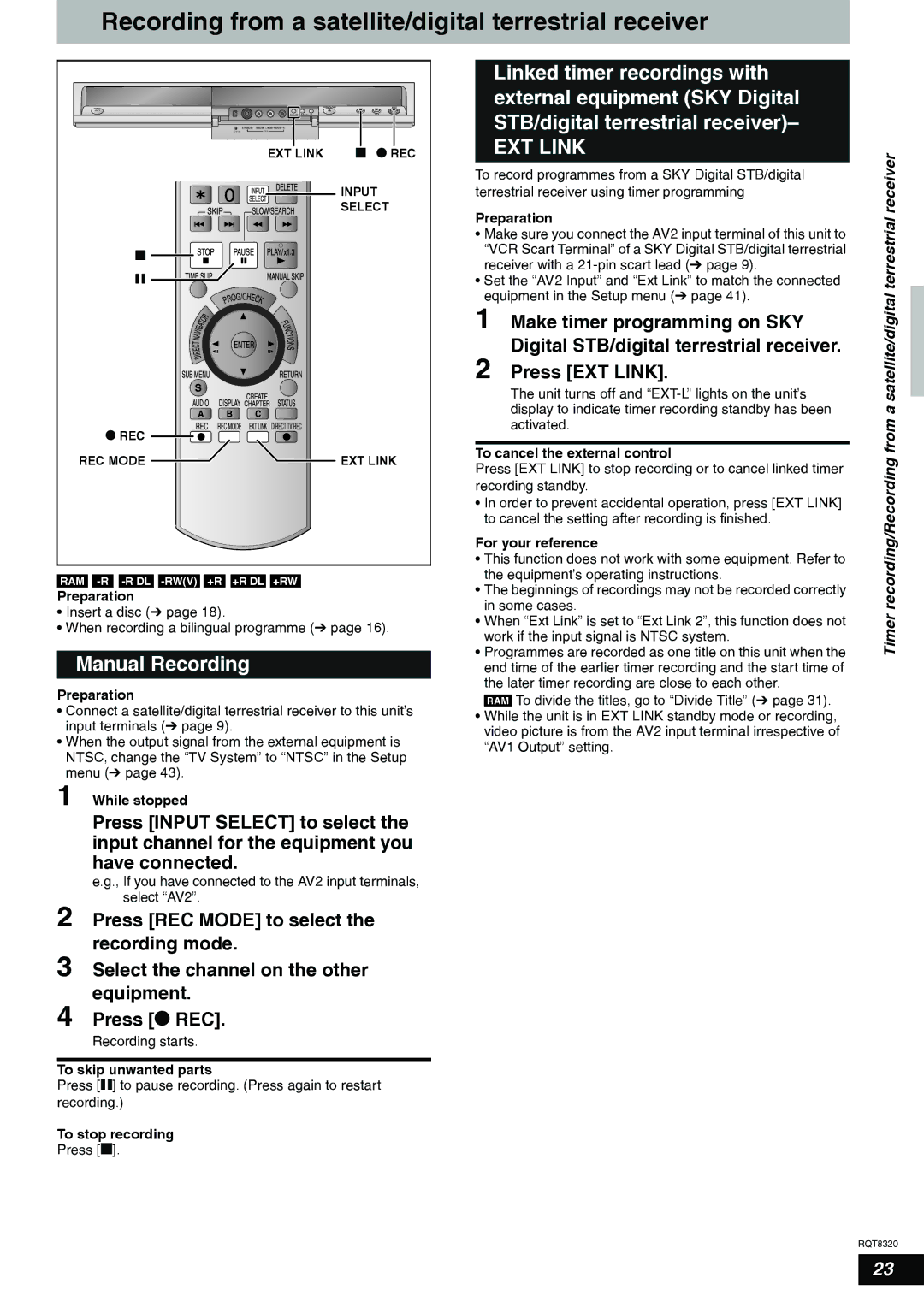Recording from a satellite/digital terrestrial receiver
|
|
|
|
| EXT LINK CH |
|
|
|
|
| DV IN | AV3 |
|
|
|
|
|
| EXT LINK | g * REC |
|
|
|
|
|
| INPUT |
|
|
|
|
|
| SELECT |
| g |
|
|
|
|
|
| h |
|
|
|
|
|
* REC |
|
|
|
|
| |
REC MODE |
|
|
|
| EXT LINK | |
RAM | +R | +R DL +RW |
| |||
Preparation |
|
|
|
|
| |
• Insert a disc (Ô page 18). |
|
|
| |||
• When recording a bilingual programme (Ô page 16). | ||||||
Manual Recording
Preparation
•Connect a satellite/digital terrestrial receiver to this unit’s input terminals (Ô page 9).
•When the output signal from the external equipment is NTSC, change the “TV System” to “NTSC” in the Setup menu (Ô page 43).
1 While stopped
Press [INPUT SELECT] to select the input channel for the equipment you have connected.
e.g., If you have connected to the AV2 input terminals, select “AV2”.
2 Press [REC MODE] to select the recording mode.
3 Select the channel on the other equipment.
4 Press [* REC].
Recording starts.
To skip unwanted parts
Press [h] to pause recording. (Press again to restart recording.)
To stop recording
Press [g].
Linked timer recordings with external equipment (SKY Digital STB/digital terrestrial receiver)–
EXT LINK
To record programmes from a SKY Digital STB/digital | receiver | ||
| |||
terrestrial receiver using timer programming |
| ||
Preparation | terrestrial | ||
• Make sure you connect the AV2 input terminal of this unit to | |||
| |||
“VCR Scart Terminal” of a SKY Digital STB/digital terrestrial |
| ||
receiver with a |
| ||
• Set the “AV2 Input” and “Ext Link” to match the connected |
| ||
equipment in the Setup menu (Ô page 41). | satellite/digitala | ||
1 | display to indicate timer recording standby has been | ||
Make timer programming on SKY |
| ||
2 | Digital STB/digital terrestrial receiver. |
| |
Press [EXT LINK]. |
| ||
| The unit turns off and |
| |
| activated. | from | |
|
| ||
To cancel the external control | |||
recording/Recording | |||
in some cases. | |||
Press [EXT LINK] to stop recording or to cancel linked timer |
| ||
recording standby. |
| ||
• In order to prevent accidental operation, press [EXT LINK] |
| ||
to cancel the setting after recording is finished. |
| ||
For your reference |
| ||
• This function does not work with some equipment. Refer to |
| ||
the equipment’s operating instructions. |
| ||
• The beginnings of recordings may not be recorded correctly |
| ||
• When “Ext Link” is set to “Ext Link 2”, this function does not | Timer | ||
• Programmes are recorded as one title on this unit when the | |||
work if the input signal is NTSC system. |
| ||
end time of the earlier timer recording and the start time of the later timer recording are close to each other.
RAM To divide the titles, go to “Divide Title” (Ô page 31).
• While the unit is in EXT LINK standby mode or recording, video picture is from the AV2 input terminal irrespective of “AV1 Output” setting.
RQT8320
23