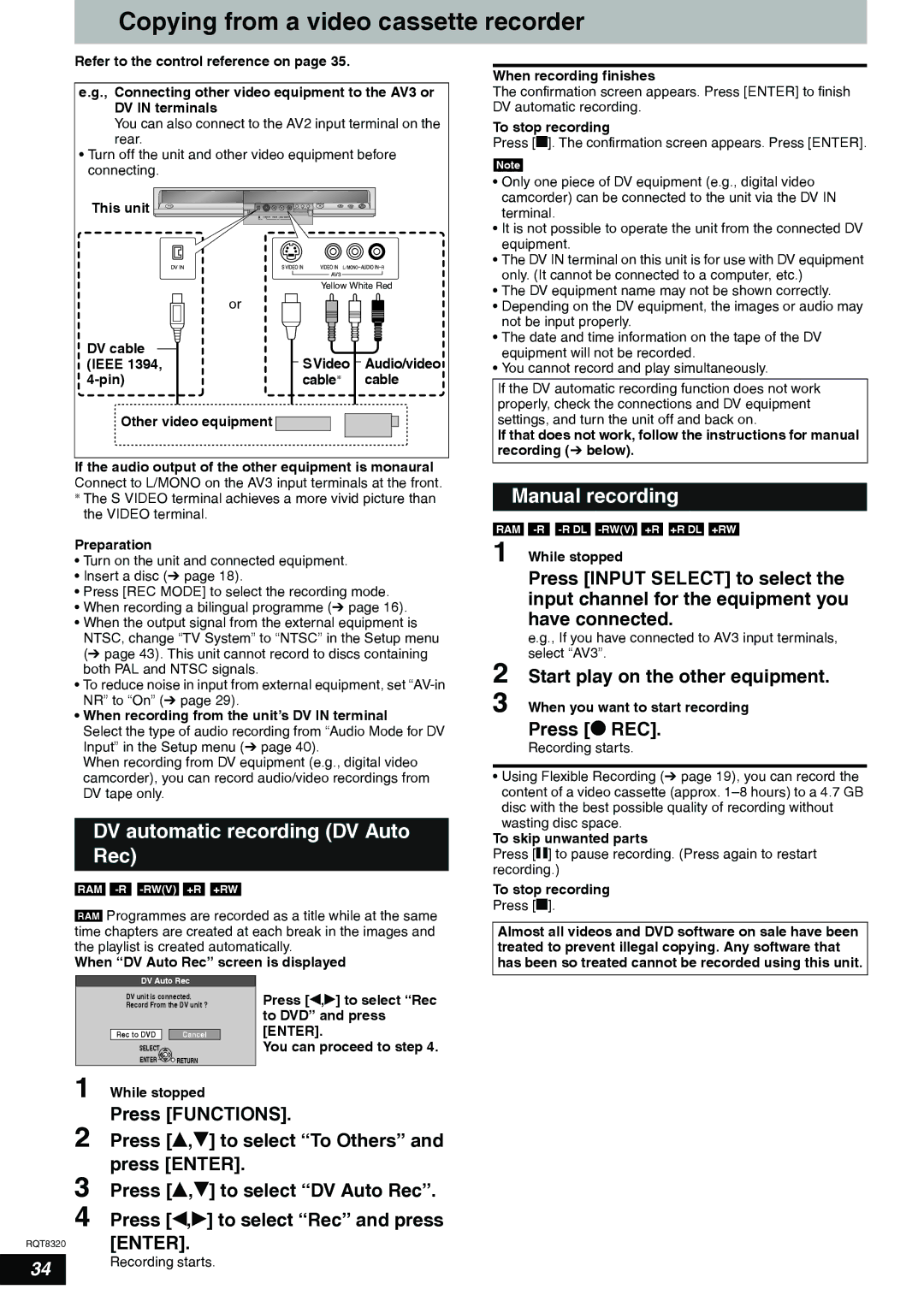Copying from a video cassette recorder
Refer to the control reference on page 35.
e.g., Connecting other video equipment to the AV3 or DV IN terminals
You can also connect to the AV2 input terminal on the rear.
•Turn off the unit and other video equipment before connecting.
This unit | EXT LINK CH |
DV IN | AV3 |
When recording finishes
The confirmation screen appears. Press [ENTER] to finish DV automatic recording.
To stop recording
Press [g]. The confirmation screen appears. Press [ENTER].
Note
• Only one piece of DV equipment (e.g., digital video |
camcorder) can be connected to the unit via the DV IN |
terminal. |
• It is not possible to operate the unit from the connected DV |
equipment. |
• The DV IN terminal on this unit is for use with DV equipment |
only. (It cannot be connected to a computer, etc.) |
or
DV cable (IEEE 1394,
Other video equipment
Yellow White Red
SVideo Audio/video cable cable
cable
• The DV equipment name may not be shown correctly. |
• Depending on the DV equipment, the images or audio may |
not be input properly. |
• The date and time information on the tape of the DV |
equipment will not be recorded. |
• You cannot record and play simultaneously. |
If the DV automatic recording function does not work properly, check the connections and DV equipment settings, and turn the unit off and back on.
If that does not work, follow the instructions for manual recording (Ô below).
If the audio output of the other equipment is monaural
Connect to L/MONO on the AV3 input terminals at the front. ![]() The S VIDEO terminal achieves a more vivid picture than the VIDEO terminal.
The S VIDEO terminal achieves a more vivid picture than the VIDEO terminal.
Preparation
•Turn on the unit and connected equipment.
•Insert a disc (Ô page 18).
•Press [REC MODE] to select the recording mode.
•When recording a bilingual programme (Ô page 16).
•When the output signal from the external equipment is NTSC, change “TV System” to “NTSC” in the Setup menu (Ô page 43). This unit cannot record to discs containing both PAL and NTSC signals.
•To reduce noise in input from external equipment, set
•When recording from the unit’s DV IN terminal
Select the type of audio recording from “Audio Mode for DV Input” in the Setup menu (Ô page 40).
When recording from DV equipment (e.g., digital video camcorder), you can record audio/video recordings from DV tape only.
DV automatic recording (DV Auto Rec)
RAM
RAM Programmes are recorded as a title while at the same time chapters are created at each break in the images and the playlist is created automatically.
When “DV Auto Rec” screen is displayed
| DV Auto Rec |
| |||
| Record From the DV unit ? | Press [w,q] to select “Rec | |||
| DV unit is connected. |
| |||
|
|
|
|
| to DVD” and press |
|
|
|
|
| [ENTER]. |
| Rec to DVD |
| Cancel |
| |
| SELECT |
|
| You can proceed to step 4. | |
| ENTER | RETURN |
| ||
1 While stopped
Manual recording
RAM
1 While stopped
Press [INPUT SELECT] to select the input channel for the equipment you have connected.
e.g., If you have connected to AV3 input terminals, select “AV3”.
2 Start play on the other equipment.
3 When you want to start recording
Press [* REC].
Recording starts.
• Using Flexible Recording (Ô page 19), you can record the content of a video cassette (approx.
To skip unwanted parts
Press [h] to pause recording. (Press again to restart recording.)
To stop recording
Press [g].
Almost all videos and DVD software on sale have been treated to prevent illegal copying. Any software that has been so treated cannot be recorded using this unit.
Press [FUNCTIONS].
2 Press [e,r] to select “To Others” and press [ENTER].
3 Press [e,r] to select “DV Auto Rec”.
4 Press [w,q] to select “Rec” and press
RQT8320 [ENTER].
34Recording starts.