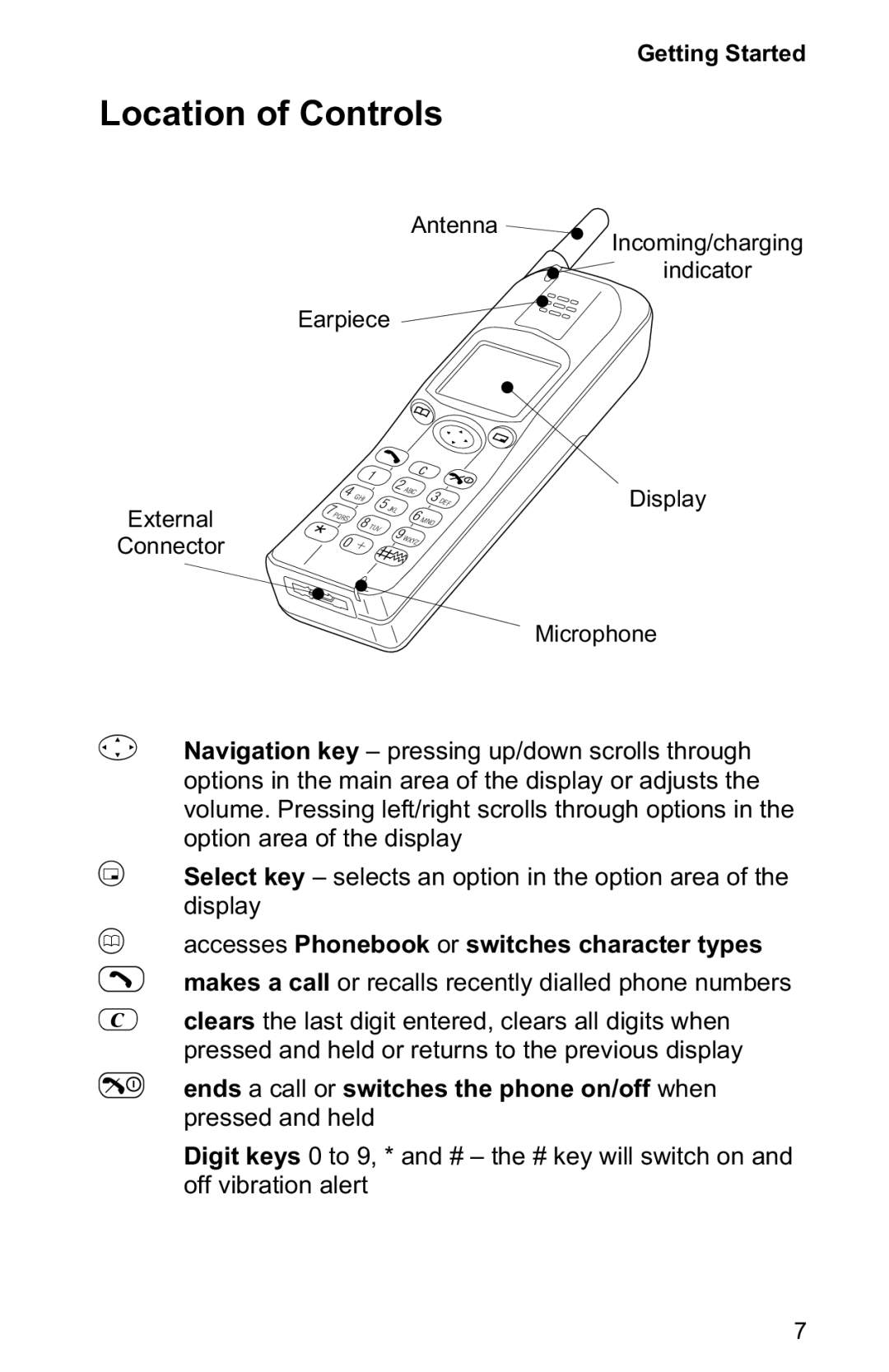Getting Started
Location of Controls
External
Connector
Antenna ![]()
Earpiece ![]()
![]()
|
|
|
| 1 |
|
| c |
|
|
|
|
| 2 |
|
|
| |
|
| 4 |
|
| ABC |
|
| |
|
| GHI |
|
| 3 |
| ||
|
|
| 5 |
|
| DEF | ||
| 7 |
|
| JKL |
|
| ||
| PQRS |
|
| 6 |
|
| ||
|
| 8 |
|
| MNO |
| ||
* |
|
| TUV |
|
|
| ||
|
|
| 9 |
|
|
| ||
| 0 | + |
| WXYZ |
|
| ||
|
|
|
|
| ||||
|
|
|
|
|
|
|
|
Incoming/charging
indicator
Display
Microphone
gNavigation key – pressing up/down scrolls through options in the main area of the display or adjusts the volume. Pressing left/right scrolls through options in the option area of the display
BSelect key – selects an option in the option area of the display
Aaccesses Phonebook or switches character types D makes a call or recalls recently dialled phone numbers
Cclears the last digit entered, clears all digits when pressed and held or returns to the previous display
Eends a call or switches the phone on/off when pressed and held
Digit keys 0 to 9, * and # – the # key will switch on and off vibration alert
7