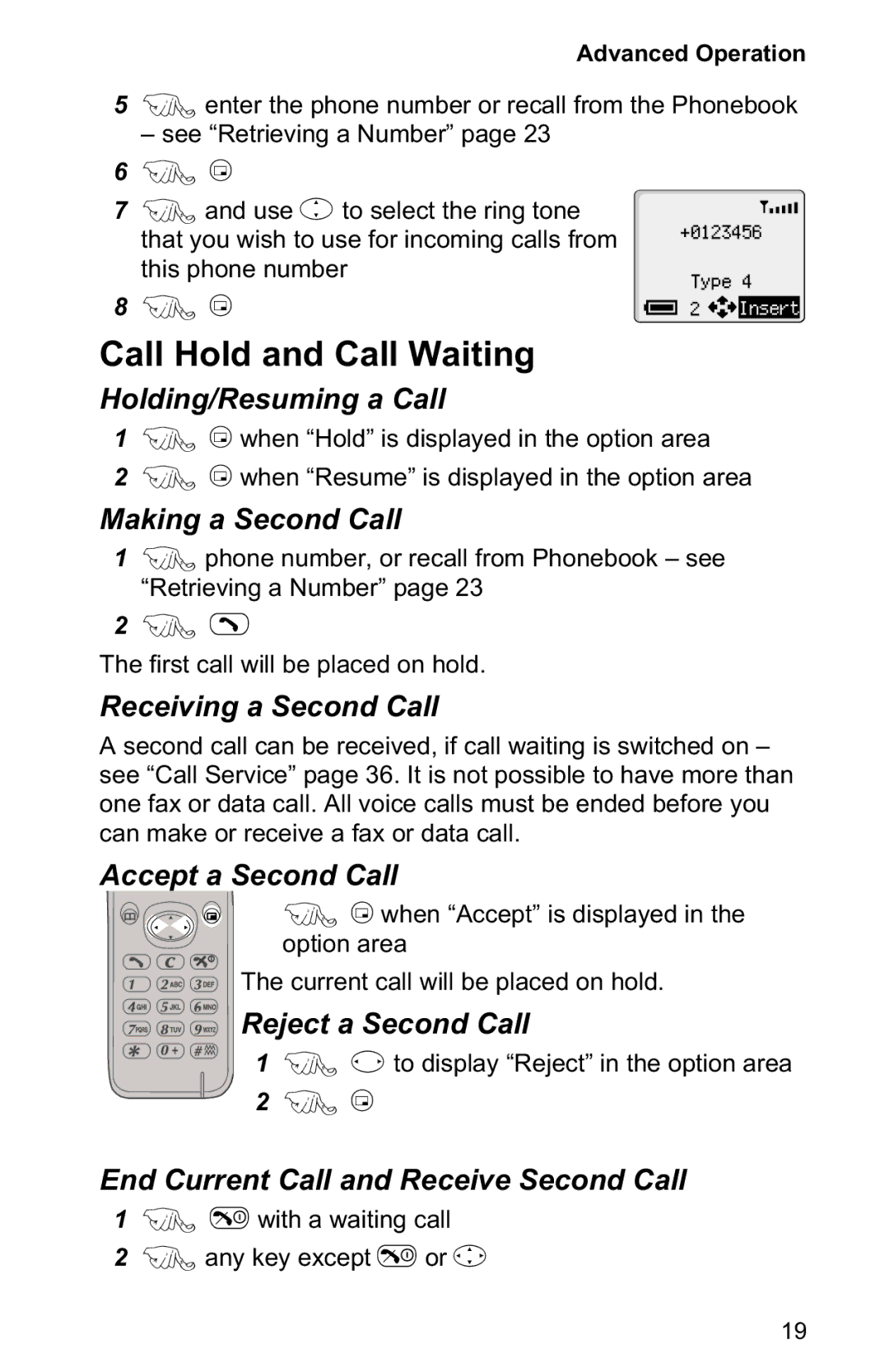Advanced Operation
5F enter the phone number or recall from the Phonebook
– see “Retrieving a Number” page 23
6F B
7 | F and use e to select the ring tone | +0123456 |
| |
| ||||
| ||||
| that you wish to use for incoming calls from |
| ||
|
|
|
| |
| this phone number | Type 4 | ||
| F B | |||
8 |
|
|
| |
2 | Insert | |||
Call Hold and Call Waiting
Holding/Resuming a Call
1F B when “Hold” is displayed in the option area
2F B when “Resume” is displayed in the option area
Making a Second Call
1F phone number, or recall from Phonebook – see “Retrieving a Number” page 23
2F D
The first call will be placed on hold.
Receiving a Second Call
A second call can be received, if call waiting is switched on – see “Call Service” page 36. It is not possible to have more than one fax or data call. All voice calls must be ended before you can make or receive a fax or data call.
Accept a Second Call
F B when “Accept” is displayed in the option area
The current call will be placed on hold.
Reject a Second Call
1 F f to display “Reject” in the option area 2 F B
End Current Call and Receive Second Call
1F E with a waiting call
2F any key except E or g
19