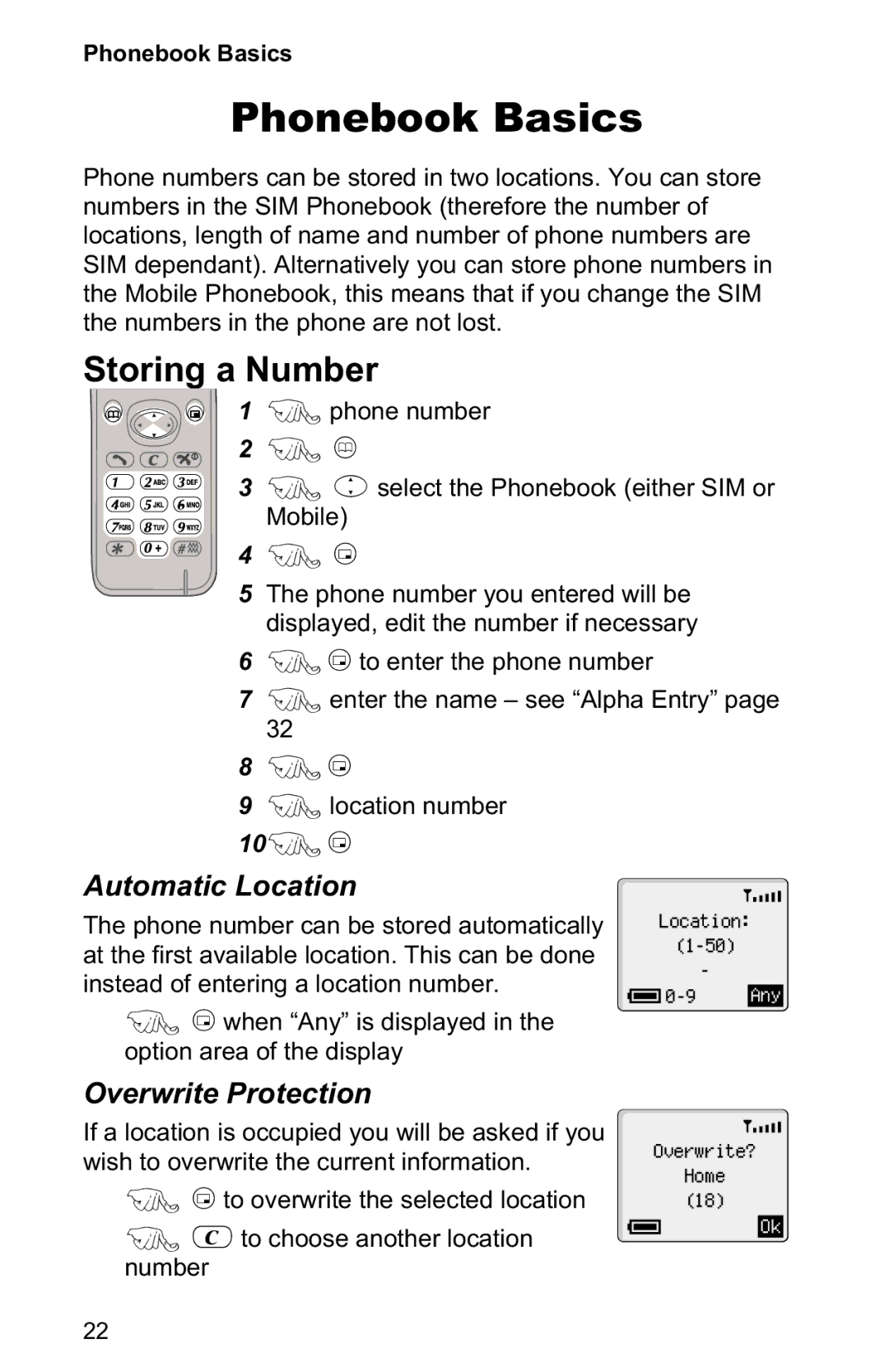Phonebook Basics
Phonebook Basics
Phone numbers can be stored in two locations. You can store numbers in the SIM Phonebook (therefore the number of locations, length of name and number of phone numbers are SIM dependant). Alternatively you can store phone numbers in the Mobile Phonebook, this means that if you change the SIM the numbers in the phone are not lost.
Storing a Number
1 F phone number
2 F A
3 F e select the Phonebook (either SIM or Mobile)
4 F B
5 The phone number you entered will be displayed, edit the number if necessary
6F B to enter the phone number
7F enter the name – see “Alpha Entry” page 32
8F B
9F location number
10F B
Automatic Location
The phone number can be stored automatically at the first available location. This can be done instead of entering a location number.
FB when “Any” is displayed in the option area of the display
Location:
-
Any |
Overwrite Protection
If a location is occupied you will be asked if you wish to overwrite the current information.
FB to overwrite the selected location
FC to choose another location number
Overwrite?
Home (18)
Ok
22