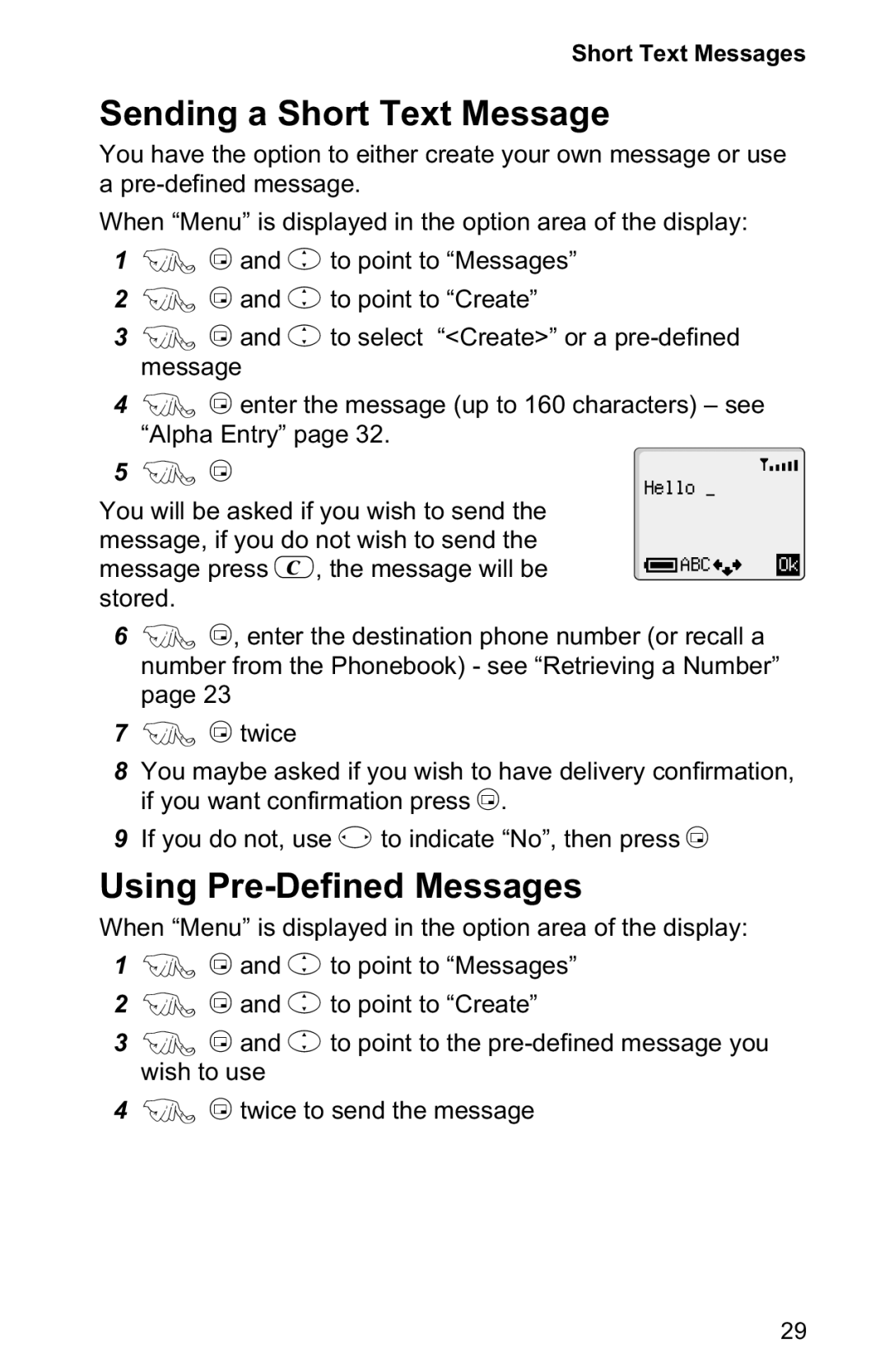Short Text Messages
Sending a Short Text Message
You have the option to either create your own message or use a
When “Menu” is displayed in the option area of the display:
1F B and e to point to “Messages”
2F B and e to point to “Create”
3F B and e to select “<Create>” or a
4F B enter the message (up to 160 characters) – see “Alpha Entry” page 32.
5 F B
You will be asked if you wish to send the message, if you do not wish to send the
message press C, the message will be ![]()
![]()
![]()
![]() Ok stored.
Ok stored.
6F B, enter the destination phone number (or recall a number from the Phonebook) - see “Retrieving a Number” page 23
7F B twice
8You maybe asked if you wish to have delivery confirmation, if you want confirmation press B.
9If you do not, use f to indicate “No”, then press B
Using Pre-Defined Messages
When “Menu” is displayed in the option area of the display:
1F B and e to point to “Messages”
2F B and e to point to “Create”
3F B and e to point to the
4F B twice to send the message
29