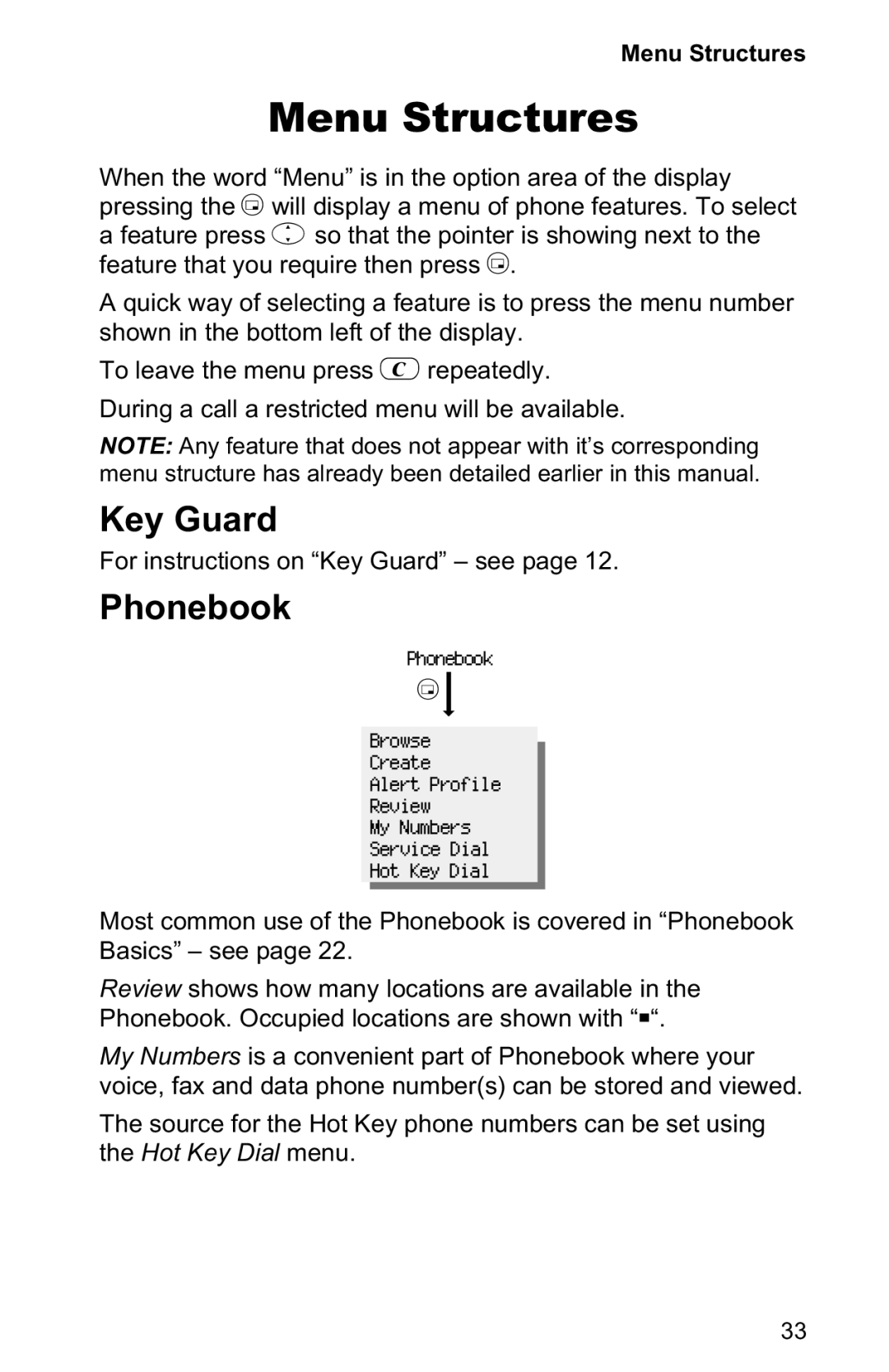Menu Structures
Menu Structures
When the word “Menu” is in the option area of the display pressing the B will display a menu of phone features. To select a feature press e so that the pointer is showing next to the feature that you require then press B.
A quick way of selecting a feature is to press the menu number shown in the bottom left of the display.
To leave the menu press C repeatedly. During a call a restricted menu will be available.
NOTE: Any feature that does not appear with it’s corresponding menu structure has already been detailed earlier in this manual.
Key Guard
For instructions on “Key Guard” – see page 12.
Phonebook
Phonebook
B![]()
Browse
Create
Alert Profile
Review
My Numbers
Service Dial
Hot Key Dial
Most common use of the Phonebook is covered in “Phonebook Basics” – see page 22.
Review shows how many locations are available in the Phonebook. Occupied locations are shown with “w“.
My Numbers is a convenient part of Phonebook where your voice, fax and data phone number(s) can be stored and viewed.
The source for the Hot Key phone numbers can be set using the Hot Key Dial menu.
33