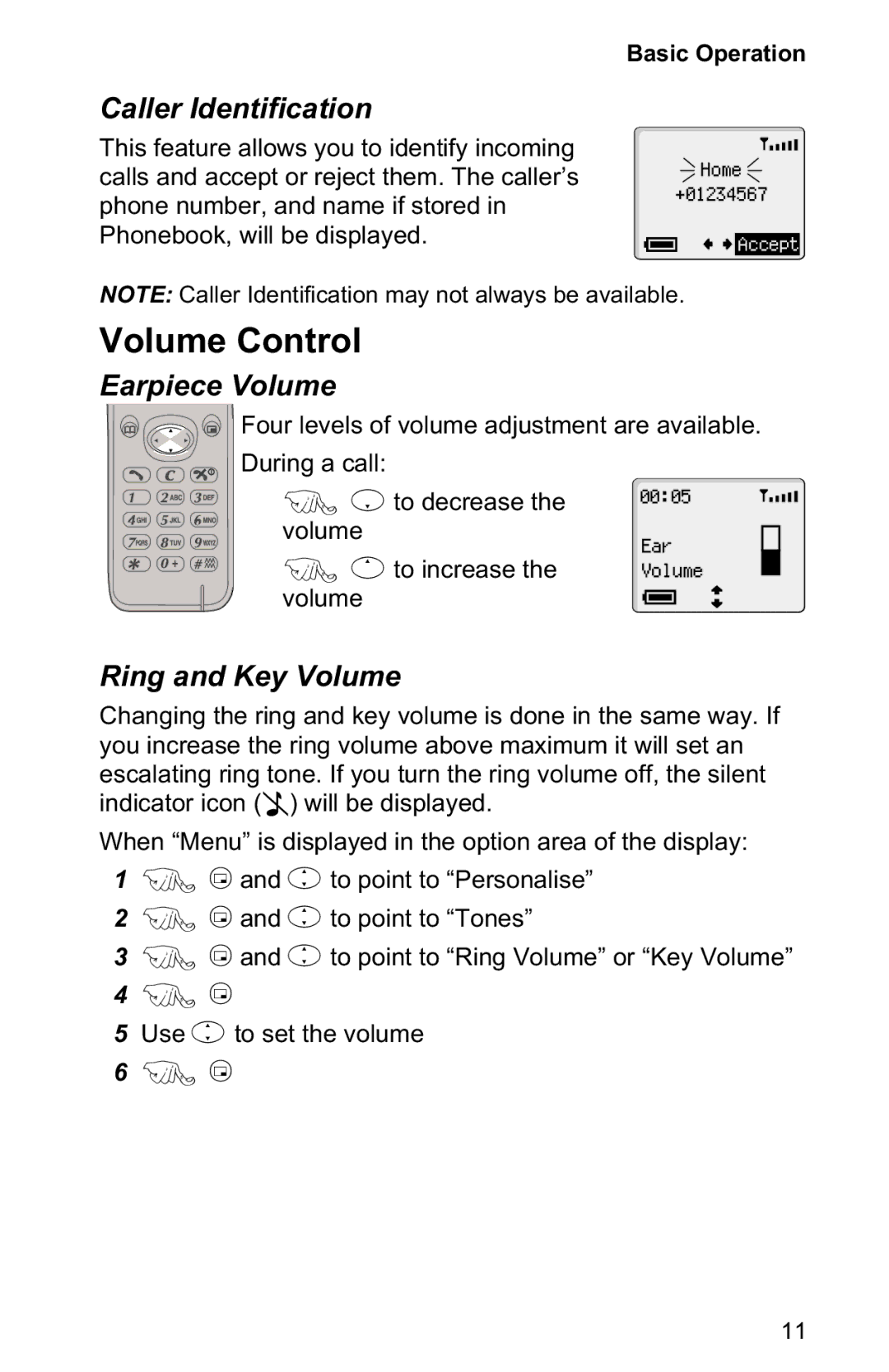Basic Operation
Caller Identification
This feature allows you to identify incoming calls and accept or reject them. The caller’s phone number, and name if stored in Phonebook, will be displayed.
Home
+01234567
![]()
![]()
![]() Accept
Accept
NOTE: Caller Identification may not always be available.
Volume Control
Earpiece Volume
Four levels of volume adjustment are available.
During a call:
Fa to decrease the volume
Fb to increase the volume
00:05
Ear
Volume
Ring and Key Volume
Changing the ring and key volume is done in the same way. If you increase the ring volume above maximum it will set an escalating ring tone. If you turn the ring volume off, the silent indicator icon ([) will be displayed.
When “Menu” is displayed in the option area of the display:
1F B and e to point to “Personalise”
2F B and e to point to “Tones”
3F B and e to point to “Ring Volume” or “Key Volume”
4F B
5Use e to set the volume
6F B
11