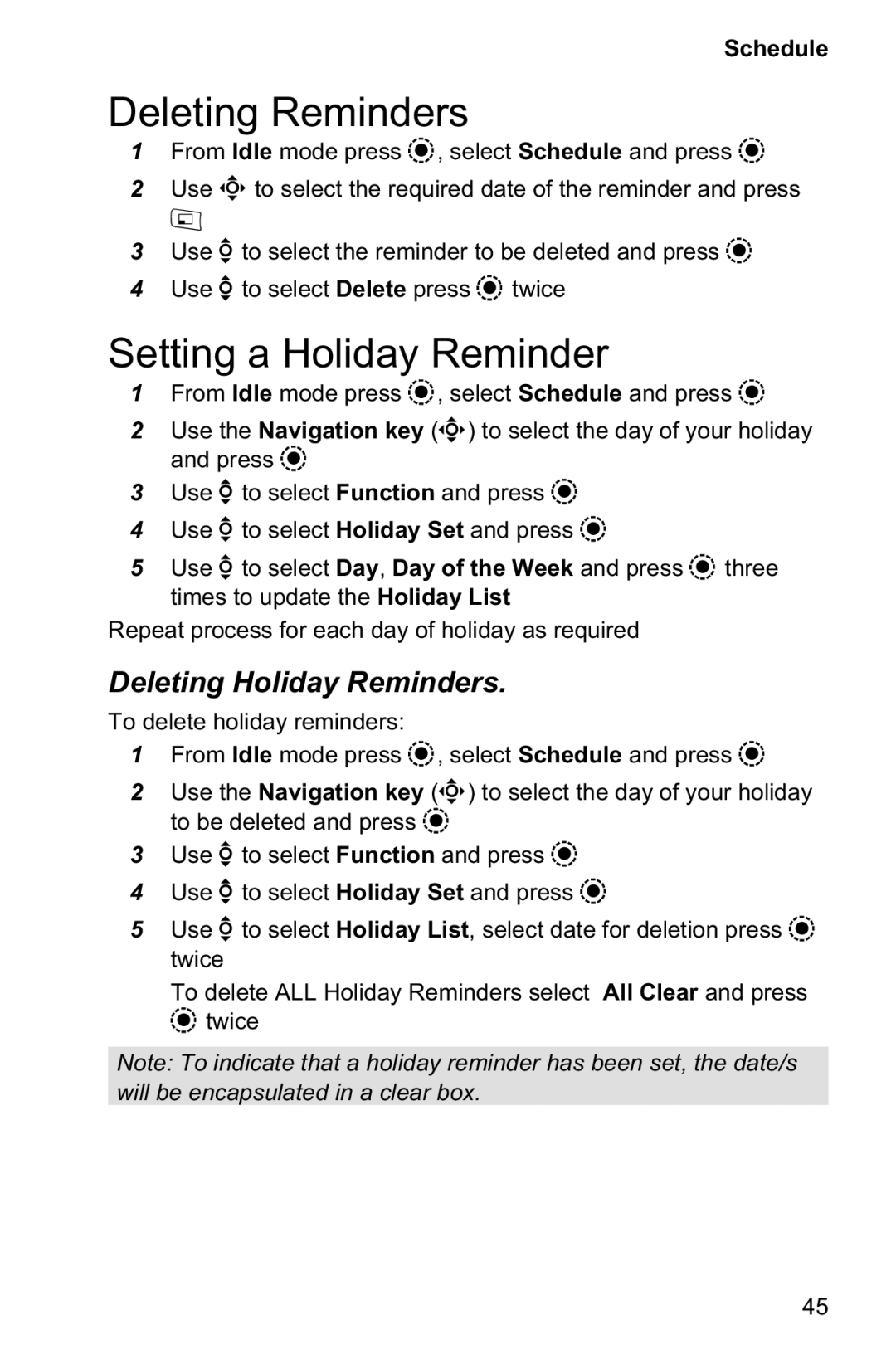Schedule
Deleting Reminders
1From Idle mode press Q, select Schedule and press Q
2Use g to select the required date of the reminder and press
A
3Use e to select the reminder to be deleted and press Q
4Use e to select Delete press Q twice
Setting a Holiday Reminder
1From Idle mode press Q, select Schedule and press Q
2Use the Navigation key (g) to select the day of your holiday and press Q
3Use e to select Function and press Q
4Use e to select Holiday Set and press Q
5Use e to select Day, Day of the Week and press Q three times to update the Holiday List
Repeat process for each day of holiday as required
Deleting Holiday Reminders.
To delete holiday reminders:
1From Idle mode press Q, select Schedule and press Q
2Use the Navigation key (g) to select the day of your holiday to be deleted and press Q
3Use e to select Function and press Q
4Use e to select Holiday Set and press Q
5Use e to select Holiday List, select date for deletion press Q twice
To delete ALL Holiday Reminders select All Clear and press Q twice
Note: To indicate that a holiday reminder has been set, the date/s will be encapsulated in a clear box.
45