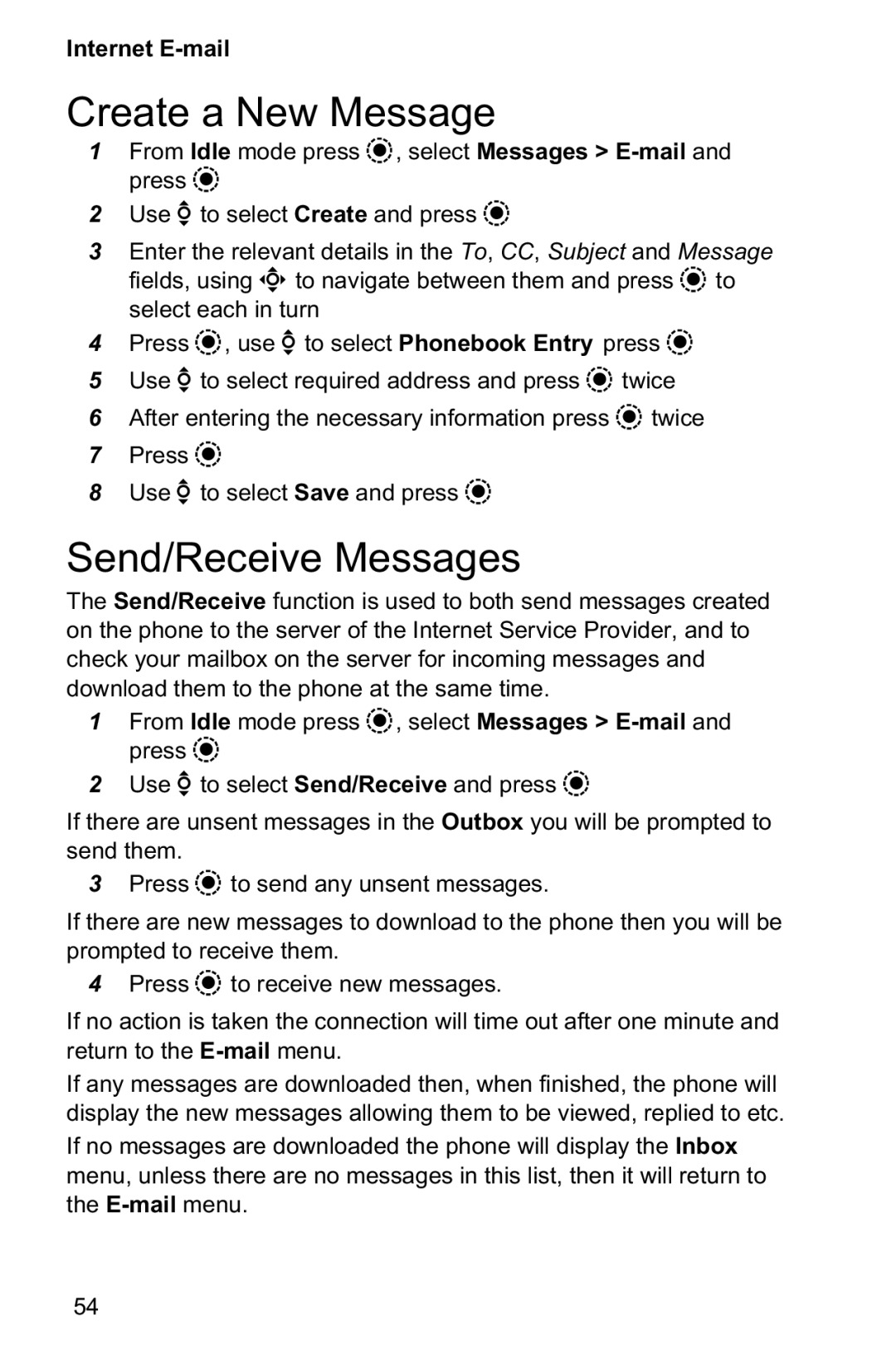Internet
Create a New Message
1From Idle mode press Q, select Messages >
2Use e to select Create and press Q
3Enter the relevant details in the To, CC, Subject and Message fields, using g to navigate between them and press Q to select each in turn
4Press Q, use e to select Phonebook Entry press Q
5Use e to select required address and press Q twice
6After entering the necessary information press Q twice
7Press Q
8Use e to select Save and press Q
Send/Receive Messages
The Send/Receive function is used to both send messages created on the phone to the server of the Internet Service Provider, and to check your mailbox on the server for incoming messages and download them to the phone at the same time.
1From Idle mode press Q, select Messages >
2Use e to select Send/Receive and press Q
If there are unsent messages in the Outbox you will be prompted to send them.
3Press Q to send any unsent messages.
If there are new messages to download to the phone then you will be prompted to receive them.
4Press Q to receive new messages.
If no action is taken the connection will time out after one minute and return to the
If any messages are downloaded then, when finished, the phone will display the new messages allowing them to be viewed, replied to etc. If no messages are downloaded the phone will display the Inbox menu, unless there are no messages in this list, then it will return to the
54