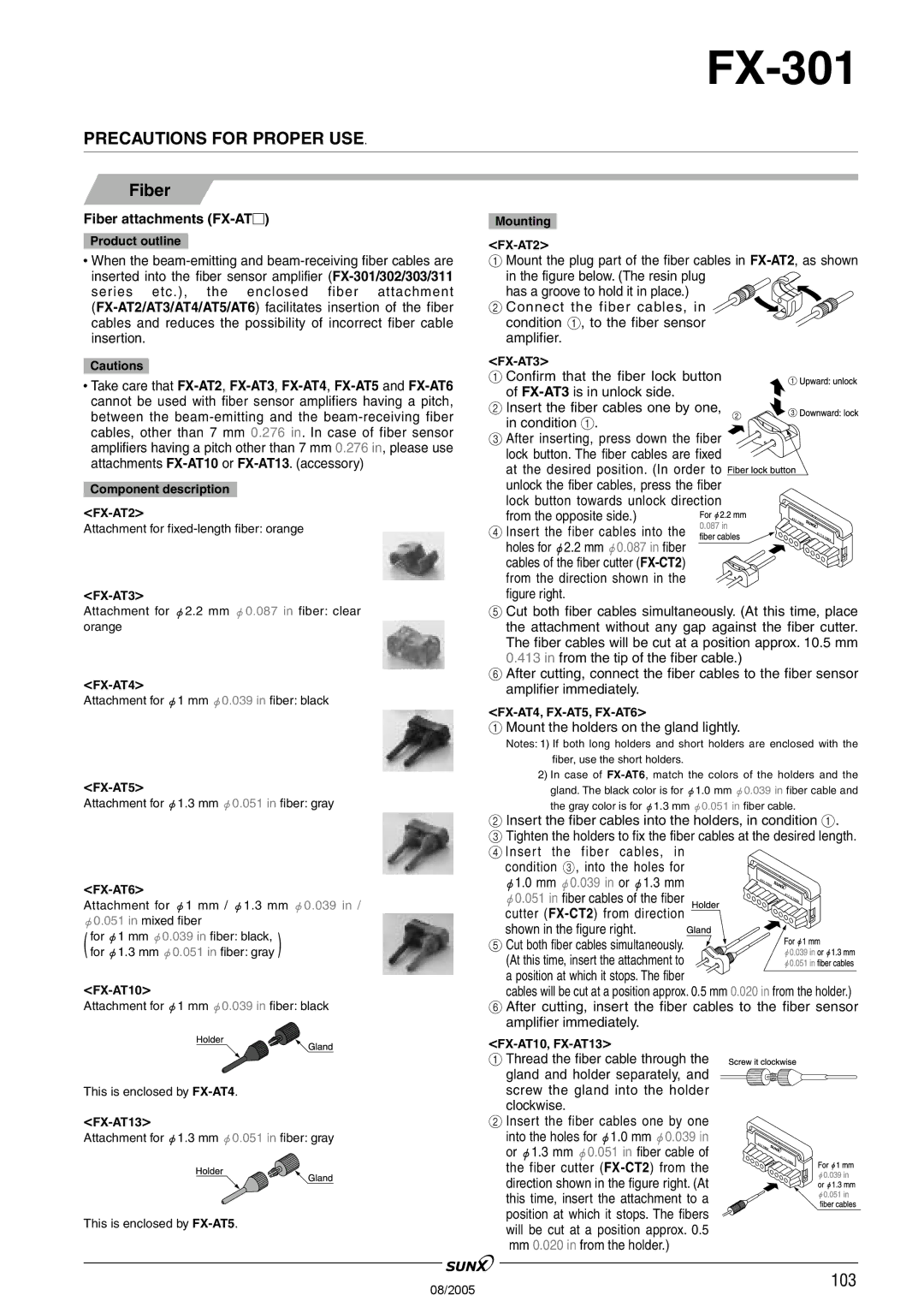FX-301 specifications
The Panasonic FX-301 is a compact digital camera that merges portability with advanced photographic features, making it an ideal choice for photography enthusiasts and everyday users alike. Launched within Panasonic's well-regarded Lumix line, the FX-301 is designed to deliver remarkable image quality while enhancing ease of use.One of the standout features of the Panasonic FX-301 is its impressive 12.1-megapixel sensor, which enables users to capture high-resolution images with exceptional detail. This powerful sensor works alongside the camera's versatile 28mm wide-angle Leica lens, offering a 4x optical zoom. The lens not only enhances the camera's capability in capturing wide landscapes but also excels in various lighting conditions, allowing for both outdoor and indoor photography.
In addition to its robust photographic capabilities, the FX-301 incorporates several advanced technologies to optimize image quality. The Intelligent Auto Mode (iA) is a user-friendly feature that automatically adjusts settings based on the shooting environment, helping users achieve better results without the need for deep technical knowledge. Furthermore, the camera includes Optical Image Stabilization (OIS), which helps to minimize blur caused by hand movements, ensuring clearer images even in challenging situations.
The Panasonic FX-301 also boasts a range of creative shooting modes that cater to diverse photographic needs. From macro photography for close-up shots to night scene mode for capturing the beauty of nighttime scenes, the camera provides various options to enhance creative expression. This adaptability is further supported by its 2.7-inch LCD display, which facilitates easy framing and reviewing of shots, even in bright sunlight.
Battery life is another noteworthy aspect of the FX-301, allowing users to capture numerous shots on a single charge. This durability makes it an ideal companion for travel and daily use, ensuring that spontaneous moments can be captured without the worry of running out of power.
In summary, the Panasonic FX-301 is a compact digital camera that offers impressive image quality, a user-friendly interface, and a suite of features designed to elevate the photography experience. With its blend of advanced technologies, optical performance, and intuitive controls, it stands as a strong contender in the realm of portable digital cameras. This camera caters to both novice photographers and professionals seeking a reliable, high-quality shooting experience.