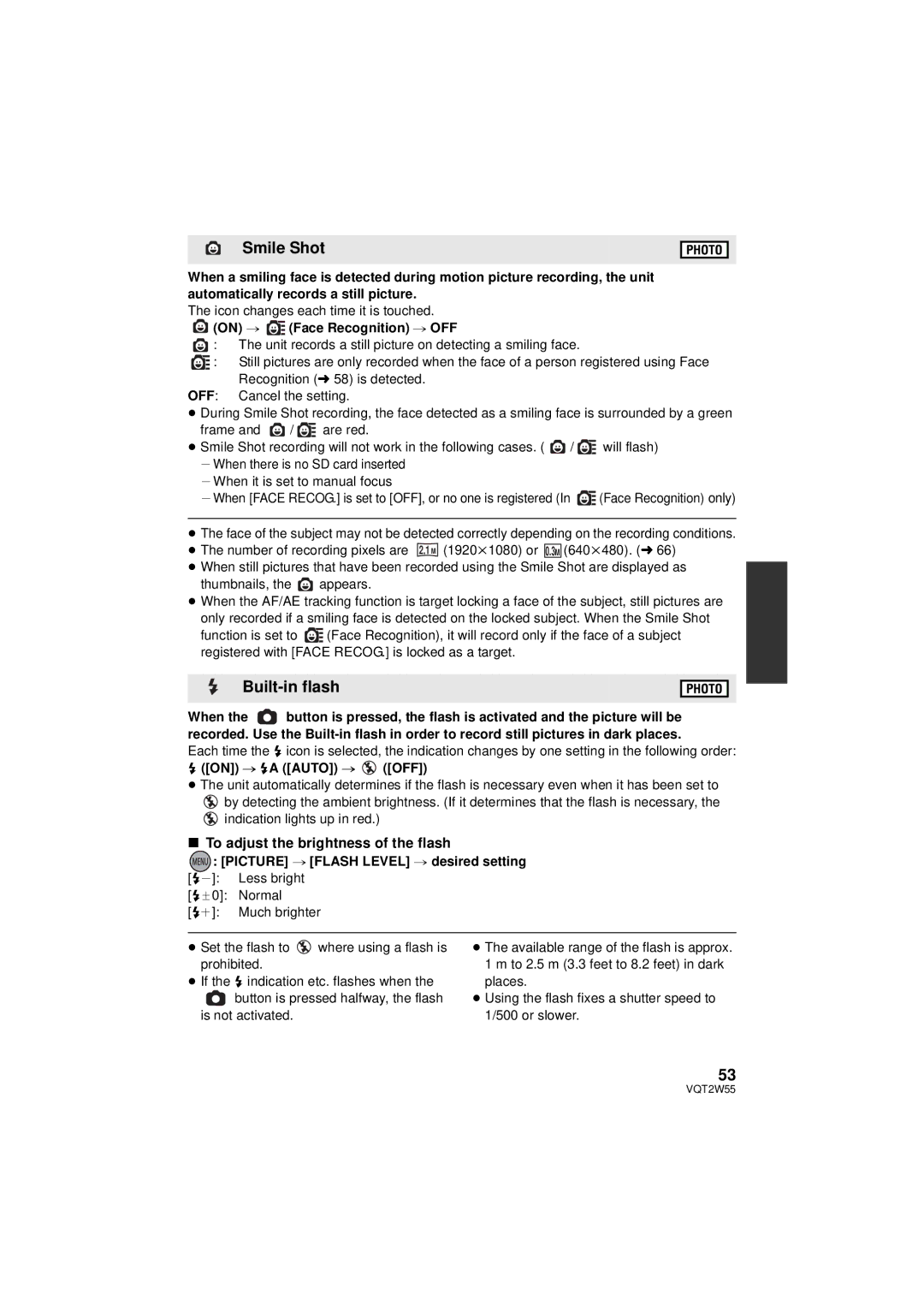Smile Shot
When a smiling face is detected during motion picture recording, the unit automatically records a still picture.
The icon changes each time it is touched.
 (ON) #
(ON) #  (Face Recognition) # OFF
(Face Recognition) # OFF
![]() : The unit records a still picture on detecting a smiling face.
: The unit records a still picture on detecting a smiling face.
![]() : Still pictures are only recorded when the face of a person registered using Face Recognition (l 58) is detected.
: Still pictures are only recorded when the face of a person registered using Face Recognition (l 58) is detected.
OFF: Cancel the setting.
≥During Smile Shot recording, the face detected as a smiling face is surrounded by a green
frame and ![]() /
/ ![]() are red.
are red.
≥Smile Shot recording will not work in the following cases. ( ![]() /
/ ![]() will flash) jWhen there is no SD card inserted
will flash) jWhen there is no SD card inserted
jWhen it is set to manual focus
jWhen [FACE RECOG.] is set to [OFF], or no one is registered (In ![]() (Face Recognition) only)
(Face Recognition) only)
≥The face of the subject may not be detected correctly depending on the recording conditions.
≥ The number of recording pixels are 2.1M (1920k1080) or 0.3M (640k480). (l 66)
≥When still pictures that have been recorded using the Smile Shot are displayed as thumbnails, the ![]() appears.
appears.
≥When the AF/AE tracking function is target locking a face of the subject, still pictures are only recorded if a smiling face is detected on the locked subject. When the Smile Shot
function is set to ![]() (Face Recognition), it will record only if the face of a subject registered with [FACE RECOG.] is locked as a target.
(Face Recognition), it will record only if the face of a subject registered with [FACE RECOG.] is locked as a target.
Built-in flash
When the ![]() button is pressed, the flash is activated and the picture will be recorded. Use the
button is pressed, the flash is activated and the picture will be recorded. Use the
Each time the ß icon is selected, the indication changes by one setting in the following order:
ß([ON]) # ßA ([AUTO]) #  ([OFF])
([OFF])
≥The unit automatically determines if the flash is necessary even when it has been set to
![]() by detecting the ambient brightness. (If it determines that the flash is necessary, the
by detecting the ambient brightness. (If it determines that the flash is necessary, the
![]() indication lights up in red.)
indication lights up in red.)
∫To adjust the brightness of the flash
 : [PICTURE] # [FLASH LEVEL] # desired setting [ßj]: Less bright
: [PICTURE] # [FLASH LEVEL] # desired setting [ßj]: Less bright
[ßd0]: Normal
[ßi]: Much brighter
≥Set the flash to ![]() where using a flash is prohibited.
where using a flash is prohibited.
≥If the ß indication etc. flashes when the
![]() button is pressed halfway, the flash
button is pressed halfway, the flash
is not activated.
≥The available range of the flash is approx. 1 m to 2.5 m (3.3 feet to 8.2 feet) in dark places.
≥Using the flash fixes a shutter speed to 1/500 or slower.
53
VQT2W55