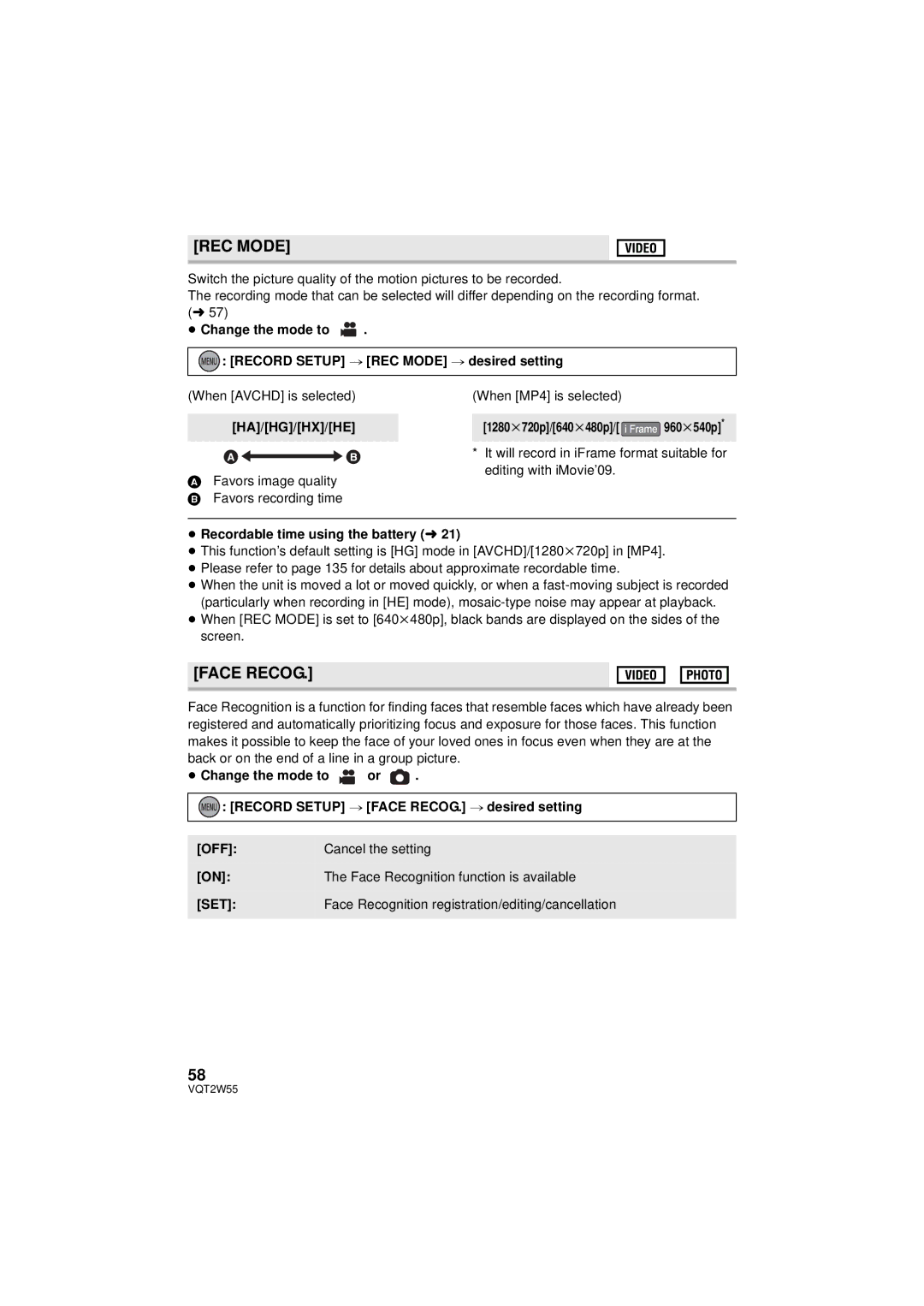[REC MODE]
Switch the picture quality of the motion pictures to be recorded.
The recording mode that can be selected will differ depending on the recording format. (l 57)
≥ Change the mode to ![]() .
.
![]() : [RECORD SETUP] # [REC MODE] # desired setting
: [RECORD SETUP] # [REC MODE] # desired setting
(When [AVCHD] is selected)
[HA]/[HG]/[HX]/[HE]


AFavors image quality B Favors recording time
(When [MP4] is selected)
[1280k720p]/[640k480p]/[ ![]() 960k540p]*
960k540p]*
*It will record in iFrame format suitable for editing with iMovie’09.
≥Recordable time using the battery (l 21)
≥This function’s default setting is [HG] mode in [AVCHD]/[1280k720p] in [MP4].
≥Please refer to page 135 for details about approximate recordable time.
≥When the unit is moved a lot or moved quickly, or when a
≥When [REC MODE] is set to [640k480p], black bands are displayed on the sides of the screen.
[FACE RECOG.]
Face Recognition is a function for finding faces that resemble faces which have already been registered and automatically prioritizing focus and exposure for those faces. This function makes it possible to keep the face of your loved ones in focus even when they are at the back or on the end of a line in a group picture.
≥ Change the mode to ![]() or
or ![]() .
.
![]() : [RECORD SETUP] # [FACE RECOG.] # desired setting
: [RECORD SETUP] # [FACE RECOG.] # desired setting
[OFF]: | Cancel the setting |
|
|
[ON]:The Face Recognition function is available
[SET]:Face Recognition registration/editing/cancellation
58
VQT2W55