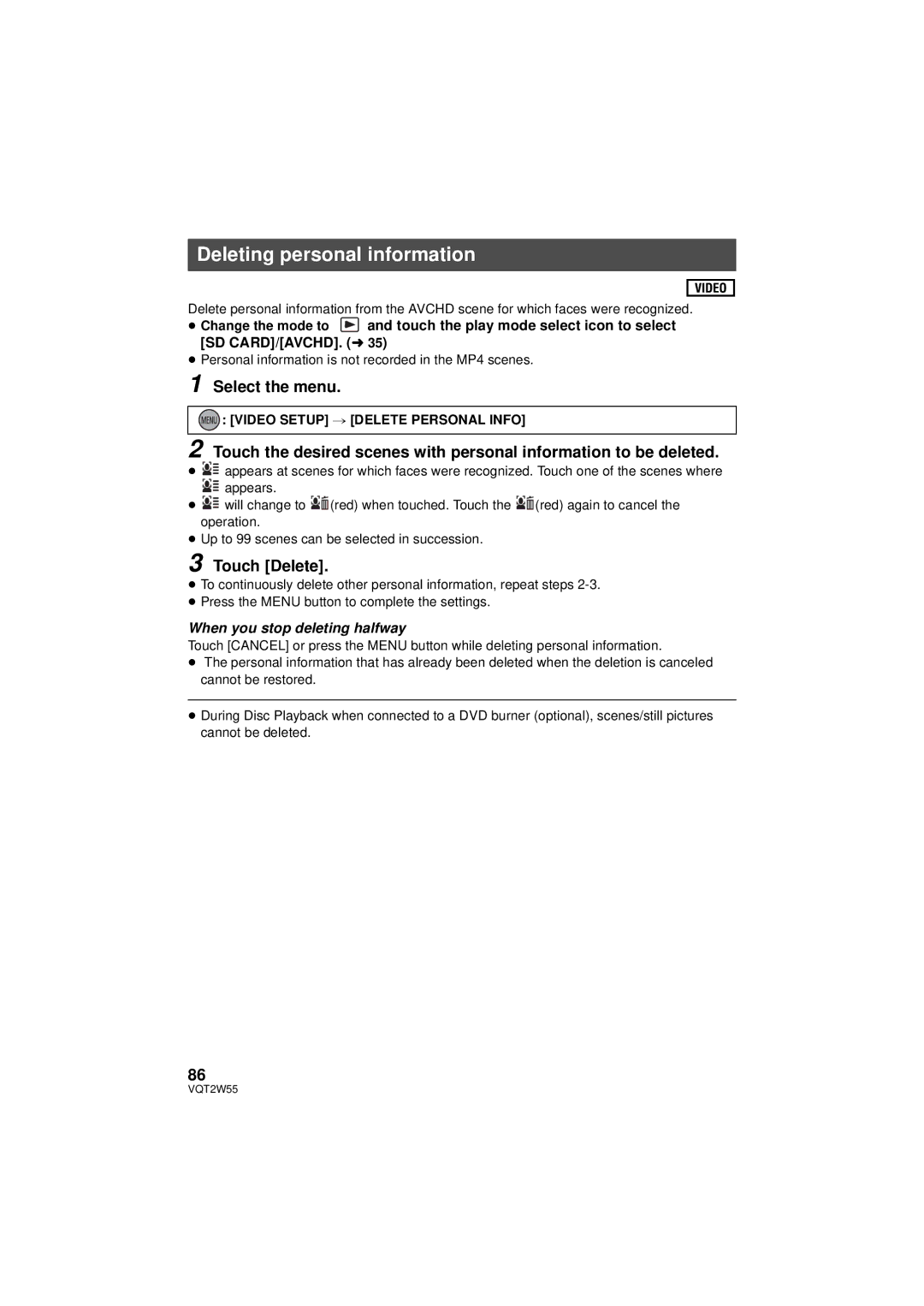Deleting personal information
Delete personal information from the AVCHD scene for which faces were recognized.
≥Change the mode to ![]() and touch the play mode select icon to select [SD CARD]/[AVCHD]. (l 35)
and touch the play mode select icon to select [SD CARD]/[AVCHD]. (l 35)
≥Personal information is not recorded in the MP4 scenes.
1 Select the menu.
 : [VIDEO SETUP] # [DELETE PERSONAL INFO]
: [VIDEO SETUP] # [DELETE PERSONAL INFO]
2 Touch the desired scenes with personal information to be deleted.
≥ |
| appears at scenes for which faces were recognized. Touch one of the scenes where |
| ||
| ||
| ||
|
| appears. |
|
| |
|
| |
|
|
≥![]()
![]()
![]()
![]() will change to
will change to ![]()
![]()
![]()
![]() (red) when touched. Touch the
(red) when touched. Touch the ![]()
![]()
![]()
![]() (red) again to cancel the operation.
(red) again to cancel the operation.
≥Up to 99 scenes can be selected in succession.
3 Touch [Delete].
≥To continuously delete other personal information, repeat steps
≥Press the MENU button to complete the settings.
When you stop deleting halfway
Touch [CANCEL] or press the MENU button while deleting personal information.
≥The personal information that has already been deleted when the deletion is canceled cannot be restored.
≥During Disc Playback when connected to a DVD burner (optional), scenes/still pictures cannot be deleted.
86
VQT2W55