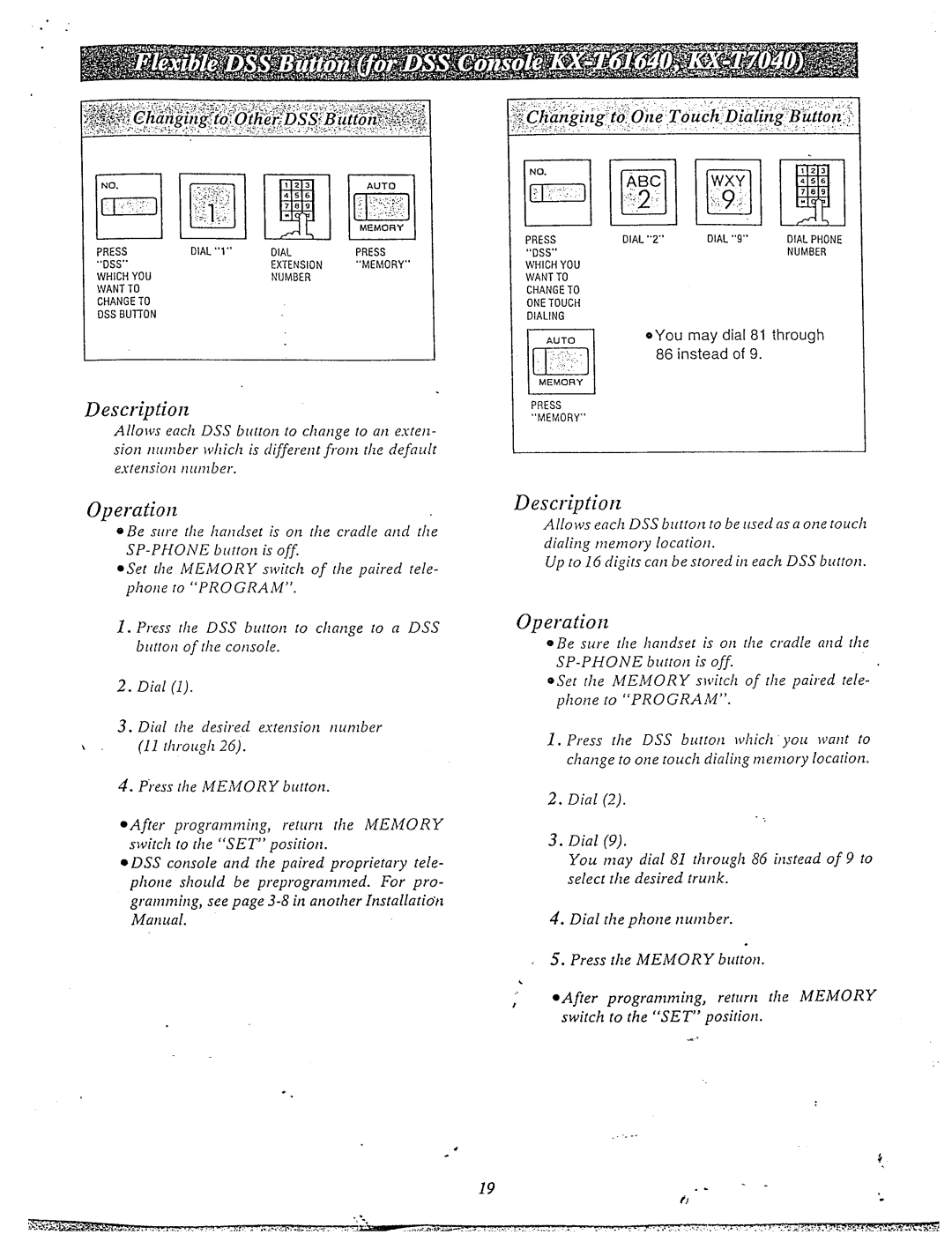Panasonic
Optional
Service unit KX-7-61610 Telephone KX-T61620
Model No
Equipment
Foul ‘1,.‘*Ringer
Facility Interface
02LS2
Interface Jack
Table CiF Contents ’
Call Phone I,?
Been not delayed On all extensions
After
System
Calls
When a Line is Busy
Other Features
While Having a Conversation
SpeciJication
Troubleshooting
Operation for a Standard Telephone
Responsibilities Others
Jtariotl
Reset Button System Program Switch PowerSwiWh
Outside Modular Jacks CO
Installation
To Mount on Concrete or Mortar Walls
Hook the unit on the screw heads
Connection
Page
Conductor Wir Ing into
Plug
Line
CO on the KX-T61610 Place the six telephone line cords Into
RTH
24 AWG Under 3700
Ring
Vie%’of TEL Jack extension
Under 5900
DSS Console KX-T61640
Place the cords into Holder
Pair Telephone
AWG Under 460 feet AWG Under 750 feet AWG Under 1180 feet
Page
Ehput
Use a two
Conductor pluo
Source IIcord
Page
Doorphone I KX-T30865
Extension
Keep the unit CMWJfrom heat KX-Al6 ,‘ Battery LOW Indicator
Cables tnust be shielded and the maximum length is
Connection Chart KX-T61610 RS-232C Printer RS-232C
Serial Printe
Pin
Programming
Programmable
Automatic line access number 9 and the phone number
Notstored ‘If already stored
Utton
Description
Condition
Select
Line accessnumber of CO
NumberMEMORYEND
To erase after programming
Conditions
To change
Repeat steps 1 to
END
OJ Next
Next
Pause
Console 2 extension number EF=12 on extension
Console 1 extension number
02NEXTi,‘r
Standard telephone
Xription
Programming Table
Example
Description Conditions
Pulse on the CO 2= Next 2 Select Memory END
Nextj Next Memory END
04 N&T Next Next Select Memory END
Changeman
CPM
Minute
06NEXT-ECTMEMORYNEXT
Time for Day service using Digits
Button Will Blink Enter Minute using Digits
’m’
Programmingn
Next Next C..‘.E Memoryend
WEWll PI 31 41 El PI
Nexti ABI C Memoryend
Night
VI PI 31 41 151Fl
XYZ
Costs
’i --.-until the desired extension number appears
AB=++C to‘assign thesame on all 16’extensions
Extension
Ll Next 13 Select Memory
Next Next Next Next Select Memory END
Clear
Step l...ll -iNEXT Next Select
Select Memory END
Set to Without 1 in area where a 1 is not needed
Until the desired mode appears
Next Select Memory END
To prohibit operator call on extensiotl
Ort
‘AB=% to assign the same on all 16 extensions
See page 6-l
Conditiorts
To return to the initial program mode press the END button
15NEXTSELECTMEMORYEND
+f&r
Manual Answer mode on the extension
Iili6 exte&is
Next ABI Select Memoryend
~~---.~~~~~until the desired CO number appears
V71 NEXT1 Next Pll Ll WI Ll F331 LI PI
Desired extension number appears Next INEkT Seect Memyry END
Next ABI Select Memory END
Appears
Until the desired mode
CO-OFF
20NEXTNEXTA...FMEMORYEND
Appears Dial Number None
Or1
20NEXTABA.. .FMEMORYEND
After 1 RING’
21NEXTSEI Liectmemoryend
Prograkning Table
Prograrnrnirzg
Call
AB=G+
D-PHONE. l l deny the ringing
Next F Select MEM,ORYEND Next AB Select Memory END
Press the- Memory button. The LCD will stop blinking
See
5NEXTpipsELECTMEMyYEND
25NEXTABSELECTMEMORYEND
Programming Table ‘
Format Selection
PBX
Parity
Stop bit length \until the desired mode appears
Word length
NEXTSE&CTMEMORY
When
When CR+
From a
Printer CR= Carriage Return LF= Line Feed
Conditions ’
Transmitted 103 Data
It is switched OFF when the unit is OFF Line
101
Received Data 104
CO Para Outside Until the CO Para appears
Until desired data dump mode appears
System Para aSPEED Dial ALL Para Master
On COI
DSS operation moden DSS console set
Five separate printouts are available
All parameters master System parameters DaylNight
CO parameters
Operation
See page 6-19. -’
Imcoming
Outgoing
Incoming
Duration LOG
Until the desired time appears
Conditions Progmmming
Next Seect Memory END
MJN
MIN
Next ‘1SELECT Memory END
~‘.~‘‘-.-‘-’ until the,&sired mode appt
~~~-~~~il--until~~~the desired mode--~~appears---~~.~~--~
3escription
Next Neit Select Memyry END Next a Select Memory END
Next ++I Select Select Memory
Seconds
Description
FER button and then DSS button
Until the desired mode appears
Outside calls can be transferred to any extension manually
Next % ciZCT Memory END
Until the desired mode ajjtars Next SELiECT Memory END
‘I’,.f
Default’all16
Programmable feature function Fwdidnd KEY mode
Next NiXT Seiect MEM,ORY END
LCh!t
Your muy Press Tllc ICM butroll
SP-PHONE
@CO-Central Office
Dial tone from CO Central Office will be
Individual Line Access
Lift Rhe handset or press the SP-PH d bE Burton Dial
Upon corizpletion of the conversalion
Any of the 6 CO lines may be selected by dial access
While having B conversation
Dialing
Wll WI
To erase a wrong entry Press
Calling door-phone
I I WBR
Qpemtion
For inierc&n calls
KX-T61610
Descriptior2
Opercrtion
SP-PHONE or Monitor button
OperatiolYz
Setting To cancel
Co,nditions
Conditions,’
Descriptio
To retrieve a parked call at any extension
Ift lhe hmdset or press rhe SP-PHONE burror
To answer c1 doorphone
Notie
Uescrlptlon
Conditiorzs
CO’S..J
Opeiyation
If /le Ot/7ep+urfirs
To terminate the original call and talk to the new caller
On Hold
To transfer after other extension answers
For changing, see
Descriution
Cc&d
To access
Allows paging to ail extensions
Operution
Access Ror pickup group
Allows access to external paging equipmenr
Allows paging to one of four groups
Transfer
To enable
Program Set the Memory switch of the. KX-T61630
To enable Be sure the SP-PHONE indicator is on
@The. Mute indicator will flash To cancel
Switch to
Call Waiting-Outside Line
Forced Mode $ Making a Call
Call If you
Ns foH0 ws
Record a calling party’s account
LeaStorage ‘f y. ‘@ To
Inter Office Calling Intercom
KX-T61620 KX-T61650 KX-T30830 KX-T30820 or KX-T30850
While Programming
Will Be heard Etwo Beeps . . storage is correct
Press the programmable feature’ button of Console
Station
Lift the handset or press the SP-PHONE
Extension 11 only
Time setting is .,,done through extension
Rhrough Dial 0 for AM or 1 for PM Press the # burron
Dialing through CO line
Setting
Standard telephone is not available
After programming all CO buttons, return MEMORYswitch to SET
’ Description
Operationh
Explanation
Pulse
Duration
To cuncel
Descl-iptiorz
Coditions
Dial 731#
Press Dial
Ytrti.sioti
Settinp
Operatior2
Descriptiorz
Progranzrrziizg
Dinling
Services are altrot?intictllly swirched at pre
To disable night service To etlnble dny service
Inconlitlg ritzgitzg assigtltt7etlr.s to be reccrrmged
Operutiorz
Opeation
Descriptiolz
Individual Line .4ccess
For Outside Calls
Operutioil
Opemtioiz #
You may dial 80 instead of pressing the #I’ button
To Park a Call
If you llse the hold bllrrotz of a standard
Overation
To Place a Call on Hold
Relephotle,
To Transfer without Amlou,lcing the Other Extension
Allows prrgitzg to a// exteirsiotis
For Pickup Grorlp
Allows access to ex-rertlal pagitig equipmetit
Allows pagitlg to one of four groups
To Transfer a Call to fhe Paged Persotl
MEI?
You should press t Button within Seconds After the dialing
Tone Mode Set to Tone Tone mode
Jo/Jc
Settina To Cancel
You may dial 0 instead of pressing the #button
Dialing 79 # will clear the fo~~owitIg stntiotl
To Prograln
To disable pickup dial
To Dial
Possible Solution
‘ROGRAM
Problem Cause Solution
Problem
Solution
HIL
Extension does not operate
Nditions
Disable
Operation at Extension
To set Until the desired D TMF receiver appears
Table of System Features
List of Rzng Tones
CPU
Characteristics
General Description
Smdr
Not$cation to the Telephone Company
Availability of telephone interface in- formation
Others
Expose this Product to Rain or Moisture
There are no express warranties except as listed above
Liimits and Exclusions
Panasonic Company and Panasonic Sales Company Shall
Elgin
Mail-in service only
Road
Division Matsushita Electric
Name
BEXTENSlON
Co .TEL no
Name TEL no CODE\
Speed DIALING4
EN’4
1021
MEMORY1PJDl
IO11
Next Nextj Select Memory END
To WYcl
1151
I91
Next Next Memory
Afier dial
Para
Nexi
Without Transferiwith Transfer
Extension no
Page
Page
Page
Page
Page
Page
Page
Electronic Modular SW ITCHING’SYSTEM
Emss
LCD
Contents
Select
KX-T7130
KX-T7030
Day
Added Features
Epi
Insert the door opener adaptor
AB Select Memory END
Enable
13escriptioiz
Standard Telephone Works
Program mirzg
Descriptiort
Programmable Table
Prograntmirtg
Utltil the desired extension nutnber appears
Program 172ing
See the back cover
Conditions
Programming Tables
Until the desired extension Select Memory END or
Press the Memory button LCD will stop blinking
WDI
Ul’lil the desired location number appears
Programmilzg
Progra.mming Tables
RrXjt,’substitutes for any numbers
Descrip tiorz
Press the CO button which has been changed to DSS button
Dialirzg Inter Office Calling
~YOU may dial 81 through 86 instead
@You may dial 81 through 86 instead
To the SET Position
Operatiort
You may
Dial Dial rile desired extension tlunlber
Open-atiorz
Oyou may dial 81 through 86 instead
Opel-afion
To barge
For Door Opener 2, dial 552 instead of 551 ‘I
Code
Changed Features
Address Title
Delayed Ringing Coutlr Selection
Etary telephones- 1 KX-T30850
Page
02 &ECT Memory END
System Speed Dialing-Class Assignment
Toll Restriction-Exceptional Code
Example Application Programming
AB SEI XT Memory
Extension number appears
Next 8.HW%-H
09XXCiCJCJC...disables the phone numbers
Next C Memory END Until the desired memory
Which start with
Description
1lescription
To start the printout
MW Message Waiting Button Assignment c DSS Console
Program rniag
26 SE&CT Memory Next Select
‘...‘-...-....-~
Canceled Features
Listed features are canceled from KX-T61610
Programwing Table
P61
391 LOI
IllI
Page
Page
Page
Page
Page
Page
Page
Page
Page
Page
Page
Page
Page
Page
Page
Page
Page
Page
Page
Page
Page
Page
Page
Page
Page
Page
Page
Page
Page
Page
Page
Page
Page