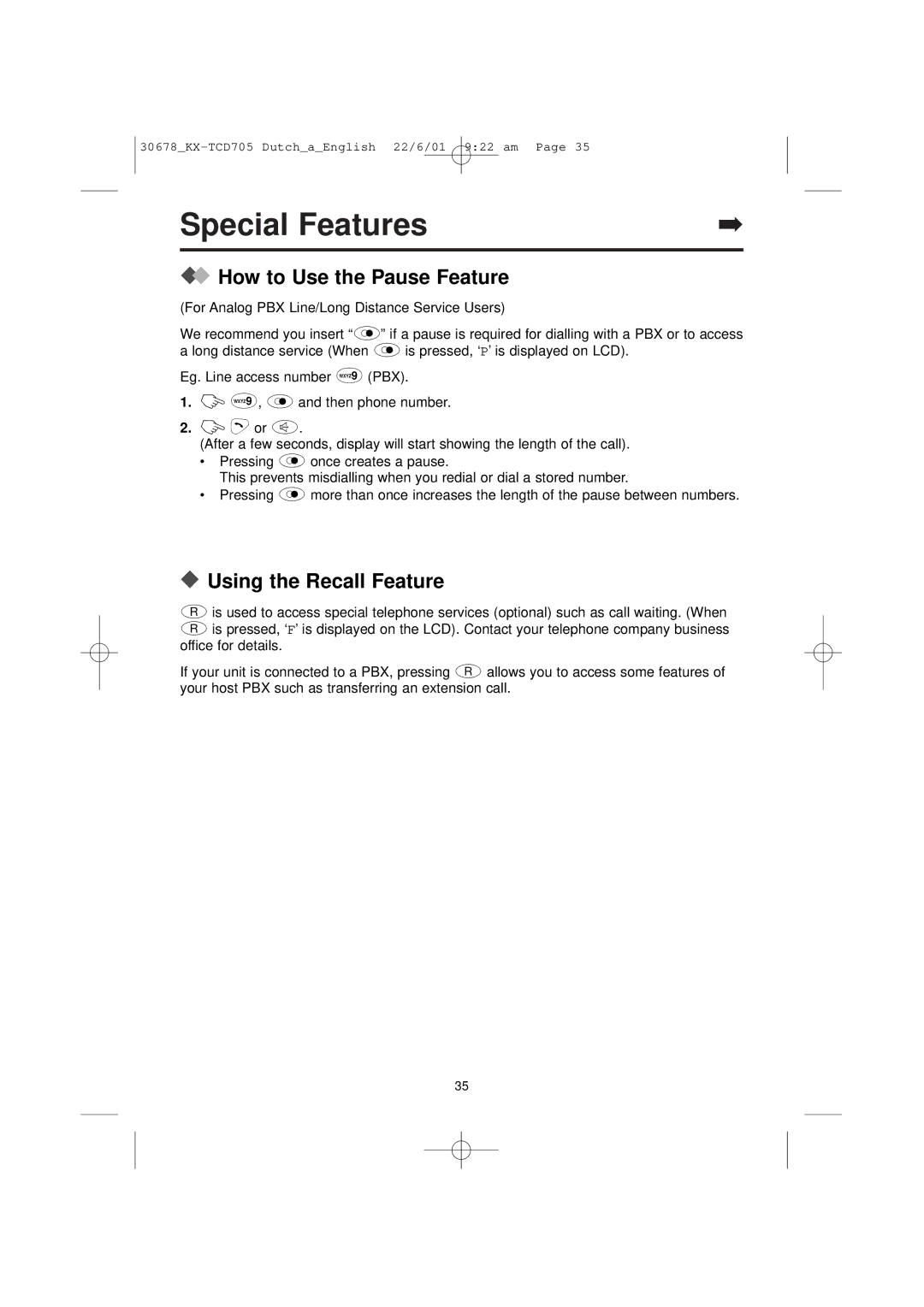KX-TCD705NL specifications
The Panasonic KX-TCD705NL is a well-regarded cordless phone that combines user-friendly features with reliable performance. Designed for home and office use, it is a part of Panasonic's long-standing tradition of producing high-quality communication devices.One of the standout features of the KX-TCD705NL is its wide range of functionalities. The phone includes a large, backlit LCD display that makes it easy to read caller IDs and navigate the menu, even in low-light conditions. The intuitive interface allows users to access various features without any hassle, making it suitable for all age groups.
In terms of sound quality, the KX-TCD705NL excels with its enhanced voice clarity and volume control, ensuring clear conversations. It also incorporates a digital signal processor (DSP) that reduces background noise, providing an uninterrupted talking experience. Additionally, the phone supports a hands-free speakerphone function, which proves useful for multitasking during calls.
The KX-TCD705NL boasts a robust battery life, with a standby time of up to 200 hours and a talk time of around 10 hours. This means that users can enjoy prolonged usage without the worry of frequent recharging. The phone also comes with a convenient charging dock, making it easy to keep it powered while ensuring it remains readily accessible.
Another notable characteristic of the KX-TCD705NL is its phonebook capacity, which allows for storing a significant number of contacts. Users can easily manage their contact lists with features such as caller block and speed dial, enhancing the overall user experience.
Moreover, the KX-TCD705NL is equipped with polyphonic ringtones, allowing users to personalize their device to suit their preferences. It also features a visual ring indicator that complements auditory alerts, ensuring that important calls are never missed.
In terms of connectivity, the phone operates on a reliable DECT technology, ensuring a stable connection with minimal interference. The effective range allows users to move freely around their homes or offices while staying connected.
Overall, the Panasonic KX-TCD705NL is a well-engineered cordless phone that incorporates a myriad of essential features, making it a wise choice for anyone seeking a dependable communication device. Its blend of functionality, quality, and ease of use makes it a solid addition to any telecommunication setup.