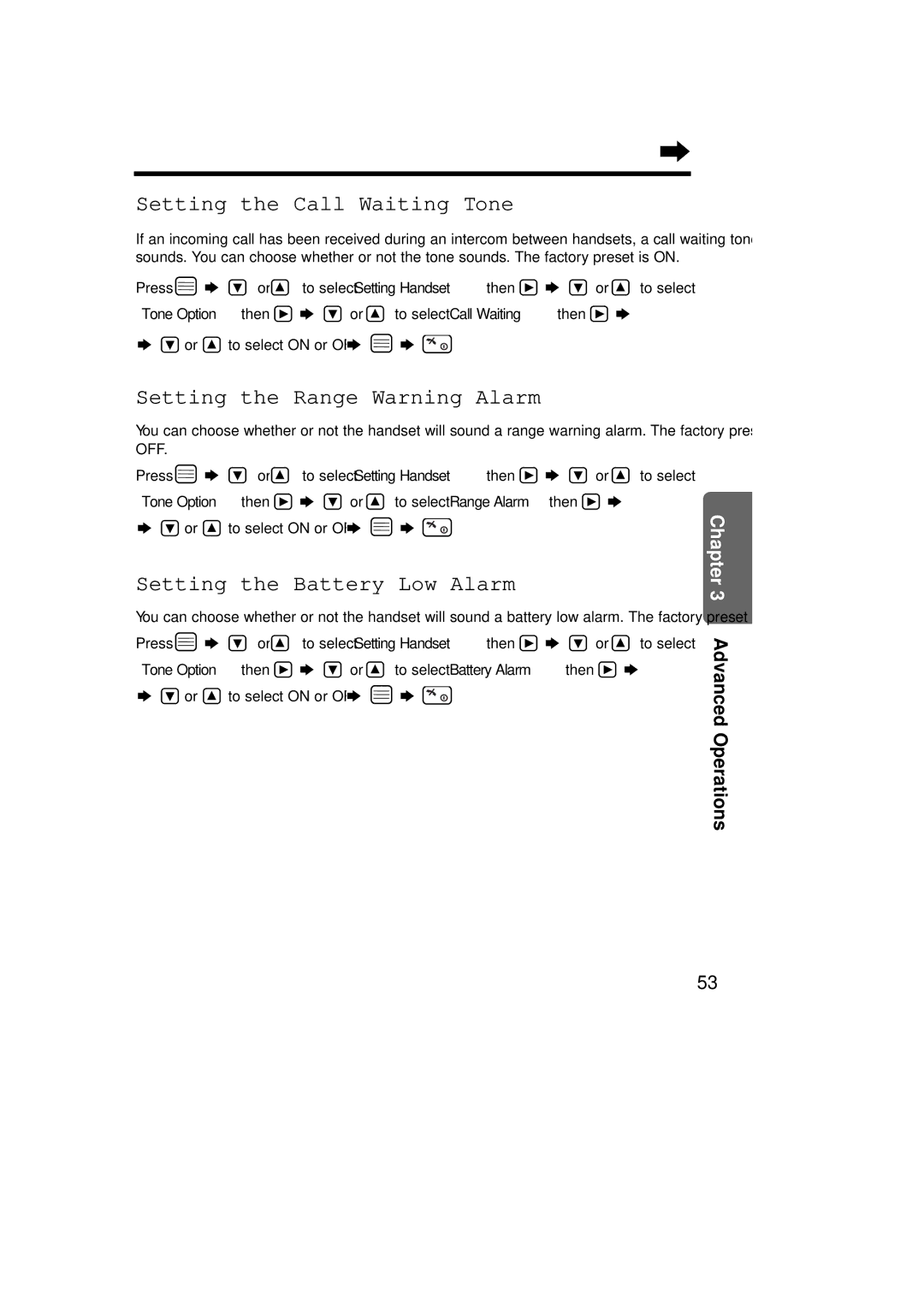Charge the batteries for about 15 hours before initial use
Operating Instructions
Important Information
Installation
Ringer Equivalence Number REN
Service difficulties
AC Adaptor p Telephone Line Batteries p
Before Initial Use
Cord p One Two Belt Clip p Wall Mounting p
Model No Description
For Best Performance
Battery Charge
Base Unit Location
Operating range
Contents
Multi-Unit User Operations
Base unit
Location of Controls
Handset
Icons
Display
Characters
Display backlight
To Mains Outlet AC 230- 240 V, 50/60 Hz AC Adaptor
Settings
Battery strength
Settings Installing the Batteries in the Handset
You can check the present battery strength on the display
Recharge
Battery information
Turning the Power on
To turn the power OFF, press and hold until a beep sounds
Operation
Press
Summary of Programmable Functions
To set the handset programming p
Press
Preparation
Standby mode
Handset settings
Summary of Programmable Functions
Function menu
To select the talk mode display p
To set the alarm time p
To set the auto talk feature p
To select the battery type p
Selecting the Display Language
Programmable Settings
Selecting the Auto Talk Feature
Input Command is displayed
Setting the Date and Time
If already set, the current setting is displayed
Beep sounds To return to the standby mode, press
Press or to select Setting Base then Volume level
Programmable Settings Selecting the Handset Ringer Volume
Selecting the Base Unit Ringer Volume
With the Handset
Making Calls
Press or
Making Calls
To redial the last number dialled
To store an entered number in the phonebook
Making Calls With the Base Unit Digital Speakerphone
To adjust the speaker volume 8 levels
To redial the last number dialled on the base unit
To mute your conversation
With the Base Unit
Answering Calls
With the Handset
How caller information is displayed when a call is received
Caller ID Service
Private category feature
Checking the number of new calls
Viewing the Caller List
Using the Caller List
To exit the list, press
What means
Editing the Caller’s Phone Number
Using the Caller List Calling Back from the Caller List
Displayed phone number is dialled automatically
To call back, press or To store the number in the phonebook
Storing the Caller List Information in the Phonebook
Press to return to the standby mode
While Save Phonebook is at Arrow, press
Enter the name, up to 16 characters p Press
To clear a specific entry from the Caller List
Using the Caller List Clearing the Caller List
To clear all entries in the Caller List
Press or to select YES, then
Using the Phonebook
Storing Names and Numbers in the Phonebook
Using the Phonebook
Press and hold C
Press While Save is at the arrow
If you make a mistake while entering a name
To change the character mode
Press While entering a name
Press Until the arrow points
Greek AÄÅ Extended
Character mode table
Y Ý Z Ź Ż Ž
Š Extended Russian
Category, then press
Using the Phonebook Using the Private Category Feature
Press or to select the backlight color
Press Beep sounds
Dialling from the Phonebook
Finding Items in the Phonebook
To search for a name by initial
Press or until the desired name is displayed
Clearing an Item from the Phonebook
Using the Phonebook Editing an Item in the Phonebook
Stored number is displayed
Hot Key Dial
Clearing an item in the hot key dial
To copy all the items in the phonebook
Using the Phonebook Phonebook Copy
To copy the specified item in the phonebook
Handset Press I N T , then
Intercom
Base unit Press
During the intercom
From the base unit to the handset
Intercom Transferring a Call Using the Intercom
From the handset to the base unit
How to Use the Pause Feature
Special Features
Ex. Line access number 9 PBX
To select 5 seconds, press To select 3 seconds, press Press
Using the Recall Feature
Special Features Setting the Key Lock
Cancelled
To cancel the key lock
Factory preset is
Selecting the Flash mode
Call Waiting and Caller ID Compatible
Press 2 then
Dialling the Stored Number
Setting the Direct Call Number and Mode
Direct Call
To Setting Handset, then press
To turn OFF the call prohibition mode
Call Prohibition
Enter the 4-digit handset PIN p
Call Restriction
To Setting Base, then press
Press Enter the 4-digit base unit PIN p
Enter a call restriction number, up to 8 digits
To cancel the call restriction numbers
To cancel the call restricted handsets
To stop the time alarm
Setting the Time Alarm
To turn off the time alarm
Selecting the Talk Mode Display
Other Programmable Settings
Follows
Press Until the arrow points
External ringer type p
Other Programmable Settings Setting the Handset Ringer Type
Setting the Range Warning Alarm
Setting the Call Waiting Tone
Setting the Battery Low Alarm
Press To select Setting Handset then
Selecting the Display Backlight Color
Setting the Key Tones
Beep sounds Display will return to Setting
Setting the PIN
On the handset
On the base unit
Function Initial setting
Clearing the Settings in Memory
On the handset
Function
Function
Setting Base, then press
Bell selection All handsets
Call restriction All clear Numbers Base unit PIN 0000
Operating More than One Base Unit
For Optional Multi-Unit Users
Operating More than One Handset
Handset Press
Base unit where handset is to be Registered
Registering Handsets in the Base Unit
Specified base unit access
Automatic base unit access Auto
Handset automatically selects a registered base unit
Press or to select the desired base unit
Cancelling a base unit
Cancelling a Handset
Cancel Base, then press
Press Displayed Beep sounds
For Optional Multi-Unit Users
To Setting Base, then press
Bell Selection
Selecting specified handsets
Selecting all handsets
Selecting first handset
Follow steps 1 to 4 on Press
Enter the handset number you want to ring
OFF Press
Press While Standby Display is at Arrow, press
Intercom between the Handsets and the Base Unit
Paging/Intercom
Paging all the handsets from the base unit All paging
Paging a handset from the base unit Individual paging
Intercom between the Handsets
Transferring a call without the intercom
Transferring a call using the intercom
Transferring a Call from One Handset to Another
Paging/Intercom Conference
Using an optional Headset
Using a Belt Clip
To adjust the headset receiver volume HIGH, Medium or LOW
While using the headset, press or
Press or to select Ni-Cd or Ni-MH, then press
Replacing the Batteries
Useful Information Chapter
Wall Mounting
To charge the handset battery
Wall Template
Connect the AC adaptor
Tab Tab
Option Covers
Before Requesting Help
Problem Remedy
Use indicator Light goes out You cannot redial
Handset does not ring Turn the power on p
Level p
Base unit does not ring
Before Requesting Help
Safety Instructions
Dect
Term Definitions
Telephone Line Cord Standard Telephone
Adding Another Phone
N52