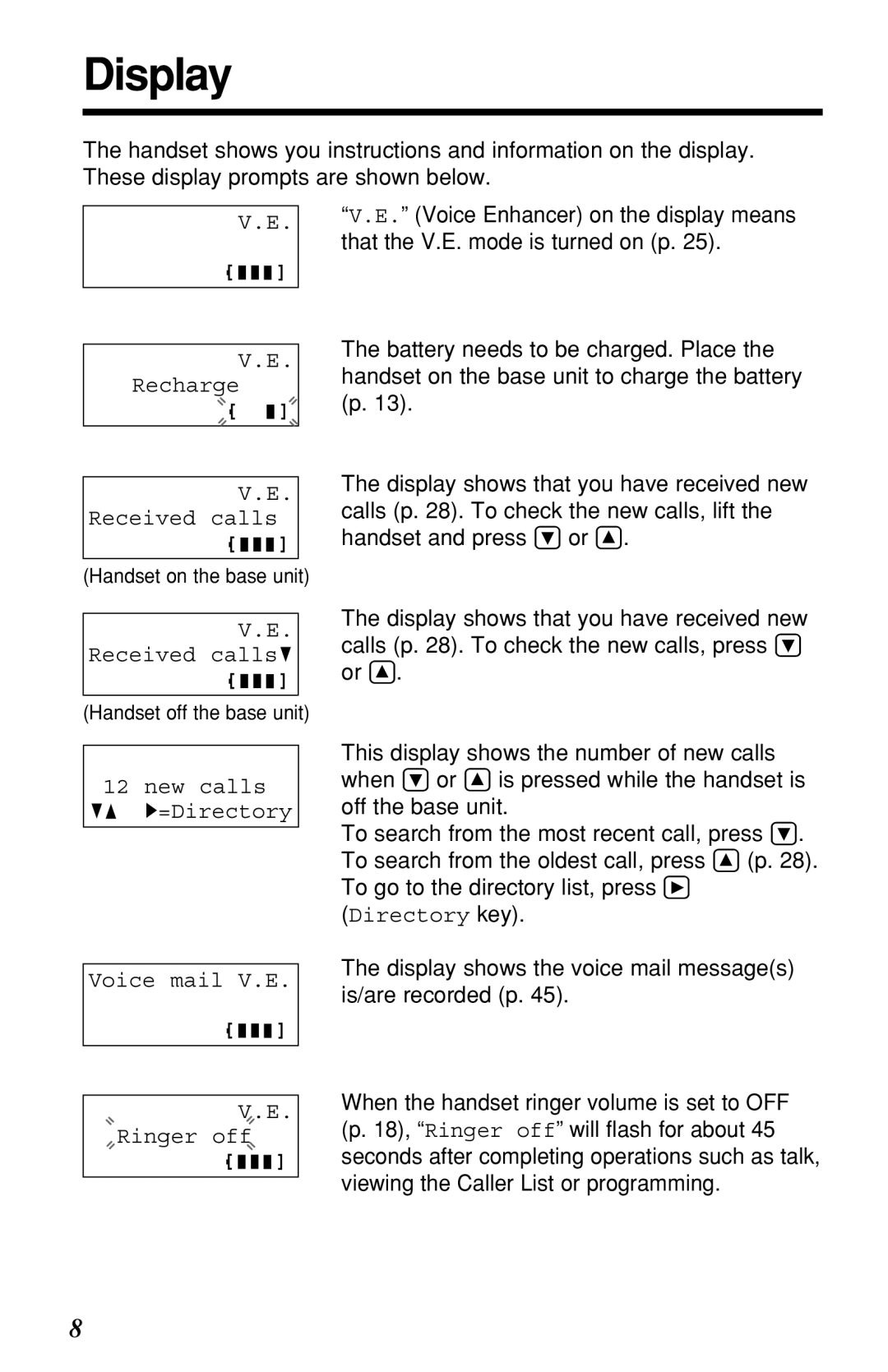Display
The handset shows you instructions and information on the display. These display prompts are shown below.
V.E.
“V.E.” (Voice Enhancer) on the display means that the V.E. mode is turned on (p. 25).
V.E.
Recharge
V.E.
Received calls
(Handset on the base unit)
The battery needs to be charged. Place the handset on the base unit to charge the battery (p. 13).
The display shows that you have received new calls (p. 28). To check the new calls, lift the handset and press Ö or Ñ.
V.E. Received callsG
(Handset off the base unit)
The display shows that you have received new calls (p. 28). To check the new calls, press Ö or Ñ.
12 new calls GF H=Directory
Voice mail V.E.
V.E.
Ringer off
This display shows the number of new calls when Ö or Ñ is pressed while the handset is off the base unit.
To search from the most recent call, press Ö. To search from the oldest call, press Ñ (p. 28). To go to the directory list, press á (Directory key).
The display shows the voice mail message(s) is/are recorded (p. 45).
When the handset ringer volume is set to OFF (p. 18), “Ringer off” will flash for about 45 seconds after completing operations such as talk, viewing the Caller List or programming.
8