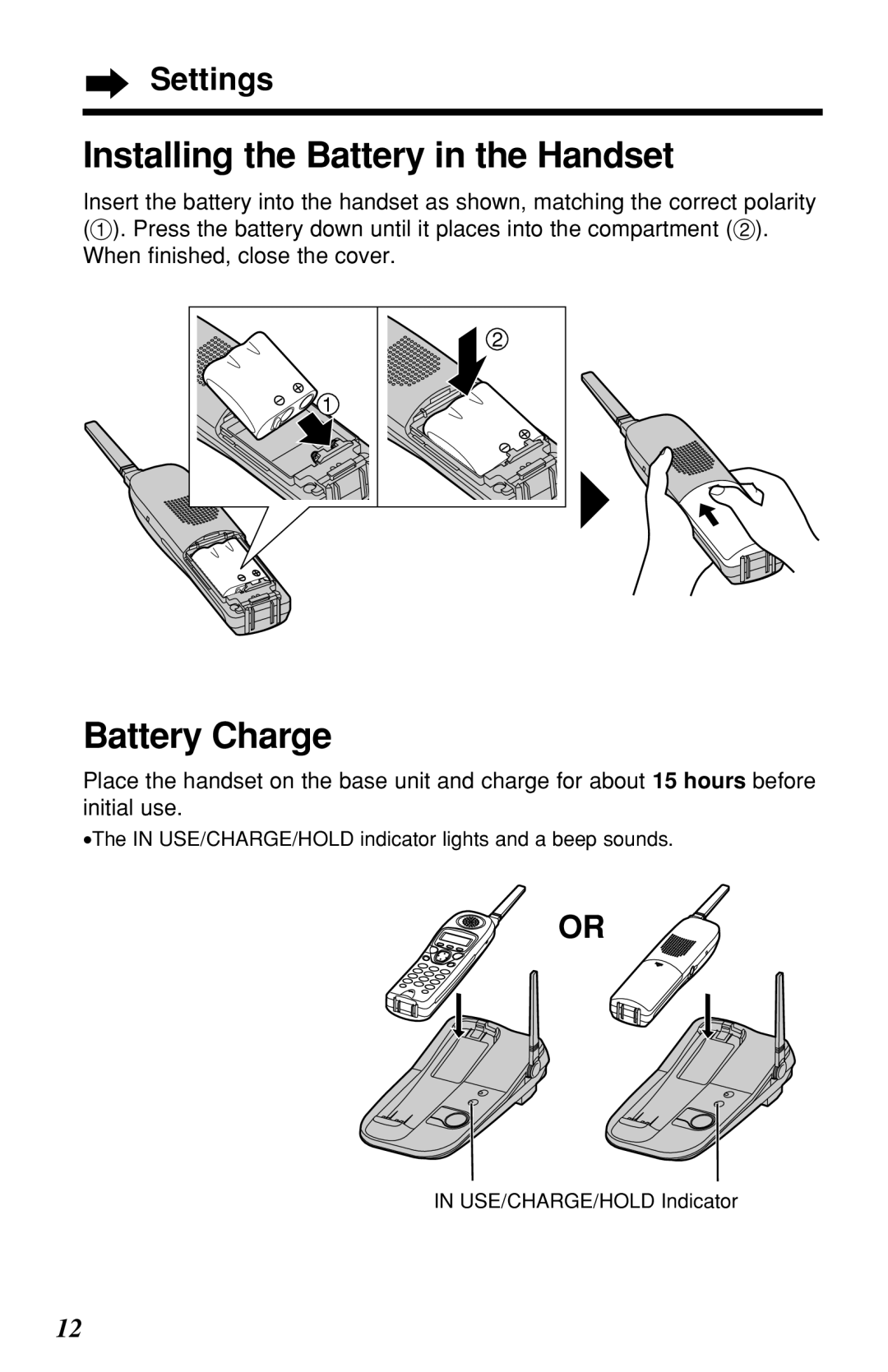Settings
Installing the Battery in the Handset
Insert the battery into the handset as shown, matching the correct polarity (#). Press the battery down until it places into the compartment ($). When finished, close the cover.
2
1
Battery Charge
Place the handset on the base unit and charge for about 15 hours before initial use.
•The IN USE/CHARGE/HOLD indicator lights and a beep sounds.
OR
IN USE/CHARGE/HOLD Indicator
12