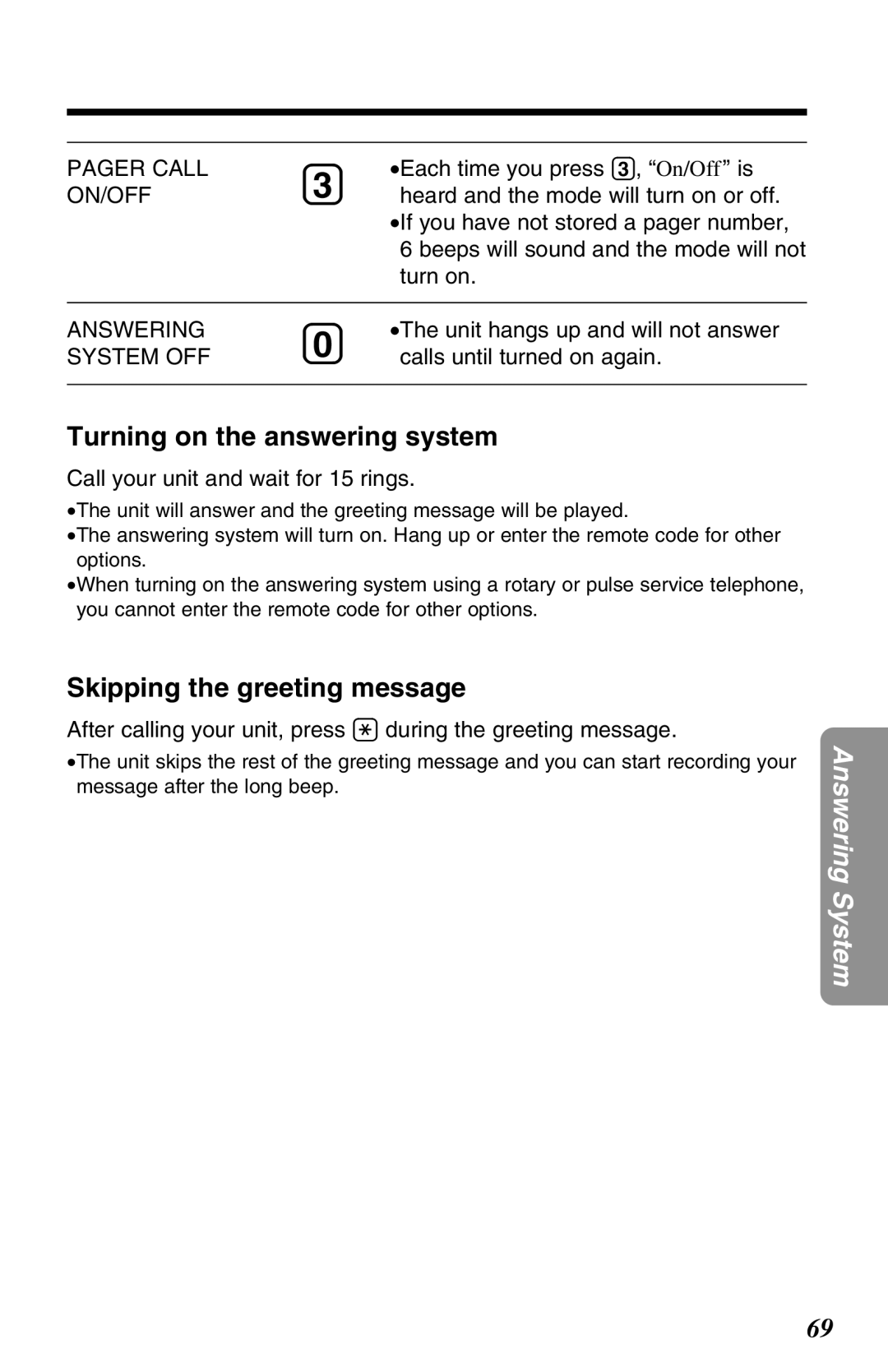Operating Instructions
Charge the battery for about 8 hours before initial use
Attach your purchase receipt here For your future reference
Before Initial Use
Serial No Date of purchase
One Wall Mounting Adaptor p Belt Clip p
Battery Charge
For Best Performance
Base Unit Location/Noise
Contents
Fashion PlateTM Snap-On Color Covers Optional
Transferring a Call Using the Intercom
Location of Controls
Button and Indicator p , 31
Base unit
Antennas p
18, 34, 47
Erase Button p
Button p
Tone Button p
Handset
How to handle the handset antenna
Displays
Standby mode
Backlight LCD Displays
SUN 1200AM Message
Connections
Settings
Battery strength
Display prompt Battery strength
Fully charged Medium Low flashing Needs to be recharged
After your Panasonic battery is fully charged p
Battery information
Operation Approx. battery life
Recharge
Make sure the unit is in the standby mode initially
Selecting the Dialing Mode
Points to Set line mode
Selecting the Line Mode
HSet line mode Talk switching
Line mode GF H=Save
During programming
Programmable Functions
Points to Talk switching
Setting the Auto Talk Feature
Set line mode HTalk switching
Press Ö or Ñ to select On or Off
Handset ringer volume
Selecting the Ringer Volume
Base unit ringer volume
To turn the ringer ON, press Ñ in step
Preparing the Answering System
Greeting Message
To record a greeting message
Greeting message sample
Flash Memory Message Backup
To erase the recorded greeting message
Pre-recorded greeting message
Programming Summary for the Answering System
=Yes
Selecting the Caller’s Recording Time
HProgram
Points to TAD program
Press Base unit display
Day and Time Adjustment
For Caller ID service users p
Toll saver
Selecting the Number of Rings
Press
Press 0, or 2 to 7 to set the number of rings
With the Handset
Making Calls
Hands-free Digital Duplex Speakerphone
To redial the last number dialed on the handset
If noise interferes with the conversation
To dial after confirming the entered number
To redial after confirming the last number dialed
With the Base Unit Digital Duplex Speakerphone
To redial the last number dialed on the base unit
To adjust the speaker volume 8 levels while talking
To put a call on hold
To release the hold
Useful information
Simultaneous Keypad Dialing
With the Base Unit
Answering Calls
If the handset is off the base unit Press
Talk into the MIC
Caller ID Service
How caller information is displayed when a call is received
Call group feature Dual-Color Visual Ringer
Handset display
To check the number of new calls
While the handset is off the base unit
Press Ñ or Ö to turn the display on
Viewing the Caller List
Using the Caller List
With the handset
With the base unit
What √ means
Calling Back from the Caller List
If a caller calls more than once
Press Ö or Ñ to enter Caller List
Editing the Caller’s Phone Number
While the arrow points to Edit, press á Yes key
Press á Edit key to select a pattern
Fred Parker
Press Ö or Ñ to enter the Caller
Press Ö or Ñ to select Save directory, and press á Yes key
Storing Caller List Information in the Directory
Edit HSave directory
Enter name IH G=Next
To erase a specific caller from the Caller List
Erasing Caller List Information
To erase all entries in the Caller List
With the handset/base unit
One-Touch Dialer
Storing a Phone Number in the Direct Button
To erase the stored number
Using the Directory
Dialing the Stored Number in the Direct Button
Direct
Storing Names and Numbers in the Directory
Enter a name, up to 15 characters using
While the arrow points to Save directory, press á Yes key
Dialing buttons p
On by pressing Ü or á
To turn the call group feature on, select
If not required, select Off
Set group IH G=Next
Selecting Characters to Enter Names
If you make a mistake while entering a name
Number of times key is pressed Keys
For example, to enter Tom Jones
Finding Items in the Directory
With the handset/base unit
To search for a name by initial
Index table
Dialing from the Directory
With the handset With the base unit
Keys Index
Editing an Item in the Directory
Add a number to the current number
Set group Off IH G=Next
Erasing an Item from the Directory
You can erase an item using the handset or the base unit
Press Ü or á to enter the directory list
Directory item you want to erase
Intercom
Paging the base unit from the handset
Paging the handset from the base unit Handset locator
From the handset to the base unit
Transferring a Call Using the Intercom
From the base unit to the handset
During an intercom call
Automatic Security Code Setting
Special Features
For Call Waiting Service Users
How to Use the Pause Button
Temporary Tone Dialing
For Rotary or Pulse Service Users
Flash Button
Selecting the flash time
Automatic Answering Operation
Setting the Unit to Answer Calls
Monitoring incoming calls
Press ANSWER!ON to turn on the answering system
Listening to only new messages
Listening to Messages
Listening to all recorded messages
During playback
From the Handset
To call back the displayed number
During playback, press DIGITAL!SP-PHONE
Erasing a specific message
Erasing Messages
Erasing all messages
Within 5 seconds, press Erase
Access code, if required by your pager company, and press
Make sure that the unit is in the standby mode initially
Pager Call
Storing a Pager Number
Storing a 1-800 pager number
Storing Your Home Telephone Number
Enter home No
Enter your home telephone number up to 11 digits
To erase the stored pager number
To confirm the stored pager and home numbers
To erase the stored home telephone number
Useful Information
Pager Mode Setting
To select Received call, press
To select Recorded MSG, press
To turn off the pager call mode Repeat steps 1 through
Setting the Unit to Call a Pager
Summary of remote operation
Remote Operation from a Touch Tone Phone
Enter a remote code using a 2-digit
Setting the Remote Code
To check the remote code
Number
Shaded boxes are voice prompts
Voice Menu
New Message Playback
All Message Playback
Recording a Memo Message
Erasing All Messages
Direct Remote Operation
Direct commands
Skipping the greeting message
Turning on the answering system
Remote Operation with the Handset
Enter the desired direct commands p
Voice menu
To end remote operation, press FLASH/CALL!WAIT/PLAYBACK
Base unit, and the mode will not turn on
Each time you press 3, the mode will
During playback You can also press Ü to repeat a Message
Voice menu will start p
Wall Mounting
To charge the handset battery
Using the Belt Clip
To attach the belt clip To remove the belt clip
Place the handset on the cradle
Connecting the headset to the handset
Using an Optional Headset
To adjust the headset receiver volume High, Medium or Low
Connecting the headset to the base unit
To switch to the speakerphone while using the headset
Making/Answering calls
Battery Replacement
Adding Another Phone
Fashion PlateTM Snap-On Color Covers Optional
# and vertically $, and partially pull down
Unlock the other tab by pressing horizontally
Color cover % in the same way. Remove
Completely the cover from the handset
Handset display
Error Messages
Base unit display
Before Requesting Help
Cordless Telephone ProblemRemedy
Redialed correctly
Digits long, the number will not be
Answering System ProblemRemedy
Problem Remedy
Message full is
Memory is full. Erase some, or all,
During playback, the unit starts to ring and stops playback
ProblemRemedy
General ProblemRemedy
Only
Important Safety Instructions
Useful Information
Ringer Equivalence No. REN
FCC and Other Information
Useful Information
When you ship the product
For product service