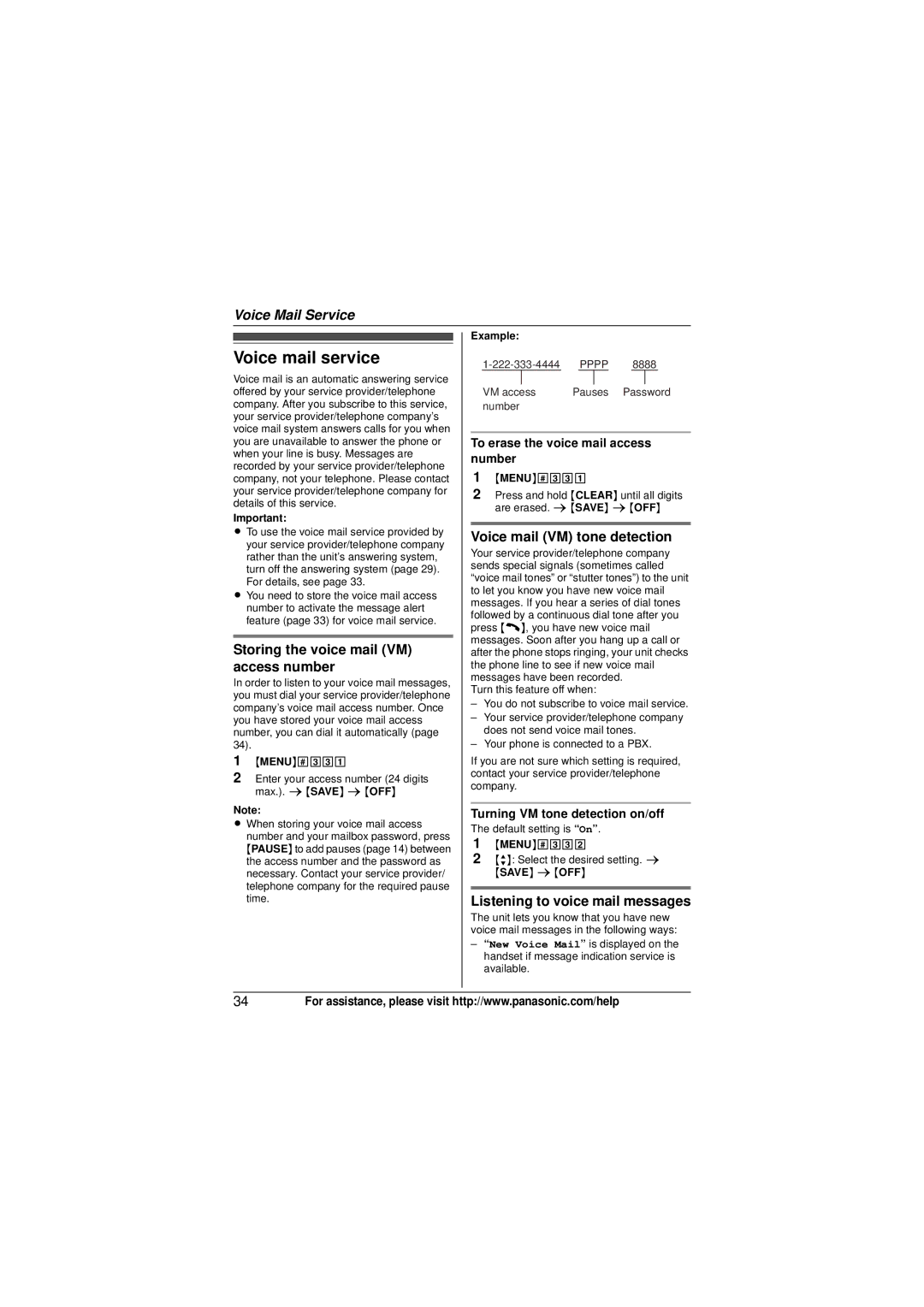KX-TG4132, KX-TG4133M, KX-TG4134M, KX-TG4132N, KX-TG4133 specifications
The Panasonic KX-TG413x series consists of several models, including the KX-TG4134, KX-TG4133, KX-TG4132N, KX-TG4134M, and KX-TG4133M, offering a range of features tailored for modern communication needs.One of the primary features of these cordless phones is their DECT 6.0 technology, which ensures secure and clear digital communication. This technology enhances call quality while reducing interference from other wireless devices. Users can enjoy a longer range of operation, making these phones suitable for larger homes or offices.
The KX-TG413x series boasts a sleek and ergonomic design, making the handsets comfortable to hold during lengthy conversations. The models come equipped with a large, backlit LCD screen that displays caller ID, call duration, and other essential information. The intuitive interface simplifies navigation through the phone's numerous features and settings.
One of the standout functionalities is the integrated digital answering service, which can store up to 18 minutes of messages. Users have the ability to screen calls, while the one-touch call block feature allows for easy management of unwanted callers, ensuring that users can avoid interruptions from telemarketers or unwanted calls.
All models within the KX-TG413x series provide a range of customizable ringtones, allowing users to personalize their experience. The phones also feature a speakerphone option that enables hands-free communication, making it handy for multitasking during calls. Moreover, with the intercom feature, family members or colleagues can easily communicate from different handsets within the same network.
Battery life is another critical aspect of the KX-TG413x series. With advanced power-saving technologies, these phones can operate for extended periods on a single charge, ensuring that users remain connected without worrying about frequent recharging. Additionally, they come equipped with a low-battery alert to remind users when it's time to dock the handset.
In conclusion, the Panasonic KX-TG413x series of cordless phones, including the KX-TG4134, KX-TG4133, KX-TG4132N, KX-TG4134M, and KX-TG4133M models, blend reliability and functionality to meet contemporary communication needs. With standout features, modern technology, and user-centric design, these handsets are excellent choices for both home and office environments.