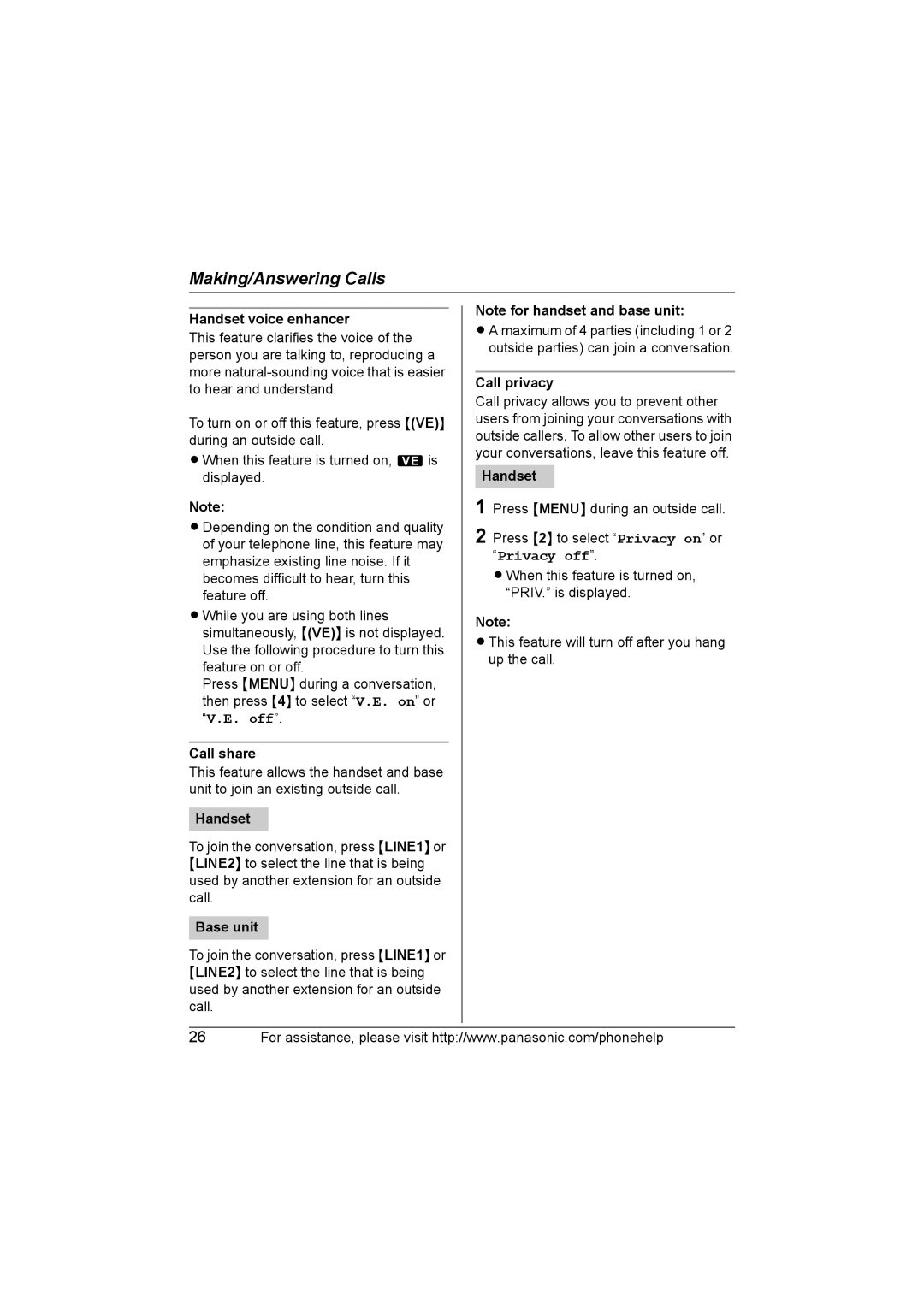Making/Answering Calls
Handset voice enhancer
This feature clarifies the voice of the person you are talking to, reproducing a more
To turn on or off this feature, press {(VE)} during an outside call.
LWhen this feature is turned on, Wis displayed.
Note:
LDepending on the condition and quality of your telephone line, this feature may emphasize existing line noise. If it becomes difficult to hear, turn this feature off.
LWhile you are using both lines simultaneously, {(VE)} is not displayed. Use the following procedure to turn this feature on or off.
Press {MENU} during a conversation, then press {4} to select “V.E. on” or “V.E. off”.
Call share
This feature allows the handset and base unit to join an existing outside call.
Handset
To join the conversation, press {LINE1} or {LINE2} to select the line that is being used by another extension for an outside call.
Base unit
To join the conversation, press {LINE1} or {LINE2} to select the line that is being used by another extension for an outside call.
Note for handset and base unit:
LA maximum of 4 parties (including 1 or 2 outside parties) can join a conversation.
Call privacy
Call privacy allows you to prevent other users from joining your conversations with outside callers. To allow other users to join your conversations, leave this feature off.
Handset
1 Press {MENU} during an outside call.
2 Press {2} to select “Privacy on” or “Privacy off”.
LWhen this feature is turned on, “PRIV.” is displayed.
Note:
LThis feature will turn off after you hang up the call.
26For assistance, please visit http://www.panasonic.com/phonehelp