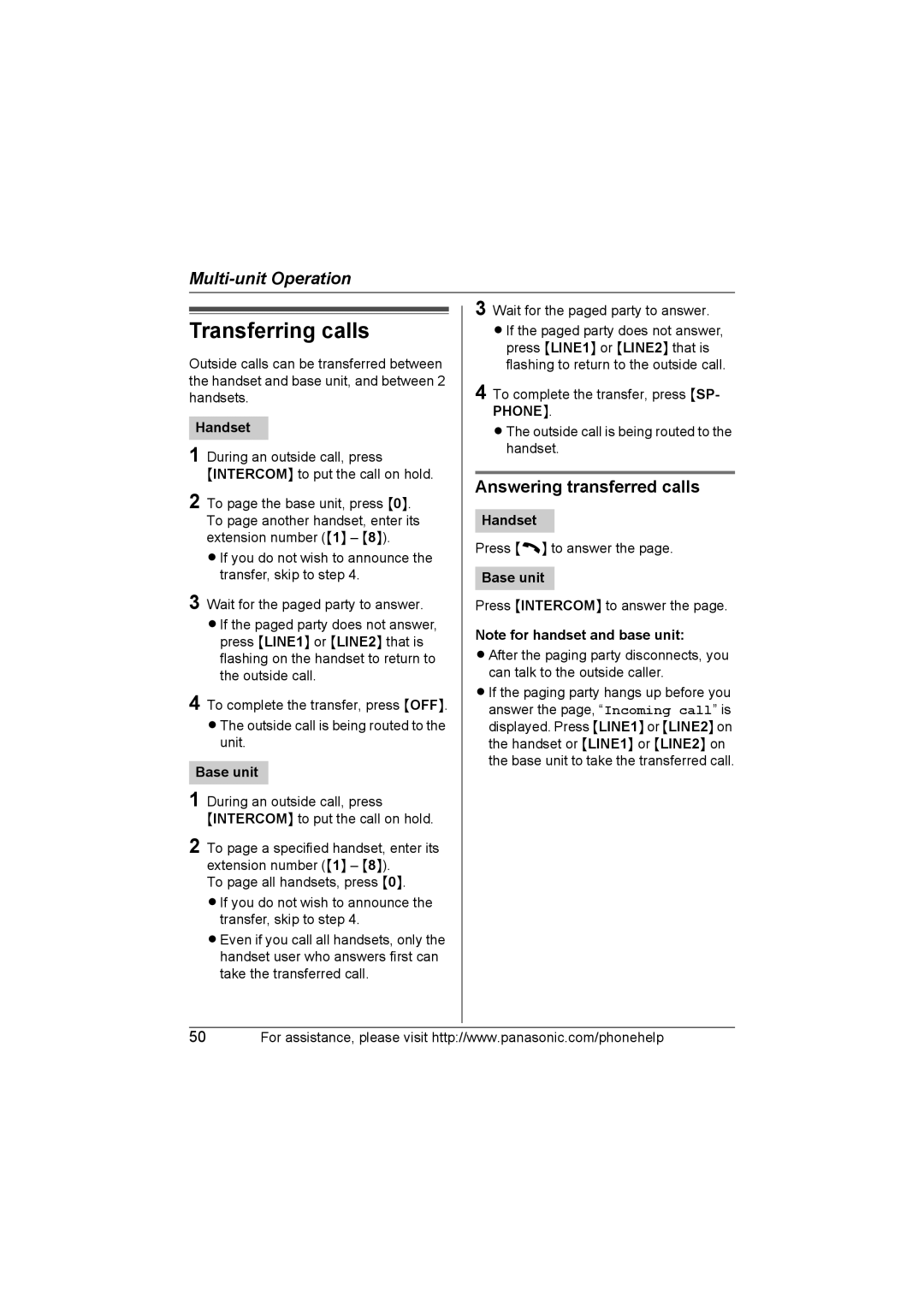Transferring calls
Outside calls can be transferred between the handset and base unit, and between 2 handsets.
Handset
1 During an outside call, press {INTERCOM} to put the call on hold.
2 To page the base unit, press {0}. To page another handset, enter its extension number ({1} – {8}).
LIf you do not wish to announce the transfer, skip to step 4.
3 Wait for the paged party to answer.
LIf the paged party does not answer, press {LINE1} or {LINE2} that is flashing on the handset to return to the outside call.
4 To complete the transfer, press {OFF}.
LThe outside call is being routed to the unit.
Base unit
1 During an outside call, press {INTERCOM} to put the call on hold.
2 To page a specified handset, enter its extension number ({1} – {8}).
To page all handsets, press {0}.
LIf you do not wish to announce the transfer, skip to step 4.
LEven if you call all handsets, only the handset user who answers first can take the transferred call.
3 Wait for the paged party to answer.
LIf the paged party does not answer, press {LINE1} or {LINE2} that is flashing to return to the outside call.
4 To complete the transfer, press {SP- PHONE}.
LThe outside call is being routed to the handset.
Answering transferred calls
Handset
Press {C} to answer the page.
Base unit
Press {INTERCOM} to answer the page.
Note for handset and base unit:
LAfter the paging party disconnects, you can talk to the outside caller.
LIf the paging party hangs up before you answer the page, “Incoming call” is displayed. Press {LINE1} or {LINE2} on the handset or {LINE1} or {LINE2} on the base unit to take the transferred call.
50For assistance, please visit http://www.panasonic.com/phonehelp