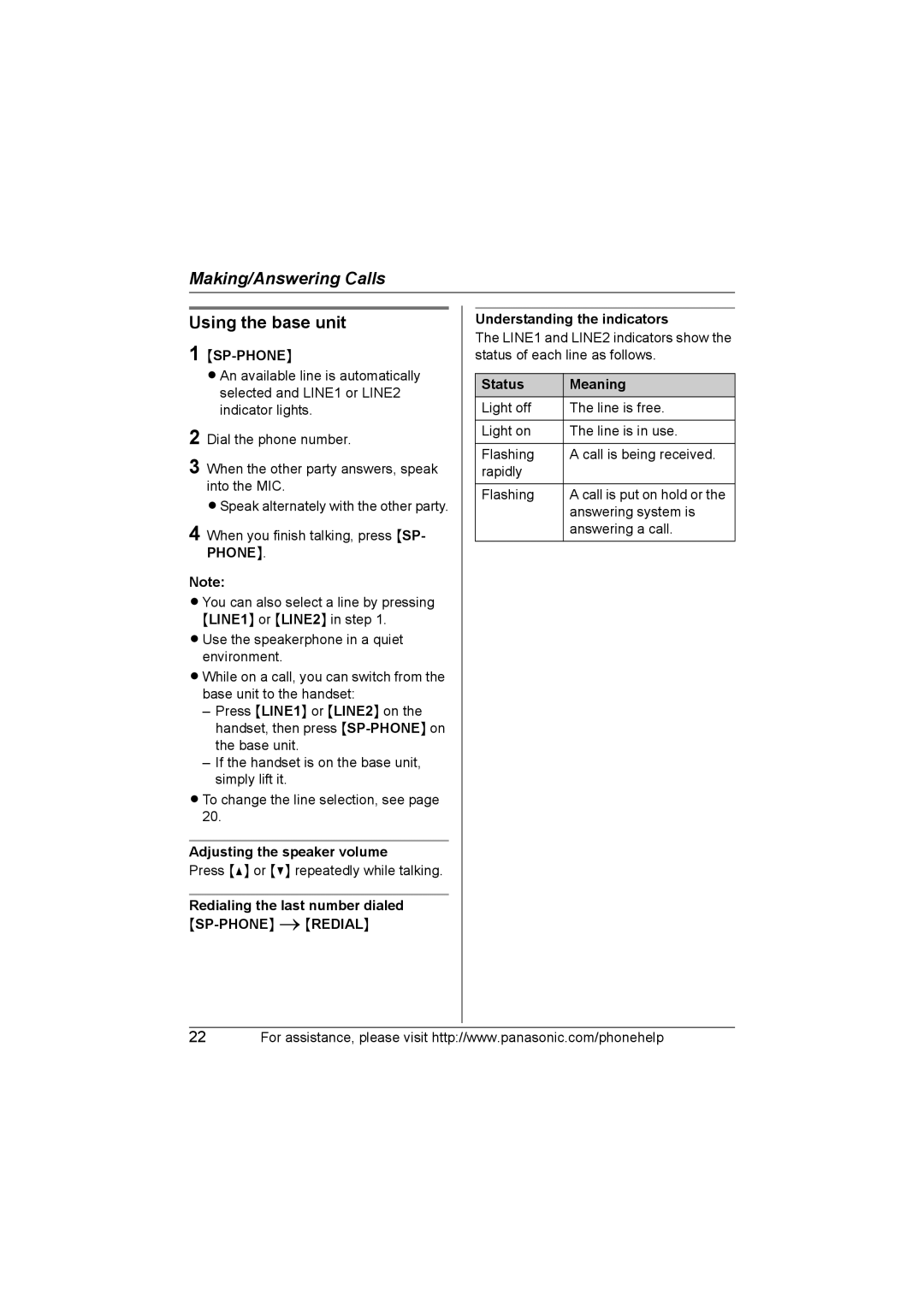LAn available line is automatically selected and LINE1 or LINE2 indicator lights.
2 Dial the phone number.
3 When the other party answers, speak into the MIC.
LSpeak alternately with the other party.
4 When you finish talking, press {SP- PHONE}.
Note:
LYou can also select a line by pressing {LINE1} or {LINE2} in step 1.
LUse the speakerphone in a quiet environment.
1
Making/Answering Calls
Using the base unit
LWhile on a call, you can switch from the base unit to the handset:
–Press {LINE1} or {LINE2} on the handset, then press
–If the handset is on the base unit, simply lift it.
LTo change the line selection, see page 20.
Adjusting the speaker volume
Press {^} or {V} repeatedly while talking.
Redialing the last number dialed
Understanding the indicators
The LINE1 and LINE2 indicators show the status of each line as follows.
Status | Meaning |
Light off | The line is free. |
|
|
Light on | The line is in use. |
|
|
Flashing | A call is being received. |
rapidly |
|
|
|
Flashing | A call is put on hold or the |
| answering system is |
| answering a call. |
|
|
22For assistance, please visit http://www.panasonic.com/phonehelp