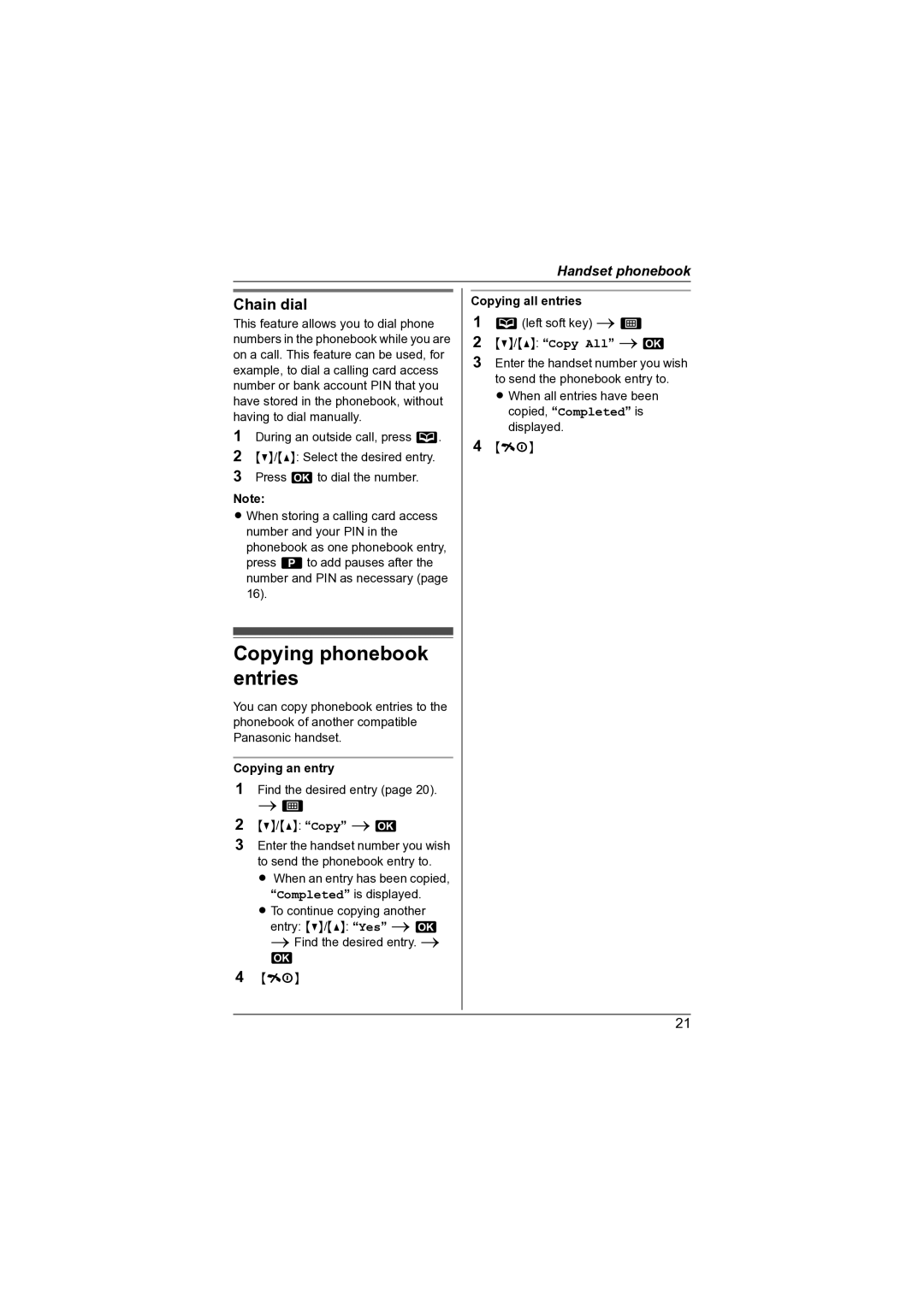Handset phonebook
Chain dial
This feature allows you to dial phone numbers in the phonebook while you are on a call. This feature can be used, for example, to dial a calling card access number or bank account PIN that you have stored in the phonebook, without having to dial manually.
1During an outside call, press n.
2{V}/{^}: Select the desired entry.
3Press Mto dial the number.
Note:
L When storing a calling card access number and your PIN in the phonebook as one phonebook entry, press lto add pauses after the number and PIN as necessary (page 16).
Copying phonebook entries
You can copy phonebook entries to the phonebook of another compatible Panasonic handset.
Copying an entry
1Find the desired entry (page 20). i K
2{V}/{^}: “Copy” i M
3Enter the handset number you wish to send the phonebook entry to.
L When an entry has been copied, “Completed” is displayed.
L To continue copying another
entry: {V}/{^}: “Yes” i M i Find the desired entry. i
M
4{ih}
Copying all entries
1n(left soft key) i K
2{V}/{^}: “Copy All” i M
3Enter the handset number you wish to send the phonebook entry to.
L When all entries have been copied, “Completed” is displayed.
4{ih}
21