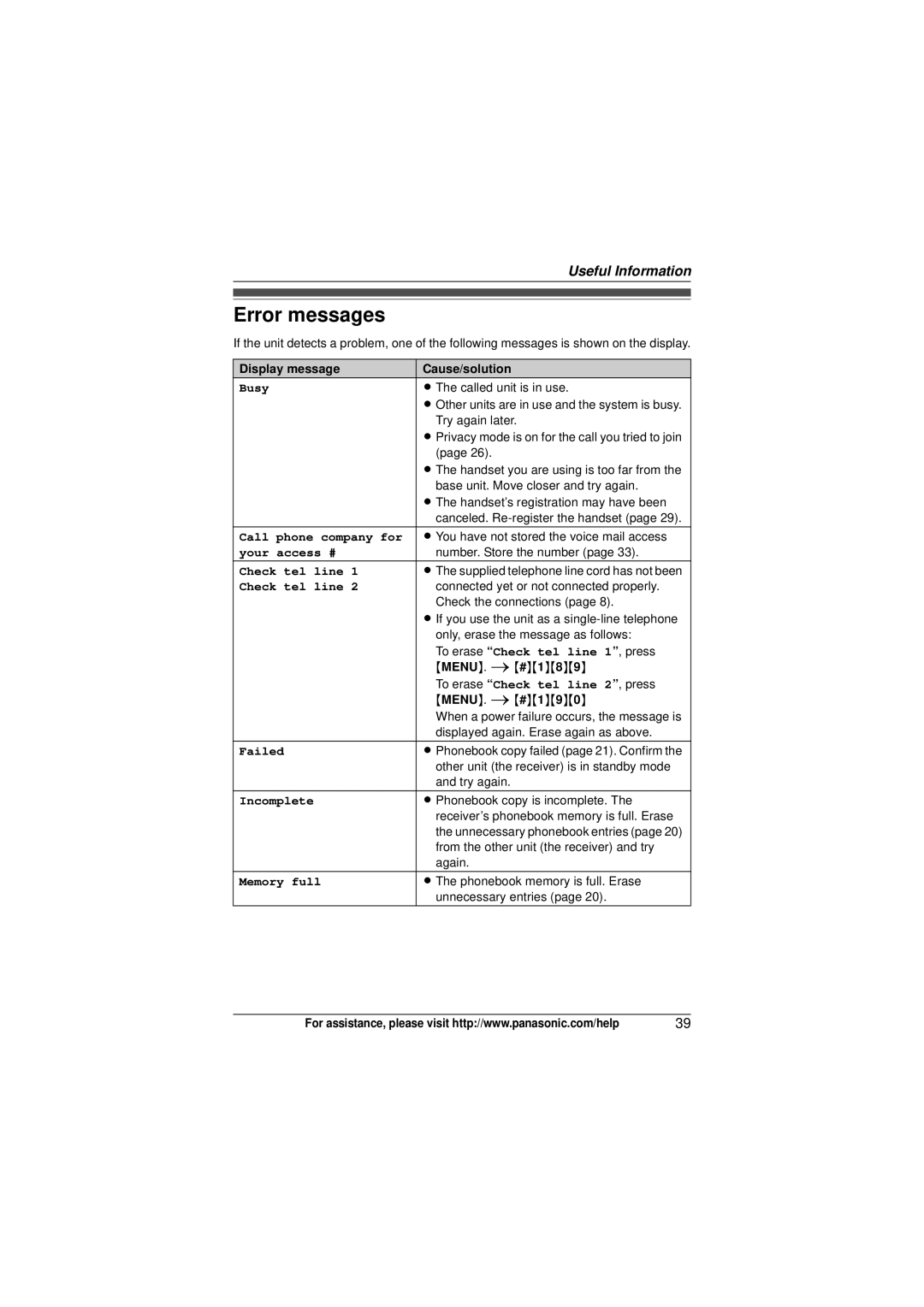Useful Information
Error messages
If the unit detects a problem, one of the following messages is shown on the display.
Display message | Cause/solution |
Busy | L The called unit is in use. |
| L Other units are in use and the system is busy. |
| Try again later. |
| L Privacy mode is on for the call you tried to join |
| (page 26). |
| L The handset you are using is too far from the |
| base unit. Move closer and try again. |
| L The handset’s registration may have been |
| canceled. |
Call phone company for | L You have not stored the voice mail access |
your access # | number. Store the number (page 33). |
Check tel line 1 | L The supplied telephone line cord has not been |
Check tel line 2 | connected yet or not connected properly. |
| Check the connections (page 8). |
| L If you use the unit as a |
| only, erase the message as follows: |
| To erase “Check tel line 1”, press |
| {MENU}. i{#}{1}{8}{9} |
| To erase “Check tel line 2”, press |
| {MENU}. i{#}{1}{9}{0} |
| When a power failure occurs, the message is |
| displayed again. Erase again as above. |
Failed | L Phonebook copy failed (page 21). Confirm the |
| other unit (the receiver) is in standby mode |
| and try again. |
Incomplete | L Phonebook copy is incomplete. The |
| receiver’s phonebook memory is full. Erase |
| the unnecessary phonebook entries (page 20) |
| from the other unit (the receiver) and try |
| again. |
Memory full | L The phonebook memory is full. Erase |
| unnecessary entries (page 20). |
For assistance, please visit http://www.panasonic.com/help | 39 |